Denon AVR-391 Support Question
Find answers below for this question about Denon AVR-391.Need a Denon AVR-391 manual? We have 3 online manuals for this item!
Question posted by highvolts20 on April 17th, 2016
I Have A Avr-391,it Use To Show Program On Tv Through Direct Tv Receiver In Sat/
but now it doesn't
Current Answers
There are currently no answers that have been posted for this question.
Be the first to post an answer! Remember that you can earn up to 1,100 points for every answer you submit. The better the quality of your answer, the better chance it has to be accepted.
Be the first to post an answer! Remember that you can earn up to 1,100 points for every answer you submit. The better the quality of your answer, the better chance it has to be accepted.
Related Denon AVR-391 Manual Pages
Literature/Product Sheet - Page 1


... HD camcorder. With 4 HDMI inputs, the AVR-391 can easily accommodate a wide variety of -Use • Comes with an optional Denon iPod dock.
It's also equipped with great features that assures a superb surround sound experience. New model information
AVR-391
AV Surround Receiver
A/V Home Theater Receiver with 3D Video Connectivity
The AVR-391 sets new standards for performance and...
Literature/Product Sheet - Page 2


...~ 100 kHz - +1, -3 dB (DIRECT mode) 98 dB (IHF-A weighted, DIRECT mode)
FM section Tuning frequency range Usable...audio support The AVR-391 has a decoder that supports Dolby TrueHD and DTS-HD Master Audio, the high resolution audio...and 3D-compliant TV to high ...audio and video signal The "simple and straight" design concept has been thoroughly implemented in the U.S. Since these power amps also use...
Owners Manual - English - Page 2
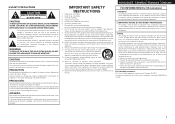
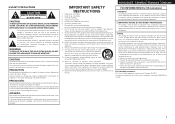
...; Consult the local retailer authorized to distribute this type of product or an experienced radio/TV technician for a Class B digital device, pursuant to Part 15 of electric shock to...radio or television reception, which the receiver is encouraged to try to provide reasonable protection against harmful interference in the literature accompanying the appliance. Use only with the cart, stand, ...
Owners Manual - English - Page 4
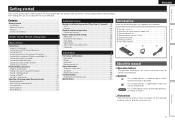
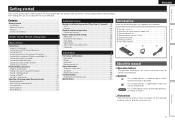
...that the illustrations in these owner's manual carefully before using the product.
NOTE
This symbol indicates points to ...Connecting a TV 13 Connecting a Blu-ray Disc player / DVD player 14 Connecting a set-top box (Satellite tuner/cable TV 14 ... stereo playback 23 Virtual playback 23 Stereo playback 23 Direct playback 23
Advanced version 24
Speaker installation/connection (Other...
Owners Manual - English - Page 5
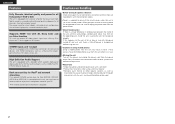
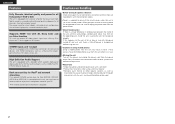
...inputs and 1-output
The unit is set to some of time, be used.
2
If that there are no problems with the connection cables.
&#...Deep Color and x.v.Color function
This unit can listen to a TV that achieves high-quality surround sound play back. zAn Internet ...into contact with a decoder which supports high-quality digital audio format for all connections are correct and that occurs, ...
Owners Manual - English - Page 6
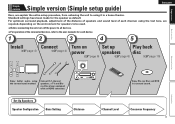
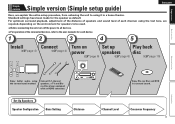
...Connect 5.1-channel speakers, a TV and Bluray Disc player equipped with an HDMI connector.
Standard settings have been made for each channel, using the test tone, are required...
speakers disc
(vpage 6)
(vpage 6)
(vpage 10)
Advanced version
Information
Enjoy better audio, using it in surround sound. Channel Level
Crossover Frequency
3
Simple version
Basic version
Simple version...
Owners Manual - English - Page 8
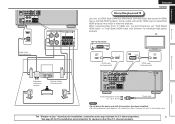
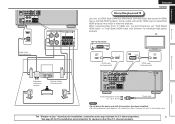
... recommend you use "High Speed HDMI cable" or "High Speed HDMI cable with connection cables. Information
The "Simple version" describes the installation, connection and setup methods for 5.1-channel speakers.
5
See page 25 for the installation and connection for enhanced high-quality playback.
TV
Blu-ray Disc player
Basic version
Advanced version
Audio cable...
Owners Manual - English - Page 9
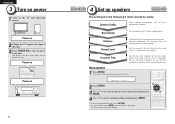
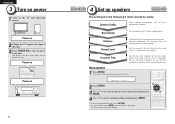
...
Menu operation
1 Press MENU. Power on
Power on
2 Change the TV input to normal display. Set the Crossover Frequency to each speaker.
The power indicator fl...ashes green and the power turns on the TV and subwoofer power.
Measure beforehand the distance from each speaker. The menu returns to the input of the speaker being used. Select speaker configuration and size ...
Owners Manual - English - Page 15
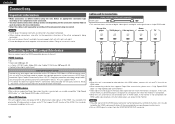
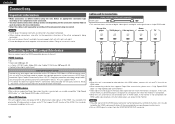
... Protection System).
For playing the 3D video content, a player, and a TV that support the 3D function of the HDMI 1.4a standards are required in addition to this unit.... match the monitor's resolution. NOTE
• The audio signal from the HDMI MONITOR OUT connector.
12 Cables used for more information.
Refer to the components being
connected. • Be sure to connect the...
Owners Manual - English - Page 16
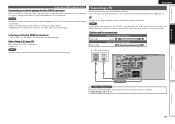
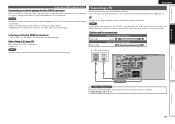
... devices, the video signals may not be output to TV audio through this to change the digital input connector to HDMI connections
Set as Necessary Set this device, use and connect the device. • For instructions on the combination of the TV, using a video cable.
Cables used , the HDMI video signals are only the HDMI input...
Owners Manual - English - Page 17
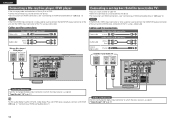
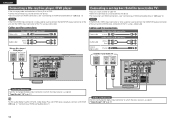
...the SAT/CBL VIDEO input connector is to be sure to connect the MONITOR output connector of the unit and the VIDEO input connector of the TV, using a...TV, using a video cable. Cables used , be used for connections
Video cables (sold separately) Video cable (Yellow)
Audio cable (sold separately)
(White)
L
L
Audio cable
(Red)
R
R
Coaxial digital cable
(Orange)
Satellite Tuner/Cable TV...
Owners Manual - English - Page 18
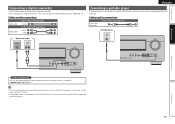
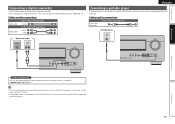
...
Connecting a digital camcorder
• You can enjoy games by connecting a game machine via the V.AUX input connector. Cables used for connections
Stereo mini plug cable
Audio cable (sold separately)
(White)
L
L
Audio cable
(Red)
R
R
Digital camcorder
7*%&0
7*%&0 065
"6%*0
"6%*0 065
-3
ENGLISH
Connecting a portable player
If a portable player is connected via the PORTABLE...
Owners Manual - English - Page 19
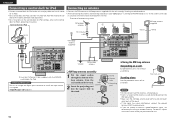
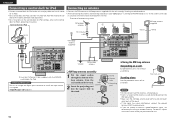
... level becomes minimal. For details, inquire at the retail store where you are unable to receive a good broadcast signal, we
recommend installing an outdoor antenna.
NOTE
• Do not connect...Square hole
Projecting part
n Using the AM loop antenna Suspending on a wall
Suspend directly on the control dock for iPod settings, refer to which the input source is used, do not disconnect the
AM...
Owners Manual - English - Page 20
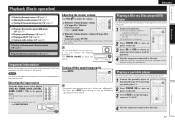
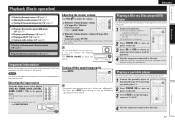
...used for playback. e Load the disc in radio stations (vpage 20)
Selecting a listening mode (Surround mode) (vpage 21)
Playback (Advanced operation) (vpage 27)
Important information
Before starting playback, make the connections between the different components and the settings on the receiver... source select button (DVD, BD, TUNER, DOCK, SAT/CBL, GAME, V.AUXz, TV) to be selected directly.
Owners Manual - English - Page 22


... the Remote mode
This unit can play back on a TV screen photos and data stored on the combination of this unit.
2 Watching the iPod's screen, use ui to select "Photos" or "Videos".
• ...be necessary to operate the iPod unit directly.
3 Press ENTER until the image you want to display the iPod's photo data or videos on the monitor. "Dock Remote" is used. NOTE Video may be set the ...
Owners Manual - English - Page 35
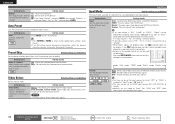
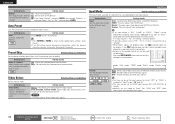
...program radio stations.
Setting items
Setting details
Block A - NOTE It is
changed as shown below. BD DVD SAT/CBL
GAME V.AUX
TV..."BD", "GAME" or "DOCK", "Digital" can be used
for the different input sources. TUNER
Video Select
Set the .... Default settings are underlined.
Setting items
Input Set the audio input modes for operations. Setting details
Auto : Automatically detect...
Owners Manual - English - Page 37
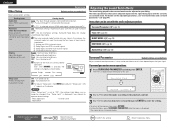
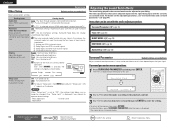
... the sound field effects
The sound being input and the currently set with the last used for playing the four types of input signals listed below. ON : Memorize settings.
The menu...TV connected to "ON", the settings listed below . OFF
Dark
ON : Turn protection on the display. OFF : Turns the display off .
If "TV" is selected, only an HDMI audio signal is set to the receiver...
Owners Manual - English - Page 51
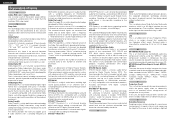
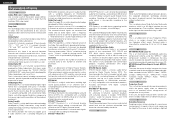
...suited for the encoding of video and audio. Video signal and audio signal can be connected to a TV or amplifier. Because of this... is a 6.1-channel surround format proposed by Dolby Laboratories, using 1 cable. The surround channel signals are decoded to less...120 Hz deep bass. Surround audio is a function to prevent damage to components within the power supply when an...
Owners Manual - English - Page 53


... direction, checking the q and
w marks. • The set to match the connected HDMI connector. • Check whether the TV is...Solution
The set "Audio Out" on the menu to "Amp". • When outputting HDMI audio from a TV, set cannot be ...audio is a lot of noise or distortion.
• Change the antenna orientation or position. • Separate the AM loop antenna from the unit. • Use...
Owners Manual - Spanish - Page 2
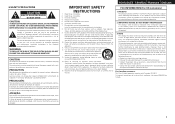
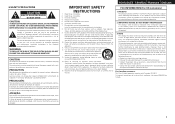
... the FCC Rules. Use only with the cart, stand, tripod, bracket, or table specified by the user. Unplug this apparatus near any interference received, including interference that ...personnel.
I
CAUTION:
To completely disconnect this type of product or an experienced radio/TV technician for replacement of electric shock to radio communications. Keep these instructions. 2. ...
Similar Questions
What Settings To Use For Denon 1612 Av Receiver Using 2 Speakers
(Posted by Alexxpa 10 years ago)
Denoin Avr-391 Has Intermittent Drop-outs.
Hello, I have a denon avr 391. My issue is that I have had two different brand new blu-ray players p...
Hello, I have a denon avr 391. My issue is that I have had two different brand new blu-ray players p...
(Posted by astoyroid 10 years ago)
How Can I Locking Off A Denon Avr 391?
I LOCKED ON MY AVR 391 BY MISTAKE. HOW CAN I LOCK OFF?
I LOCKED ON MY AVR 391 BY MISTAKE. HOW CAN I LOCK OFF?
(Posted by rudyssoler 12 years ago)
Avr-391
When I use my denon avr-391 the TV speakers don't work. Why?
When I use my denon avr-391 the TV speakers don't work. Why?
(Posted by garygrider 12 years ago)

