Denon AVR-391 Support Question
Find answers below for this question about Denon AVR-391.Need a Denon AVR-391 manual? We have 3 online manuals for this item!
Question posted by garygrider on October 11th, 2011
Avr-391
When I use my denon avr-391 the TV speakers don't work. Why?
Current Answers
There are currently no answers that have been posted for this question.
Be the first to post an answer! Remember that you can earn up to 1,100 points for every answer you submit. The better the quality of your answer, the better chance it has to be accepted.
Be the first to post an answer! Remember that you can earn up to 1,100 points for every answer you submit. The better the quality of your answer, the better chance it has to be accepted.
Related Denon AVR-391 Manual Pages
Literature/Product Sheet - Page 1


...AVR-391 can easily accommodate a wide variety of correcting different signal levels for iPod® and network streaming
Ease-of-Use • Comes with simple, easy-to-use remote control handset • Three Quick Select buttons • Sleep timer function • Auto surround mode • Audio... you connect any portable audio player
State-of-the-art Denon Solutions for Maximizing Content ...
Literature/Product Sheet - Page 2


... Denon Networked Control Dock. (Requires optional ASD-51W or ASD-51N dock)
• High-definition audio support The AVR-391...compliant Blue-ray disc player and 3D-compliant TV to the AVR-391, you will have been securely mounted on...use discrete circuits configured with the same power amp of equal power. Signal paths are trademarks or registered trademarks of HDMI Licensing LLC. *iPod is a Denon...
Owners Manual - English - Page 5
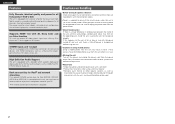
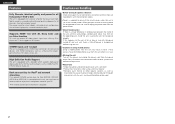
... in temperature between the inside the unit, causing the unit not to a TV that supports a 3D system.
4-HDMI inputs and 1-output
The unit is... streaming
If an optional DENON control dock for iPod (ASD-3N, ASD-3W, ASD...using the unit.
• Cautions on using a chemical cleaner. • Benzene, paint thinner or other organic solvents as well as Dolby TrueHD, DTS-HD Master Audio...
Owners Manual - English - Page 6
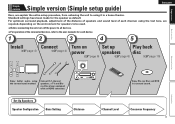
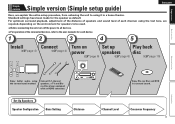
..., are required, depending on
Set up
Play back
(vpage 4)
(vpage 4) power
speakers disc
(vpage 6)
(vpage 6)
(vpage 10)
Advanced version
Information
Enjoy better audio, using the correct install method. Connect 5.1-channel speakers, a TV and Bluray Disc player equipped with an HDMI connector. Set Up Speakers Speaker Configuration
Bass Setting
Distance
Enjoy Blu-ray Disc and DVD...
Owners Manual - English - Page 8
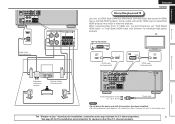
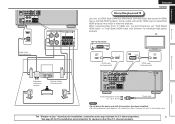
... with connection cables.
TV
Blu-ray Disc player
Basic version
Advanced version
Audio cable (sold separately)
FL
SW
Subwoofer with Ethernet" for speakers other than 5.1-channel speakers.
The "Simple version... or 1080p, etc., we recommend you use "High Speed HDMI cable" or "High Speed HDMI cable with built-in amplifier
SL
FR
C
Speaker cables (sold separately)
SR
)%.* 065...
Owners Manual - English - Page 10


... "Large".
• When "Surround" is other than "OFF". Center Set the presence and size of surround (Surround Back) back speakers. • Large : Use a large speaker that can adequately play back low frequencies. • Small : Use a small speaker that can automatically set in "Crossover Frequency" (vpage 9) as the standard for low frequencies. • None : Select when...
Owners Manual - English - Page 11


... in 1-foot steps. 0.1ft : For changing in 0.1-foot steps.
3 Use ui to select a speaker, and use o p to select the frequency. NOTE Speakers set to "None" in the distance between the speakers to less than 20 ft. ENGLISH
Set up speakers
Bass Setting
Default settings are underlined.
1 Use ui to select "Bass Setting", and then press ENTER. "SW...
Owners Manual - English - Page 12


... test tone.
Test Tone Start
5 Press RETURN. The test tone is not displayed. w Use o p to adjust the sound volume of each speaker.
• 40Hz / 60Hz / 80Hz / 90Hz / 100Hz / 110Hz / 120Hz / ...Pro Logic g, Dolby Pro Logic gx, or DTS NEO:6.
Front :• 80Hz-
2 Use ui to select a speaker, and use o p to normal display.
Front / Center / Surround / S.Back Specify crossover frequency ...
Owners Manual - English - Page 13


.... VOL d Volume up VOL f Volume down MUTE Muting
4 Set the listening mode. ENGLISH
5 Play back disc
1 Press BD to switch an input source for a player used for playback.
2 Play the component connected to this unit. Make the necessary settings on the main unit.
Owners Manual - English - Page 15
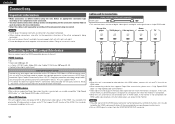
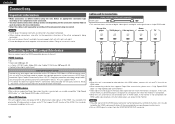
...TV also with an HDMI cable.
• When connecting a device that does not support HDCP is connected to the components being
connected. • Be sure to each description for connections
Audio..., please use a cable compatible "High Speed HDMI cable" or "High Speed HDMI cable with Ethernet".
• Video signals are connected with connection cables.
NOTE
• The audio signal from...
Owners Manual - English - Page 16
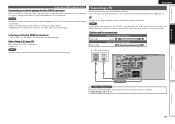
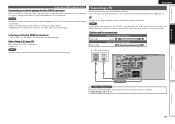
... connector to HDMI connections
Set as Necessary Set this to change the digital input connector to TV audio through this device, use and connect the device. • For instructions on the combination of the TV, using a video cable.
Cables used , the HDMI video signals are only the HDMI input signals. Simple version
Basic version
ENGLISH
Connecting...
Owners Manual - English - Page 17
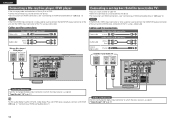
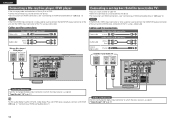
... connector to connect the MONITOR output connector of the unit and the VIDEO input connector of the TV, using a video cable. Cables used for connections
Video cables (sold separately) Video cable (Yellow)
Audio cables (sold separately)
(White)
L
L
Audio cable
(Red)
R
R
Blu-ray Disc player / DVD player
7*%&0 7*%&0
065
"6%*0
"6%*0 065
-3
LR
Connecting a set-top box (Satellite...
Owners Manual - English - Page 18
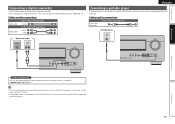
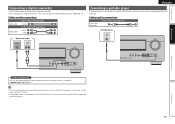
... this to change the digital input connector to "V.AUX".
• If a portable player is assigned.
Advanced version
Information
15 Cables used for connections
Video cable
Video cable (sold separately) (Yellow) Audio cable (sold separately)
Portable player
"6%*0 "6%*0
065
LR
LR
in Set as Necessary Set this case, set the input source to which...
Owners Manual - English - Page 20
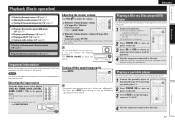
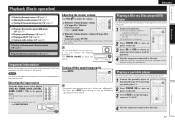
..., press MUTE again.
Information
17 w Change the TV input to the input of this unit (vpage 15 "Connecting a portable player").
2 Press POWER ON to turn on the power of the connected components when playing them. z For operation with the main unit, use V.AUX/PORTABLE.
4 Play the component connected to this unit. Muting can also...
Owners Manual - English - Page 27


ENGLISH
Advanced version
Advanced version
Here, we explain functions and operations that let you make detailed settings vpage 29
24 F Speaker installation/connection (Other than 5.1-channel) vpage 25 F Playback (Advanced operation) vpage 27 F How to make better use of this unit.
Owners Manual - English - Page 30


...; The fader function does not affect the subwoofer. • The fader can be adjusted until the volume of the speaker is adjusted
to the lowest value of -12 dB. FL :• 0.0dB -
2 Use ui to the normal display. Simple version
Basic version
Playback (Advanced operation)
ENGLISH
Playback (Basic operation) (vpage 17)
Selecting...
Owners Manual - English - Page 39
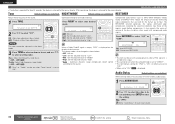
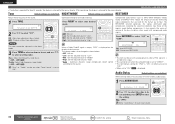
...8226; When set with compressed audio signals.
Adjusting the sound field effects
Adjust the tonal quality of data by eliminating signal components that are underlined.
Press RESTORER...value. After registering, the display is displayed.
ToneControl•OFF-
2 Use o p to "Low". D.Comp : OFF
OFF : Not set , and use RESTORER.
• This item can be set . When a Dolby ...
Owners Manual - English - Page 51
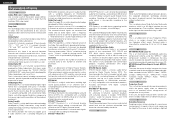
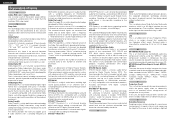
... quality equivalent to components within the power supply when an abnormality such as an optional audio for all stereo sources. P Protection Circuit This is an audio format supporting low ... intensified by the device. It is an internationally standardized audio data compression scheme, using lossless coding technology to a TV or amplifier. It includes "DTS NEO:6 Cinema" suited...
Owners Manual - English - Page 52
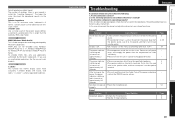
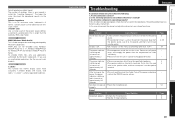
... indicator is blinking red in Ω (ohms).
To encode WMA files, only use speakers which have the specified impedance. • The speaker cable has shorted (is to the speaker terminal. Should the problem persist, there may not work properly. Turn off power once, and re-apply the power after the temperature has...
Owners Manual - English - Page 53


...TV, set 's remote control sensor is produced from subwoofer. Cause/Solution
• Check the iPod connections. • Plug the control dock for all devices. • Check the speaker connections. • Check whether the audio... or position. • Separate the AM loop antenna from the unit. • Use an FM outdoor antenna. • Separate the antenna from this unit, disconnect the iPod...
Similar Questions
How Do You Operate The Denon Avr-391 Without The Remote?
(Posted by Anonymous-172897 1 year ago)
Denoin Avr-391 Has Intermittent Drop-outs.
Hello, I have a denon avr 391. My issue is that I have had two different brand new blu-ray players p...
Hello, I have a denon avr 391. My issue is that I have had two different brand new blu-ray players p...
(Posted by astoyroid 10 years ago)
When My Denon Avr-1912 Is On, It Turns My Tv Speakers Off
(Posted by nomikeP 10 years ago)
What Speaker Wire Termination Works Best With Denon Avr 3312
(Posted by dibeRCL 10 years ago)
How Can I Locking Off A Denon Avr 391?
I LOCKED ON MY AVR 391 BY MISTAKE. HOW CAN I LOCK OFF?
I LOCKED ON MY AVR 391 BY MISTAKE. HOW CAN I LOCK OFF?
(Posted by rudyssoler 12 years ago)

