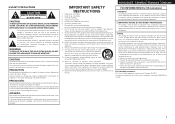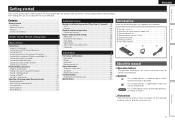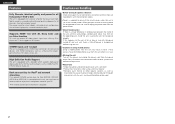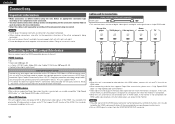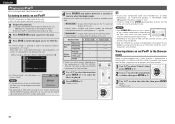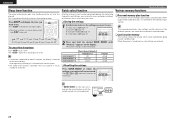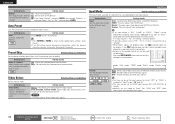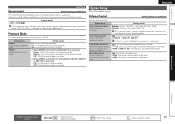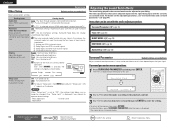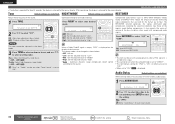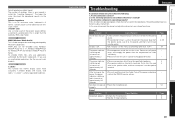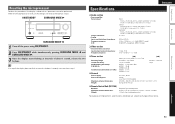Denon AVR-391 Support Question
Find answers below for this question about Denon AVR-391.Need a Denon AVR-391 manual? We have 3 online manuals for this item!
Question posted by Anonymous-172897 on November 2nd, 2022
How Do You Operate The Denon Avr-391 Without The Remote?
The person who posted this question about this Denon product did not include a detailed explanation. Please use the "Request More Information" button to the right if more details would help you to answer this question.
Current Answers
Answer #1: Posted by SonuKumar on November 2nd, 2022 9:12 PM
https://www.manualslib.com/manual/350484/Denon-Avr-391.html
follow - table of content
Please respond to my effort to provide you with the best possible solution by using the "Acceptable Solution" and/or the "Helpful" buttons when the answer has proven to be helpful.
Regards,
Sonu
Your search handyman for all e-support needs!!
Related Denon AVR-391 Manual Pages
Similar Questions
I Have An Avr 391 Remote Quit Working. I Could Also Use My Satellite Remote To C
(Posted by musikdude 2 years ago)
Denoin Avr-391 Has Intermittent Drop-outs.
Hello, I have a denon avr 391. My issue is that I have had two different brand new blu-ray players p...
Hello, I have a denon avr 391. My issue is that I have had two different brand new blu-ray players p...
(Posted by astoyroid 10 years ago)
How Can I Locking Off A Denon Avr 391?
I LOCKED ON MY AVR 391 BY MISTAKE. HOW CAN I LOCK OFF?
I LOCKED ON MY AVR 391 BY MISTAKE. HOW CAN I LOCK OFF?
(Posted by rudyssoler 12 years ago)
Avr-391
When I use my denon avr-391 the TV speakers don't work. Why?
When I use my denon avr-391 the TV speakers don't work. Why?
(Posted by garygrider 12 years ago)