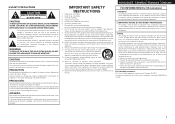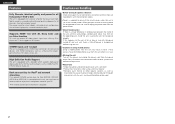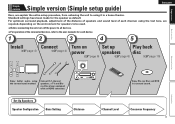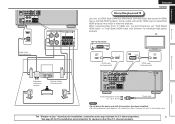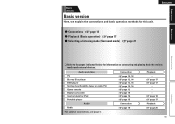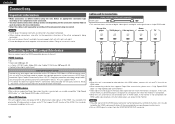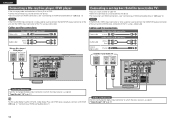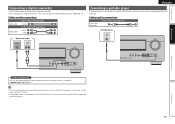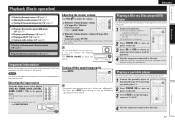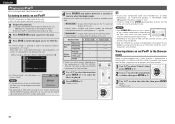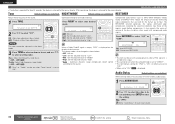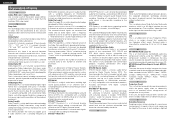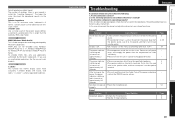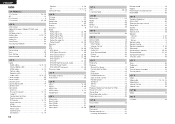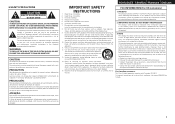Denon AVR-391 Support Question
Find answers below for this question about Denon AVR-391.Need a Denon AVR-391 manual? We have 3 online manuals for this item!
Question posted by astoyroid on February 1st, 2014
Denoin Avr-391 Has Intermittent Drop-outs.
Hello, I have a denon avr 391. My issue is that I have had two different brand new blu-ray players plugged in and with both of them there are intermittent audio and video shutoffs. The TV display will report "No Signal" and then after awhile (1 to 2, up to 30 seconds or more) the system comes back on line. It is not the player shutting down since the playback has obviously been going on during the "No Signal" display. I have tried different HDMI cables and also hooking the players into another input with the same results. The other unit I switch out (Chromecast) works without issue. It looks like the Denon has a problem with disk players. Any suggestions? Thanks
Current Answers
Related Denon AVR-391 Manual Pages
Similar Questions
How To Connect Denon Avr 1612 Lg 3d Tv Blu Ray Player And Cable Box
(Posted by dhjobl 10 years ago)
How Do I Assign Audio And Video So My Computer Is Seen On Tv?
Denon AVR-391 - I'm wired to view my PC on my TV but I don't know how to "input assign" the computer...
Denon AVR-391 - I'm wired to view my PC on my TV but I don't know how to "input assign" the computer...
(Posted by kverner 12 years ago)
How Can I Locking Off A Denon Avr 391?
I LOCKED ON MY AVR 391 BY MISTAKE. HOW CAN I LOCK OFF?
I LOCKED ON MY AVR 391 BY MISTAKE. HOW CAN I LOCK OFF?
(Posted by rudyssoler 12 years ago)
Avr-391
When I use my denon avr-391 the TV speakers don't work. Why?
When I use my denon avr-391 the TV speakers don't work. Why?
(Posted by garygrider 12 years ago)