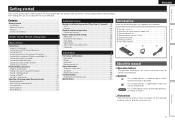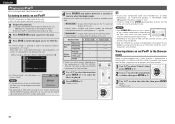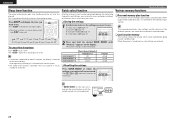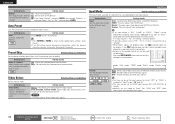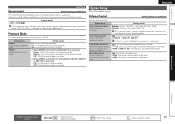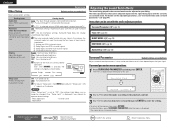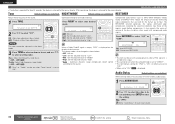Denon AVR-391 Support Question
Find answers below for this question about Denon AVR-391.Need a Denon AVR-391 manual? We have 3 online manuals for this item!
Question posted by musikdude on January 7th, 2022
I Have An Avr 391 Remote Quit Working. I Could Also Use My Satellite Remote To C
Current Answers
Answer #1: Posted by SonuKumar on January 8th, 2022 8:30 AM
Press and hold down DEVICE MENU until the DEV, TV and AVR indicators on the remote are flashing green, then release. Press 9, 8 and 1, in that order. The DEV, TV and AVR indicators flash twice. All the settings are restored to their defaults.
https://manuals.denon.com/avrx4200w/na/en/GFNFSYqvrocvnd.php
Please respond to my effort to provide you with the best possible solution by using the "Acceptable Solution" and/or the "Helpful" buttons when the answer has proven to be helpful.
Regards,
Sonu
Your search handyman for all e-support needs!!
Related Denon AVR-391 Manual Pages
Similar Questions
surround sound quit working on avr-2312ci receiver after trying to plug in ipod to listen to music. ...
Hello, I have a denon avr 391. My issue is that I have had two different brand new blu-ray players p...
I LOCKED ON MY AVR 391 BY MISTAKE. HOW CAN I LOCK OFF?
When I use my denon avr-391 the TV speakers don't work. Why?