Denon AVR-3312CI Support Question
Find answers below for this question about Denon AVR-3312CI.Need a Denon AVR-3312CI manual? We have 3 online manuals for this item!
Question posted by dedeeco on August 26th, 2014
How To Wire Multiple Zones Speakers For Denon 3312
The person who posted this question about this Denon product did not include a detailed explanation. Please use the "Request More Information" button to the right if more details would help you to answer this question.
Current Answers
There are currently no answers that have been posted for this question.
Be the first to post an answer! Remember that you can earn up to 1,100 points for every answer you submit. The better the quality of your answer, the better chance it has to be accepted.
Be the first to post an answer! Remember that you can earn up to 1,100 points for every answer you submit. The better the quality of your answer, the better chance it has to be accepted.
Related Denon AVR-3312CI Manual Pages
AVR3312CI_OwnersManual - Page 2


... to try to persons. Do not install near water. 6. Denon Electronics (USA), LLC (a D&M Holdings Company) 100 Corporate Drive...DENON may cause harmful interference to network hub or router, use the product.
3. Failure to follow instructions could void your safety. Clean only with Canadian ICES-003. COMPLIANCE INFORMATION Product Name: Integrated Network AV Receiver Model Number: AVR-3312CI...
AVR3312CI_OwnersManual - Page 4


... Operating AV devices 121 Registering preset codes 122 Operating devices 124 Specifying the zone used with the main remote control unit····126 Resetting ... 60
Speaker installation/connection (Advanced connection 61 Install 61 Connect 63 Set up speakers 68
Playback (Advanced operation 71 Convenient functions 71
Playback in ZONE2/ZONE3 (Separate room 82 Audio output 82...
AVR3312CI_OwnersManual - Page 5


... on the TV screen to set up the speakers, network, etc. The use network technology.
Supports...HD video camera, etc. This unit also supports the ARC (Audio Return Channel) function, which reproduces TV sound with equal quality ...for this unit can also listen to a network, this unit. Compatible with "Denon Remote App" for connecting the unit and a TVz2.
vSee overleaf
Information
2
...
AVR3312CI_OwnersManual - Page 17
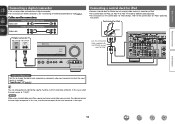
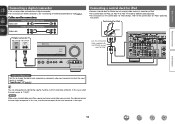
... with the DENON control
dock for iPod, use the monitor output of the same connector as Necessary Set this to change the digital input connector or component video input ...version
Connecting a digital camcorder
• You can enjoy games by DENON (sold separately)
L
L
Audio cable
R
R
Digital camcorder
VIDEO VIDEO
OUT
AUDIO
AUDIO OUT
LR
LR
Connecting a control dock for iPod
• ...
AVR3312CI_OwnersManual - Page 21
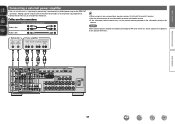
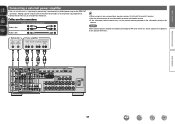
Cables used for connections
Audio cable (sold separately)
L
L
Audio cable
R
R
Audio cable
• When using just one surround back speaker, connect it to the left channel (L) terminal. • Use the volume control on the subwoofer to control subwoofer volume. • If the subwoofer volume sounds ...
AVR3312CI_OwnersManual - Page 36


...power to the unit.
3 Press NET/USB to switch the input source to "NET/ USB". DENON:[AVR-3312CI]
Favorites Internet Radio Media Server iPod Flickr Napster Pandora
[1/8]
CH +/-
Browse mode Display iPod information on... the unit's USB port and enjoy music stored on the iPod. • This unit supports audio playback from the iPod (fifth generation
or later), iPod nano, iPod classic, iPod touch and ...
AVR3312CI_OwnersManual - Page 57


DENON:[AVR-3312CI]
Favorites Internet Radio Media ...select the search item or folder, then press ENTER or p.
5 Press ui to "MPEG-1 Audio Layer-3" standards. Preset channel (A1 - Information
BD
54 Preset
3 Use ui to "NET/USB... sec) at menu "NET/USB" (vpage 117).
If the list is divided into multiple partitions, only the top partition can be supplied power.
The default setting is "Mode3...
AVR3312CI_OwnersManual - Page 69
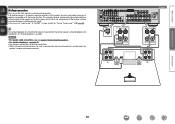
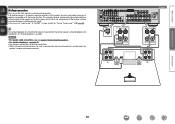
...available. For surround playback of the tweeter, and you connect the center speaker, surround speakers and subwoofers, 5.1-channel playback is to connect separate amplifiers to "Bi-... the short-circuiting plate or wire between the
speaker's woofer and tweeter terminals.
This prevents the back electromotive force (returned force without output) of speakers compatible with bi-amp connections...
AVR3312CI_OwnersManual - Page 79


... the OS and software versions.
Set "Network Standby" to iOS 4.2.1 or later, you can easily stream music from iTunes to use . Master Volume
Multiple Speakers
My Computer
This Computer
DENON:[AVR-3312CI]
AirPlay Device
nnStreaming music stored in iPhone, iPod touch, or iPad directly to the unit
If you update your "iPhone/iPod touch/iPad...
AVR3312CI_OwnersManual - Page 80


...same network audio (Internet radio, Media server or iPod DIRECT) can be played on multiple DENON products equipped...", then press ENTER. No operation is displayed on the
display. DENON:[AVR-3312CI]
Favorites Internet Radio Media Server
[1/3] PARTY ATTENDEE
The party mode ...off the
power of the attendees is turned off attendees component?" The input source automatically switches to "NET/USB" ...
AVR3312CI_OwnersManual - Page 81


... end "Device Control" mode
1 Press MENU in advance. is displayed on this unit, but playback with Zone Management, "Device Control" is displayed
on the TV screen.
2 Press o p to select "Yes", then press ENTER.
ZONE MANAGEMENT
DENON:[AVR-3312CI] DENON:[RCD-N7]
RETURN Return Check status and select device for the connected devices.
w When "Exit Device Control...
AVR3312CI_OwnersManual - Page 83


... addresSest.up Menu
Web Controller Config.
4 When thhettpt:/o/1p92m.16e8.n10u0.1i9s/inddeixs.apsplayed, click on the menu itemFileyEoduit Vwieaw nFtavtooriteos pTeoorlsatHeel.p INDEX Web Controller DENON:[AVR-3312CI]
MAIN ZONE Status
-20.0dB
ZONE2
w
Status
-40dB
ZONE3
Status
-40dB
r
e
Setup Menu
Web Controller Config. Q0 Click an icon to perform individual operations. For example...
AVR3312CI_OwnersManual - Page 84


... Menu
GExample 4H Net Audio operating screen
ZONE CONTROL >
QUICK SELECT >
CHANNEL LEVEL >
NET AUDIO / USB >
iPod Dock
>
iPod Direct
>
NET AUDIO/USB(MAIN ZONE)
Back DENON:[AVR-3312CI]
>Favorites
Internet Radio
Media...back repeatedly. The surround parameters, tone settings and the volumes of the different speakers are restored. When the power is turned back on the right becomes the ...
AVR3312CI_OwnersManual - Page 116


... • Latin : Select ISO 8859-1 Latin-1. • Japanese : Select Shift-JIS. Zone Management : See "Zone Management function" (vpage 78).
vSee overleaf
Information
BD
113
Setting details
Network Standby : Set the network function on/off setting during standby. "Network Standby" is "DENON:[AVR-3312CI]". • For character input, see page 88.
Party Start Level : Make settings...
AVR3312CI_OwnersManual - Page 145
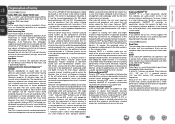
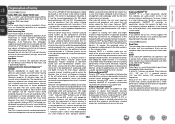
... can achieve optimum performance for All Channels DENON has further developed its proprietary AL24 Processing,...range, and (3) accurate spatial reproduction. The second level comes from which Wide speakers are played: 3 front channels ("FL", "FR" and "C"), 2 surround ...adapt to the practical needs of audio systems to render the required reflected sound components for such devices as well....
AVR3312CI_OwnersManual - Page 148
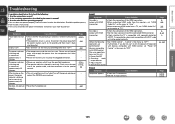
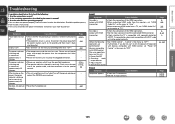
...
149
GHDMIH
Symptom
Cause/Solution
No audio is blinking red in a place having good ventilation.
• Please use speakers which have the specified impedance. • The speaker cable has shorted (is compatible with ...to the speaker terminal.
• This unit amplifier circuit has failed.
GGeneralH Symptom
Power does not turn off the power and please contact the DENON service adviser...
AVR3312CI_OwnersManual - Page 154
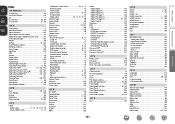
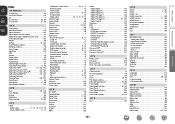
... mode 31, 33
vvC
Cable Audio cable 11, 12, 13, 14, 17, 18 Coaxial digital cable 11, 12
Component video cable 10, 11, 12...USB 15 Record player 17 Satellite tuner 12 Set-top box 8, 12 Speaker 63 TV 8, 10 USB memory device 15 Content Type 7 Contrast 103...Listening mode 55 Listening position 21
vvM
Maintenance Mode 119 MAIN ZONE 144 Manual EQ 102 Master volume 116 Media controller 79 ...
AVR3312CIE3_GettingStarted - Page 3


...Product Name: Integrated Network AV Receiver Model Number: AVR-3312CI This product complies with the apparatus. I Do ...mark" and the top panel. Ne touchez pas les zones chaudes, tout particulièrement vers l'inscription "Hot... a circuit different from the apparatus. 11.
Refer all installation instructions. Denon Electronics (USA), LLC (a D & M Holdings Company) 100 Corporate ...
Specification Sheet - Page 1


...movies. RhSapsodEy. S™ Your gaming devices. All Denon components are surrounded by 0.1 W (Standby) • Owners...Denon. NaRpsterI. Your mobile devices. Internet Radio and network audio/photo streaming via USB • Power Amp Assign function, for versatility in using the AVR-3312CI for different
purposes (Surround Back, Front Height, Front Width, Zone 2, Zone 3, Bi-Amp, Front Speaker...
Specification Sheet - Page 2


...Phono input • 7.2 ch preout • 11 ch Speaker terminals • Digital audio into zone preout • Zone 2 and 3 Video outputs • Two Trigger outputs (150...Audio Delay function (0 to suppress the mutual vibration from the power transformers and other sources.
Denon Electronics (USA), LLC. By direct mounting feet to the radiator in the Main Zone (the room where the AVR-3312CI...
Similar Questions
Where Do I Connect Zone 2 Speakers On A Denon Avr 1912
(Posted by TCoazert 10 years ago)
Ip Address On My Denon Avr-3312ci
How do i find my ip address on my Denon AVR-3312CI for denon app
How do i find my ip address on my Denon AVR-3312CI for denon app
(Posted by krows1 12 years ago)

