Denon AVR-3312CI Support Question
Find answers below for this question about Denon AVR-3312CI.Need a Denon AVR-3312CI manual? We have 3 online manuals for this item!
Question posted by harrdedewi on October 10th, 2013
How To Setup A Avr-3312ci Zone 2
The person who posted this question about this Denon product did not include a detailed explanation. Please use the "Request More Information" button to the right if more details would help you to answer this question.
Current Answers
There are currently no answers that have been posted for this question.
Be the first to post an answer! Remember that you can earn up to 1,100 points for every answer you submit. The better the quality of your answer, the better chance it has to be accepted.
Be the first to post an answer! Remember that you can earn up to 1,100 points for every answer you submit. The better the quality of your answer, the better chance it has to be accepted.
Related Denon AVR-3312CI Manual Pages
AVR3312CI_OwnersManual - Page 1


Basic version
Advanced version
INTEGRATED NETWORK AV RECEIVER
AVR-3312CI
Owner's Manual
Information
AVR3312CI_OwnersManual - Page 2


... outlet. 10.
Keep these instructions. 2. Do not defeat the safety purpose of the FCC Rules. COMPLIANCE INFORMATION Product Name: Integrated Network AV Receiver Model Number: AVR-3312CI This product complies with Canadian ICES-003. If this product does cause harmful interference to radio or television reception, which is damaged, liquid has been...
AVR3312CI_OwnersManual - Page 4


... menu and front display 87 Inputting characters 88 SOURCE SELECT 90 AUDIO/VIDEO ADJUST 97 SYSTEM SETUP 104 INFORMATION 120
Operating the connected devices by remote control unit&#...183;····121 Operating AV devices 121 Registering preset codes 122 Operating devices 124 Specifying the zone...
AVR3312CI_OwnersManual - Page 36


...; Depending on the type of the on the iPod.
Incompatible characters are displayed.
DENON:[AVR-3312CI]
Favorites Internet Radio Media Server iPod Flickr Napster Pandora
[1/8]
CH +/-
Basic version
Advanced ...version
w Connect an iPod directly to the USB port to play back compressed audio with extended bass or treble reproduction, we recommend playback in conjunction with the iPod...
AVR3312CI_OwnersManual - Page 57


DENON:[AVR-3312CI]
Favorites Internet Radio Media Server USB Flickr Napster Pandora
[1/8]
CH +/- Preset
SEARCH P/Search
• ...to select the file, then press ENTER, p or 1.
To cancel, press ui or SEARCH.
Preset
3 Use ui to "MPEG-1 Audio Layer-3" standards. The default setting is "Mode3".
• If the USB memory device is divided into multiple partitions, only the top partition...
AVR3312CI_OwnersManual - Page 71


... set channels is connected, the following items
If necessary. Amp Assign Channel Select
Auto Setup Start Start Auto Setup
Enter
RETURN Cancel
3
Set up the zone mode Press ZONE SELECT to switch the zone mode to J (MAIN ZONE). Press AMP
When the setup microphone is skipped, and measuring time can be reduced. Basic version
Advanced version
Set...
AVR3312CI_OwnersManual - Page 74
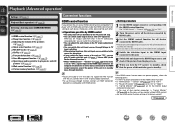
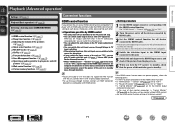
... nn REC OUT mode (vpage 75) nn AirPlay (vpage 76) nn Party mode function (vpage 77) nn Zone Management function (vpage 78) nn Operating a media controller to the TV power off can be unplugged.
4 Switch...this unit input to the HDMI input source and check if the picture from amp" in the TV audio output setup operation, you can switch the amp power on. • You can adjust this unit volume in the...
AVR3312CI_OwnersManual - Page 79


...Standby" is connected to use . Master Volume
Multiple Speakers
My Computer
This Computer
DENON:[AVR-3312CI]
AirPlay Device
nnStreaming music stored in your home. Use the Apple Remote appz for ... this unit ON. Basic version
Advanced version
AirPlay
Enjoy music from the list. DENON:[AVR-3312CI] Cancel
•
is displayed on the OS and software versions.
iTunes General Playback ...
AVR3312CI_OwnersManual - Page 80


... version
Party mode function
The same network audio (Internet radio, Media server or iPod DIRECT...component?"
The input source automatically switches to "NET/USB" and the
same network audio as the organizer
1 Press PARTY to four attendees are automatically selected. • When a device becomes an organizer, appears on the
display. To participate in a network.
DENON:[AVR-3312CI...
AVR3312CI_OwnersManual - Page 81


... ui to select "Network Setup" - "Power off the target device and ends "Device Control"
mode.
Basic version
Advanced version
Zone Management function
The status of devices connected to the same network can also be ended from the menu, and then press ENTER or p. This is not possible.
DENON:[AVR-3312CI]
Favorites Internet Radio Media...
AVR3312CI_OwnersManual - Page 83


...1i9s/inddeixs.apsplayed, click on the menu itemFileyEoduit Vwieaw nFtavtooriteos pTeoorlsatHeel.p INDEX Web Controller DENON:[AVR-3312CI]
MAIN ZONE Status
-20.0dB
ZONE2
w
Status
-40dB
ZONE3
Status
-40dB
r
e
Setup Menu
Web Controller Config.
We recommend registering the setting screens for the different
zones in browser's address box. Friendly Name DHCP IP Address MAC Address
DENON...
AVR3312CI_OwnersManual - Page 84


... this item to return to the top menu.
Q8
Top Menu Link Setup ON OFF
Q9
Back Top Menu
GExample 4H Net Audio operating screen
ZONE CONTROL >
QUICK SELECT >
CHANNEL LEVEL >
NET AUDIO / USB >
iPod Dock
>
iPod Direct
>
NET AUDIO/USB(MAIN ZONE)
Back DENON:[AVR-3312CI]
>Favorites
Internet Radio
Media Server
Flickr
W0
Napster
Pandora
Rhapsody
RELOAD...
AVR3312CI_OwnersManual - Page 85
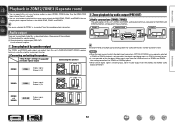
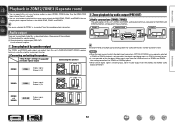
...
Connecting the speakers
ZONE2
ZONE2
ZONE2
Output signal : Stereo (L / R)
(L)
(R)
w qw q
AUX IN
This unit
L
L
R
R
AUX IN
We recommend using the amplifier assignment function.
q Zone playback by speaker output w Zone playback by audio output (PRE OUT)
Use an external amplifier. NOTE
• When the input source to play back separate sources in the MAIN...
AVR3312CI_OwnersManual - Page 86


... to output video signals input to the HDMI or component terminals to ZONE2.
• The menu screen is output to
"-10dB (71)".
When power for ZONE2 and ZONE3 in "Zone Setup" (vpage 115) in step 1 then press ZONE/DEVICE X. Playback
1 Press ZONE SELECT to switch the zone mode to K (ZONE2) or L (ZONE3).
2 Press AMP to set...
AVR3312CI_OwnersManual - Page 104
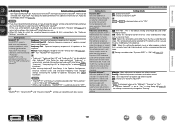
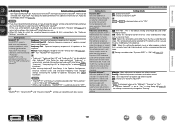
... frequency response of deteriorating sound quality as volume is automatically selected after performing Audyssey® Auto Setup. NOTE
• "MultEQ® XT" and "Manual" cannot be set to select Dynamic... These can be selected after performing Auto Setup, you may not be selected after Audyssey® Auto Setup was run.
• When HD Audio for which the sampling frequency exceeds 96 ...
AVR3312CI_OwnersManual - Page 107
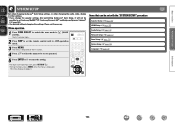
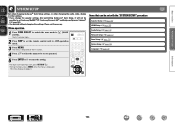
... MENU.
Items that can be used without changing the settings.
Menu operation
1 Press ZONE SELECT to switch the zone mode to set with the "SYSTEM SETUP" procedure
Speaker Setup (vpage 105) HDMI Setup (vpage 108) Audio Setup (vpage 110) Network Setup (vpage 111) Zone Setup (vpage 115) Option Setup (vpage 116) Language (vpage 119)
Information
BD
104 The J indicator lights.
2 Press...
AVR3312CI_OwnersManual - Page 116


...when using the web control function.
Zone Management : See "Zone Management function" (vpage 78).
Setting items
Other (Continued)
SYSTEM SETUP
Setting details Party Mode Function : .... • OFF : Suspend network function during standby. • ON : Network is "DENON:[AVR-3312CI]". • For character input, see page 88. PC Language : Select computer environment language. &#...
AVR3312CIE3_GettingStarted - Page 3


... risk of the FCC Rules. I The lightning flash with the instructions, may cause undesired operation. Ne touchez pas les zones chaudes, tout particulièrement vers l'inscription "Hot surface mark" et le panneau supérieur. No toque las ...-type plug. COMPLIANCE INFORMATION Product Name: Integrated Network AV Receiver Model Number: AVR-3312CI This product complies with the apparatus.
Specification Sheet - Page 1


... Command
SERIES
mand
IES
Connected. Internet Radio and network audio/photo streaming via an iDevice (iPhone, iPad, iPod touch)
State-of Internet radio stations. Network Features
• AirPlay® built in using the AVR-3312CI for different
purposes (Surround Back, Front Height, Front Width, Zone 2, Zone 3, Bi-Amp, Front Speaker B) • HD Radio
Ease-of...
Specification Sheet - Page 2


...Component
x 2
S-Video
x 2
Composite (video) (included front 1)
x 5
Analog Audio (included front 1)
x 8
Digital Optical
x 2
Digital Coaxial
x 2
HDMI Monitor
x 2
Component
x 1
Composite Monitor
x 3
Audio...Expandability
• 3 source / 3 zone output The AVR-3312CI lets you enjoy a program source in the Main Zone (the room where the AVR-3312CI is located) and in the U.S. ...
Similar Questions
How To Change The Zone 2 Audio Using The Denon Avr-1912 Remote
(Posted by gurgcast 9 years ago)
Denon Avr-3312ci Main Zone Stereo How To Change It
(Posted by yosvabagas 10 years ago)
Ip Address On My Denon Avr-3312ci
How do i find my ip address on my Denon AVR-3312CI for denon app
How do i find my ip address on my Denon AVR-3312CI for denon app
(Posted by krows1 12 years ago)

