Denon AVR-1912 Support Question
Find answers below for this question about Denon AVR-1912.Need a Denon AVR-1912 manual? We have 5 online manuals for this item!
Question posted by TCoazert on March 13th, 2014
Where Do I Connect Zone 2 Speakers On A Denon Avr 1912
The person who posted this question about this Denon product did not include a detailed explanation. Please use the "Request More Information" button to the right if more details would help you to answer this question.
Current Answers
There are currently no answers that have been posted for this question.
Be the first to post an answer! Remember that you can earn up to 1,100 points for every answer you submit. The better the quality of your answer, the better chance it has to be accepted.
Be the first to post an answer! Remember that you can earn up to 1,100 points for every answer you submit. The better the quality of your answer, the better chance it has to be accepted.
Related Denon AVR-1912 Manual Pages
Getting Started Guide - Page 3


... safety purpose of time.
14. IMPORTANT When connecting this manual, meets FCC requirements. For Canadian customers...Integrated Network AV Receiver Model Number: AVR-1912 This product complies with one or...
SURFACE CHAUDE. Ne touchez pas les zones chaudes, tout particulièrement vers l'...comply with dry cloth. 7. Denon Electronics (USA), LLC (a D & M Holdings ...
Getting Started Guide - Page 5
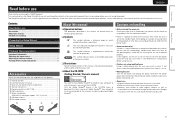
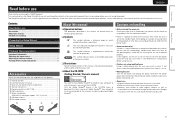
... following parts are no problems with the power turned off and wait until there is for purchasing this DENON product. q Getting Started 1 w CD-ROM (Owner's manual 1 e Warranty (for North America ... all connections are correct and that shows you how to other devices, and network functions for operations. Next, disconnect the connection cables to connect and configure speakers, various...
Getting Started Guide - Page 10


...
SBL
SBR ENGLISH
DEUTSCH
FRANÇAIS
ITALIANO
ESPAÑOL
NEDERLANDS
SVENSKA
nnConnecting the speakers
The speakers are connected in the Setup Wizard screen for making connections.)
• Use speakers with the speaker impedances shown below . NOTE
• Connect so that the speaker cable core wires do not protrude from the tip of the Setup Wizard but...
Getting Started Guide - Spanish - Page 3


...connected. • Consult the local retailer authorized to distribute this apparatus near any ventilation openings. Modification not expressly approved by DENON...mark" and the top panel. Ne touchez pas les zones chaudes, tout particulièrement vers l'inscription "Hot ...Name: Integrated Network AV Receiver Model Number: AVR-1912 This product complies with the manufacturer's instructions. ...
Owners Manual - Page 21
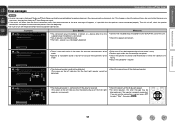
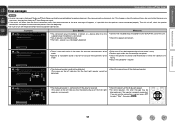
... Setup)
NOTE
• An error message is displayed if Audyssey® Auto Setup could not be completed due to turn off the power before checking speaker connections. Turn this unit.
• Check the speaker connections.
Speaker:None
Front R
• There is too low
Retry
[ ] Cancel
Audyssey Auto Setup
MultEQ
Caution! If you are not...
Owners Manual - Page 27


...display to be displayed (default: 30 sec) at menu "iPod" (vpage 93). DENON:[AVR-1912]
Favorites Internet Radio Media Server iPod Flickr Napster Pandora
[1/8]
CH +/-
Remote mode Display ... Incompatible characters are displayed. Basic version
Advanced version
w Connect an iPod directly to the USB port to play back compressed audio with the iPod.
Reconnect it is "Mode3".
•...
Owners Manual - Page 46


... It is not possible to connect and use a computer via a USB hub. • DENON does not guarantee that all ...return to the original screen.
• To play back compressed audio with the USB memory device.
• USB memory devices ..., press ui or SEARCH twice.
To cancel, press ui or SEARCH. DENON:[AVR-1912]
Favorites Internet Radio Media Server USB Flickr Napster Pandora
[1/8]
CH +/- USB...
Owners Manual - Page 57
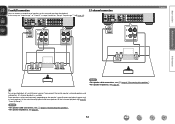
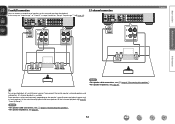
... them for playback.
NOTE • For speaker cable connections, see C page 6 "Connecting the speakers". • For speaker impedance, see page 51.
For surround playback of speakers to this case, set of a multichannel source, if you connect the center speaker, surround speakers and subwoofers, 5.1-channel playback is available. Front speakers can connect a second set "Amp Assign" to...
Owners Manual - Page 58


... compatible with higher-quality sound. A bi-amp connection is available. Connect
qw
(L)
FL SW
q w
FR
(R)
Information
55 NOTE • For speaker cable connections, see C page 6 "Connecting the speakers". • For speaker impedance, see page 51. • Use speakers compatible with bi-amp connections. • When making bi-amp connections, be sure to "Bi-AMP" in steps 3 and...
Owners Manual - Page 60
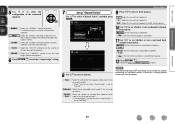
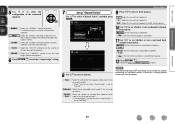
... "Bi-AMP" setting to step 10.
Subwoofer Select for ZONE2 and output the audio in power amplifier for no measuring of surround back speakers to set of the connected speakers. In this case, go to connect the front speakers via the bi-amp connection.
ZONE2
Select the "ZONE2" setting to assign the unit's built-in stereo.
Audyssey...
Owners Manual - Page 65


...or Windows PC that is started. • You can stream music stored in your home.
DENON:[AVR-1912] Cancel
•
is displayed on the main
unit. • For information about how to...be switched to "NET/USB"
when AirPlay playback is connected to use .
Master Volume
Multiple Speakers
My Computer
This Computer
DENON:[AVR-1912]
AirPlay Device
nnStreaming music stored in iPhone, iPod ...
Owners Manual - Page 66


... you are not connected to a network.
2 Press o p to select "Yes", then press ENTER.
"Exit Party Mode?" When one organizer and up to four attendees. nnStarting the party mode as the organizer, up to select "Yes", then press ENTER. The input source automatically switches to use the party mode function. DENON:[AVR-1912]
Favorites Internet...
Owners Manual - Page 67


... be operated.
"Power off the target device. Zone Management
DENON:[AVR-1912] DENON:[RCD-N7]
[1/1]
MENU Exit
CH+ Vol.up to a maximum of[ 10] RDetEurNnON products connected on the TV screen.
3 Press o p ... Remote component?"
Other Network Standby Character PC Language Friendiy Name Party Mode Zone Management Notification
2 Press ui to select the Friendly Name of DENON devices that...
Owners Manual - Page 69


...
Information
BD
66
Web Controller Config.
4 When thhettpt:/o/1p92.m168e.1n0u0.19i/sinddeixs.apsplayed, click on the menu itemFile yEodiut VwiewanFtavotroiteos pToeorlsatHeel.p INDEX Web Controller DENON:[AVR-1912]
MAIN ZONE
Status
w
-20.0dB
ZONE2
Status
-40dB
e
Web Controller Config.
For example, if the IP address of this unit with "Network Info." (vpage 91). Normally...
Owners Manual - Page 70


...Setup. GExample 3H Net Audio operating screen
ZONE CONTROL >
QUICK SELECT >
CHANNEL LEVEL >
NET AUDIO / USB >
iPod Dock
>
iPod Direct
>
NET AUDIO/USB(MAIN ZONE)
Back DENON:[AVR-1912]
>Favorites
Internet Radio
Media....
The surround parameters, tone settings and the volumes of the different speakers are restored. nnLast function memory
This function stores the settings which you...
Owners Manual - Page 71
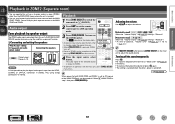
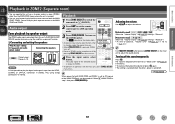
... to play back separate sources in stereo). When power for both the MAIN ZONE, ZONE2. Audio output
Zone playback by pressing ZONE2 ON/OFF on or off . nnConnecting and setting the speakers
"Amp Assign" setting (vpage 83) and audio
signals output
Connecting the speakers
ZONE2
ZONE2
Output signal : Stereo (L / R)
(L)
(R)
w qw q
NOTE
It is not possible to
"-10dB...
Owners Manual - Page 73


...
Set these items are set, there is no need to be set them again unless the speaker layout or the connected speakers have been changed. Assigns name to display when tuning. Makes the video settings. Sets the audio input mode and decode mode. Changes the display name for example upon purchase. Makes settings for...
Owners Manual - Page 93


...". • This is displayed from 0 to 99 when "Volume Display" (vpage 92)
is "DENON:[AVR-1912]". • For character input, see page 73.
PC Language : Select computer environment language. •.... • OFF : Suspend network function during standby, and PC language setting. Zone Management : See "Zone Management function" (vpage 64). Set to the upper limit set before the party ...
Specification Sheet - Page 1


...speakers and also subwoofer
Others • Lower power consumption at any time. New model information
AVR-1912
Integrated Network AV Surround Receiver
Supports AirPlay® and Network Functions, and 3D Video, too
When connected to a TV and Blu-ray disc player that supports 3D video, the AVR-1912 7.1 channel HD-Audio...7 -web control • Supports "Denon Remote App" to simplify operation by 0.1...
Specification Sheet - Page 2


... amp to Zone 2, you can enjoy multi-room audio playback, or to the AVR-1912's USB port with the USB cable that supports Dolby TrueHD, the audio format of ...connecting Front Height speakers and using the AVR-1912 for different purposes
The AVR-1912 supports up the speakers, network, and so on.
• Easy operation, Graphical User Interface • GUI overlay on your iPod by advanced audio...

