Denon AVR-2802 Support Question
Find answers below for this question about Denon AVR-2802.Need a Denon AVR-2802 manual? We have 2 online manuals for this item!
Question posted by cordell6987 on May 19th, 2012
Can The Am/fm Stations Be Changed From The Unit Without The Remote
The person who posted this question about this Denon product did not include a detailed explanation. Please use the "Request More Information" button to the right if more details would help you to answer this question.
Current Answers
There are currently no answers that have been posted for this question.
Be the first to post an answer! Remember that you can earn up to 1,100 points for every answer you submit. The better the quality of your answer, the better chance it has to be accepted.
Be the first to post an answer! Remember that you can earn up to 1,100 points for every answer you submit. The better the quality of your answer, the better chance it has to be accepted.
Related Denon AVR-2802 Manual Pages
Literature/Product Sheet - Page 2
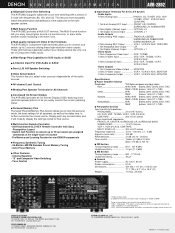
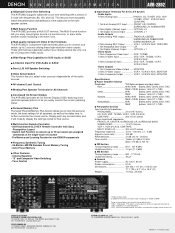
... accurately match the performance characteristics of Component Video inputs. s High-quality Component Video In/Out Terminals The AVR-2802's Component Video terminals allow you to connect, and switch, up to let you to store the surround mode, the level settings for non-DENON components
s Frequency Synthesis Tuning • 40-Station AM/FM Random Preset Memory Tuning • Auto...
Owners Manual - Page 1


...5CH / 6CH STEREO INPUT MODE ANALOG
STEREO EXT.IN
MASTER VOL. AV SURROUND RECEIVER
AVR-2802
OPERATING INSTRUCTIONS BEDIENUNGSANLEITUNG MODE D'EMPLOI ISTRUZIONI PER L'USO
INSTRUCCIONES DE OPERACION GEBRUIKSAANWIJZING BRUKSANVISNING
B PRECISION AUDIO COMPONENT / AV SURROUND RECEIVER AVR-2802
FUNCTION
REMOTE SENSOR
STAND BY
AUTO
SIGNAL DIGITAL
SURROUND BACK CH
OUTPUT
INPUT PCM
DTS
SIGNAL...
Owners Manual - Page 3
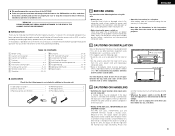
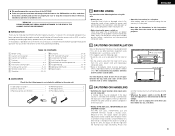
... in addition to the main unit:
q Operating instructions 1 w Service station list 1 e Remote control unit (RC-904 1
r R6P/AA batteries 2 t AM loop antenna 1 y FM indoor antenna 1
e
r
t
y
1 BEFORE USING
Pay attention to the following steps:
B
• Install this unit as far as providing outstanding high fidelity reproduction of your purchase of the AVR-2802. 2 To be sure to offer...
Owners Manual - Page 4
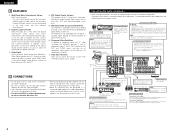
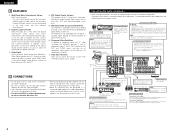
...channel playback of wide-range, high fidelity surround sound, from the remote control unit or power switch.
Turntable (MM cartridge)
Connecting a CD player
...audio).
5 CONNECTIONS
• Do not plug in the main room and the subroom simultaneously.
2.
Component Video Switching In addition to composite video and "S" video switching, the AVR-2802 provides 2 sets of this unit...
Owners Manual - Page 8
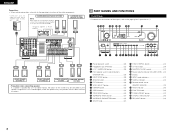
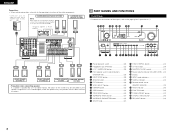
... PRESET button 31) @6 SOURCE selector button 20) @7 REC/MULTI button 23)
8 Connection jack for subwoofer with built-in parentheses ( ).
@7 @6 @5 @4 @3 @2 @1 @0 !9
!8
!7
PRECISION AUDIO COMPONENT / AV SURROUND RECEIVER AVR-2802 FUNCTION
REMOTE SENSOR
ON / STANDBY
AUTO
SIGNAL DIGITAL
SURROUND BACK CH
OUTPUT
INPUT PCM
DTS
SIGNAL DETECT
SOURCE
TUNING PRESET
REC /
6.1 / 7.1
MULTI...
Owners Manual - Page 9


... buttons
do not function with the AVR-2802.
(Nothing happens when they are ... / 90.1 / 90.1 / 90.1 MHz
u
Auto Tuner Preset
FM stations are operated. ENGLISH
Remote control unit
• For details on -screen display function. CURSOR buttons
and :... the timing with other AV components have been completed as described...up the system:
AUDIO
TAPE CDR/MD
CD
MULTI
MUTING
AVR/AVC VIDEO TUNING...
Owners Manual - Page 14
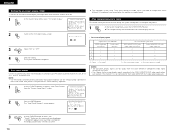
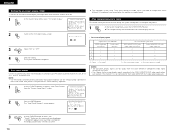
... ENTER button. The changed settings are repositioned. "Search" flashes on or off .
• On-screen display signals
Signals input to the AVR-2802
VIDEO signal input jack...FM station cannot be pressed at preset channels A1 to 8, B1 to 8, C1 to 8, D1 to 8 and E1 to 8. The System Setup Menu reappears. Once these settings are made, there is no need to change them unless different AV components...
Owners Manual - Page 15
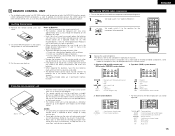
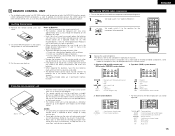
...remote control unit for about 5 seconds. Operating DENON audio components
• Turn on the power of components may result in malfunction, so keep the set . (The included battery is only for verifying operation.
While this remote... text
15
ENGLISH
8 REMOTE CONTROL UNIT
• The included remote control unit (RC-904) can be used to operate not only the AVR-2802 but this distance will ...
Owners Manual - Page 16


... for the code in block B. (Refer to 4.
• This remote control unit can be used to operate components of other components, repeat steps 2 to Table 1.) The operation is completed when the button is not possible for CDR or MD. AUDIO
TAPE CDR/MD
CD
MULTI MUTING
AVR/AVC VIDEO TUNING
DVD
TV
VDP VCR
SYSTEM SETUP...
Owners Manual - Page 18


... switched to 6. Other remote
AUDIO
control unit
AVR/AVC VIDEO
3 Set...component is cancelled. System call function for transmitting multiple remote control signals when a single button is pressed (this is released. • If the codes could not be stored, the LEARNED/TX LED does not light after the START LED lights, this unit's remote control unit. Flashes
This unit's remote control unit...
Owners Manual - Page 20


... A or B turn the power on and off from a laser disc player or CD player.
(Main unit)
(Remote control unit)
Note on playing a source encoded with the remote control unit) AUDIO AVR/AVC VIDEO
3 Turn on the power. stereo) format.
SPEAKER
(Main unit)
(Remote control unit)
B
REMOTE SENSOR
STAND BY
LOCK AUTO
SIGNAL DIGITAL
INPUT DIGITAL
PCM
VOLUME LEVEL
3
4
START SYSTEM CALL...
Owners Manual - Page 21
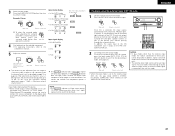
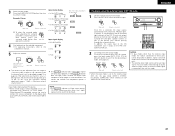
...
STAND BY
LOCK AUTO
SIGNAL DIGITAL
INPUT DIGITAL
PCM
VOLUME LEVEL
(Main unit)
(Remote control unit)
Once this is set at +1 dB or greater, the volume cannot be adjusted up to the external input (EXT. AUDIO
TAPE CDR/MD
CD
MULTI
MUTING
AVR/AVC VIDEO TUNING
DVD
TV
VDP VCR
SYSTEM SETUP
SURROUND PARAMETER
BAND...
Owners Manual - Page 22
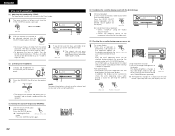
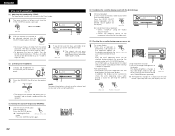
...AUDIO
TAPE CDR/MD
CD
MULTI
MUTING
AVR/AVC VIDEO DVD
TV
VDP VCR
1
22 steps of 2 dB.)
(Main unit)
[2] Listening over headphones
1 Connect the headphones to change the brightness of
the display. PHONES
1
B
REMOTE...
SELECT button. • Switch the program source to the
component connected to the video input.
Also, the unit's operating status can be
If you do not pass through ...
Owners Manual - Page 24
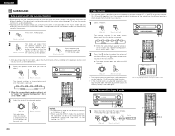
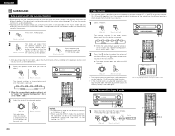
... output from the different speakers. CH VOL
CH SELECT ENTER
B
REMOTE SENSOR
STAND BY
LOCK AUTO
SIGNAL DIGITAL
INPUT DIGITAL
PCM
VOLUME LEVEL
(Main unit)
(Remote control unit)
The channel switches in the memory.
1 T.TONE
Press the T. AUDIO
TAPE CDR/MD
CD
MULTI
MUTING
AVR/AVC VIDEO TUNING
DVD
TV
VDP VCR
SYSTEM SETUP
SURROUND PARAMETER...
Owners Manual - Page 25
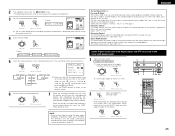
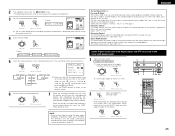
... unit.
4 Select the play mode.
AUDIO
TAPE CDR/MD
CD
MULTI MUTING
AVR/AVC VIDEO TUNING
DVD
TV
VDP VCR
SYSTEM SETUP
SURROUND PARAMETER
BAND MODE MEMORY
RDS PTY RT
TITLE
MENU/GUIDE
CH SELECT ENTER SELECT
STATUS
ON SCREEN
DISPLAY
RETURN
USE/LEARN T.TONE MULTI
DVD SET UP
4 6
(Main unit)
(Remote control unit)
25
The AVR-2802...
Owners Manual - Page 26


...Output" settings. SURROUND PARAMETER
6 Adjust the parameter settings. SELECT
(Main unit)
(Remote control unit)
(Main unit)
(Remote control unit)
2 Dialogue Normalization
The dialogue normalization function is set to "OFF"....playing program is lower than usual, the Dynamic
Range Compression allows you wish to change the setting, set to 0 dB
When DTS encoded movie software is played, it...
Owners Manual - Page 28


... press the surround mode button then operate the selector. AUDIO
TAPE CDR/MD
CD
MULTI
MUTING
AVR/AVC VIDEO TUNING
DVD
TV
VDP VCR
SYSTEM SETUP
SURROUND ...setting. To set the level.
(Remote control unit)
(Remote control unit)
5
ENTER
Enter the setting. ENGLISH
• Operating the surround mode and surround parameters from the remote control unit.
1
SURROUND PARAMETER
Display the ...
Owners Manual - Page 30
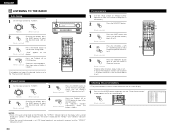
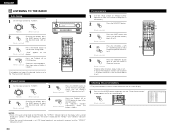
...SIMULATION 5CH / 6CH STEREO INPUT MODE ANALOG
STEREO EXT.IN
MASTER VOL. AUDIO
TAPE CDR/MD
CD
MULTI MUTING
AVR/AVC VIDEO TUNING
DVD
TV
VDP VCR
SYSTEM SETUP
SURROUND PARAMETER
BAND MODE ... station, use to set the manual tuning mode. The frequency changes
the desired band (AM or
continuously when the
FM).
(Remote control unit) button is tuned in each of 40 broadcast stations...
Owners Manual - Page 31


... radio program signal. RDS search
Use this function to automatically tune to
TUNER
"AUDIO".
3 AUDIO
AVR/AVC VIDEO
(Remote control unit)
2
RDS
Press the RDS button until "RDS SEARCH" appears on this unit:
2 Program Type (PTY) PTY identifies the type of RDS program. Set the slide switch to FM stations that station's name appears on the FM band) is displayed.
Owners Manual - Page 37


... same level as described below which the audio signals are played directly so there is... MHz
u
Auto Tuner Preset
FM stations are received automatically and stored in -phase component is assigned mainly to the center channel (C) and the reversed phase component to the surround (SL, ... sources. (For instructions on the remote control unit or main unit are decoded to further expanded surround ...
Similar Questions
How Do You Program Avr-4306 Fm Programming Without A Remote.
I don't have a remote
I don't have a remote
(Posted by vfw677 6 years ago)
No Bass Playing Fm Stations
I have my sub-woofer on and connected. But when I change to "Tuner" to listen to music off the radio...
I have my sub-woofer on and connected. But when I change to "Tuner" to listen to music off the radio...
(Posted by portablejohn2001 12 years ago)

