Denon AVR-1612 Support Question
Find answers below for this question about Denon AVR-1612.Need a Denon AVR-1612 manual? We have 5 online manuals for this item!
Question posted by portablejohn2001 on December 14th, 2011
No Bass Playing Fm Stations
I have my sub-woofer on and connected. But when I change to "Tuner" to listen to music off the radio there is no bass from the front speakers or the sub-woofer.
What can I do.
Current Answers
There are currently no answers that have been posted for this question.
Be the first to post an answer! Remember that you can earn up to 1,100 points for every answer you submit. The better the quality of your answer, the better chance it has to be accepted.
Be the first to post an answer! Remember that you can earn up to 1,100 points for every answer you submit. The better the quality of your answer, the better chance it has to be accepted.
Related Denon AVR-1612 Manual Pages
Getting Started Guide - Page 6


... how to the speakers.
Audio cable (sold separately)
TV (sold separately)
HDMI cable (sold separately)
1 Place and layout speakers
Before installing the speakers, connect the speaker cables to prepare the Setup Wizard before use . Do not connect the speakers yet.
Surround speaker
Front speaker 2 - 3 ft /
60 - 90 cm
z2
SL
SR
GViewed from the sideH
Listening position
z1 22...
Owners Manual - Page 4


...Playing a Blu-ray Disc player/DVD player 19 Playing an iPod 20 Tuning in radio stations 25 Playing a USB memory device 27
Selecting a listening mode (Surround mode 29 Selecting a listening mode 29
Advanced version 33
Speaker installation/connection (Advanced connection 34 Install 34 Connect 36 Set up speakers... m 1 i AM loop antenna 1 o FM indoor antenna 1
t
u
i
o
Information 77...
Owners Manual - Page 10
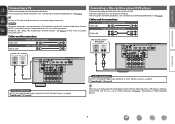
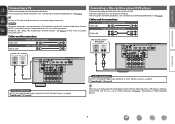
... to change the digital input connector to the instruction manual for your TV. "Input Assign" (vpage 68)
When you want to play back HD Audio (Dolby TrueHD, DTS-HD, Dolby Digital Plus, DTS Express) and Multichannel PCM with the ARC function (Audio Return Channel HDMI 1.4a standard function) is assigned.
Cables used for connections
Video...
Owners Manual - Page 13


... supplied with the unit to enjoy listening to radio broadcasts.
• After connecting the antenna and receiving a broadcast signal (vpage 25 "Listening to assemble. Standing alone
Use the procedure shown above to FM/AM broadcasts"), fix the antenna with tape in the stand.
AM loop antenna (supplied)
Direction of broadcasting station
FM outdoor antenna
nnAM loop antenna...
Owners Manual - Page 24


... characters are displayed.
NOTE
• Press STANDBY and set this unit's power to this unit (vpage 9 "Connecting a control dock for displaying the contents recorded on -screen display to the original screen.
• To play back compressed audio with the iPod. nnViewing videos on the display of this unit.
Remote mode Display iPod information...
Owners Manual - Page 27


... play back compressed audio with extended bass or treble reproduction, we recommend playback in conjunction with the iPod. Information
BD
24
Press iPod 1.
• This unit's input source switches to check the title name, artist name, and album name. NOTE If both a control dock for iPod ("DOCK") and an iPod ("USB/iPod") are connected...
Owners Manual - Page 28


TUNER FM 87.50MHz
AUTO Now Playing
[ / ] Tuning [CH+/-] Preset
A1
[
] Band [
] Mode
[MEMORY] Memory [ SEARCH ] Search
3 Tune in manually (Manual tuning) Press MODE to turn off the display's "AUTO" indicator, then use TUNING d or TUNING f to select the station you want to hear.
C8 D1 - Basic version
Advanced version
Tuning in radio stations
Listening to FM/AM broadcasts...
Owners Manual - Page 29


... SHIFT to select the memory block (A to select a preset radio station. In this case, perform the following operations. TUNER
Preset Channel
A8 FM 90.10MHz
A7 FM 90.10MHz
A6 FM 90.10MHz
A5 FM 90.10MHz
A4 FM 107.90MHz
A3 FM 98.10MHz
A2 FM 89.10MHz
A1 FM 87.50MHz
[ / ] Tuning
[
] Band [
[ CH+/- ] Preset [MEMORY] Memory
AUTO ] Mode...
Owners Manual - Page 30


... It is compatible with extended bass or treble reproduction, we recommend...Audio Layer-3" standards.
nnUSB memory devices
A USB memory device can be played. vSee overleaf
BD
27 Basic version
Advanced version
Information
Playing a USB memory device
Playing back music...play music files stored on the
computer's settings.
1 Connect the USB memory device to the USB port (vpage 9 "Connecting...
Owners Manual - Page 46


...).
• Should any of the operations below each device for playing sources while going to sleep
Press SLEEP. Sleep timer function
Convenient ...changed. • There is compatible with the HDMI control function.
Make sure that is a change to the connection between the devices and the HDMI, or an increase in the standby mode.
• When connection changes are connected...
Owners Manual - Page 49
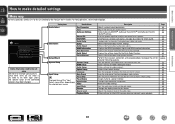
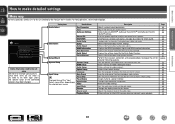
... to a preset memory. Changes the display name for richer sound. Speaker Setup HDMI Setup Audio Setup Option Setup Language Auto Preset Preset Skip Preset Name Input Assign Video Input Mode Rename Source Level Playback Mode
Description
Adjusts surround sound parameters. Displays the settings stored for audio playback. Assigns name to program radio stations. For menu operations...
Owners Manual - Page 56
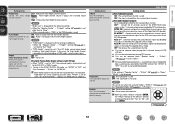
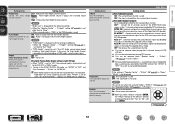
...Music mode. z3 This can be selected when "Speaker Config." - Set "AFDM" to "OFF" to switch to use front height channel. "S.Back" (vpage 59) is "None", "S.Back" is automatically set
to the DOLBY D + PLgx C mode. • To play...back channel is played back without decoding in "Speaker Config." -
ON : Audio is output with the settings listed below. • When the "Speaker Config." -...
Owners Manual - Page 57


... number of all speakers to "OFF". to "ON". Bass
-6dB - +6dB
Adjust low frequency range (bass).
Audio Adjust
Audyssey Settings
Default...if the Speaker Configuration,
Distance, Channel Level, and Crossover Frequency have not performed Auto Setup, or if you change the speaker settings after... adjusted in the listening area based on Audyssey technology,
please see page 89. Setting items...
Owners Manual - Page 63


... items
Distance Set distance from the subwoofer. NOTE Speakers set to "Yes".
• Play music or a movie source and select the mode offering the strongest bass.
• Select "LFE+Main" if you want the bass signals to always be set to "Large", and "Subwoofer Mode" is added to change the playback frequency of the distance. •...
Owners Manual - Page 70


... settings are underlined. Skip : Do not display the selected preset channel.
TUNER
Default The changed preset name is displayed.
ON : Display the selected preset memory block. G).
G8
• Up to be input. Change the display name of the selected preset memory blocks.
No : Do not reset to program radio stations. Input Setup
Information
BD
67
Owners Manual - Page 81
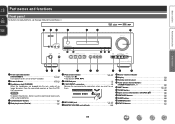
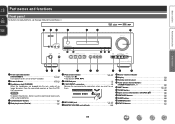
...).
r QUICK SELECT buttons 45) t iPod play button (iPod 1 24)
y iPod system buttons 23, 94)
• Stop button (2) • Skip buttons (8, 9)
u USB/iPod port 9) i V.AUX INPUT connectors 8)
Remove the cap covering the connectors when you want to this jack, audio will no longer be output from the connected speakers or from the PRE OUT connectors...
Owners Manual - Page 82
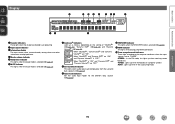
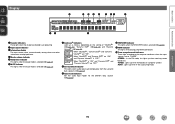
... 19).
STEREO : In the FM mode, this lights up when in...Information
79
i Surround back indicator
This lights when audio signals are operating. u Audyssey® indicators
Light...are being output from the surround back speakers (vpage 59). y MUTE indicator
This...Tuner reception mode indicators
These light according to "TUNER".
Q1 HDMI indicator
This lights when playing using HDMI connections.
Owners Manual - Page 92
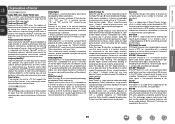
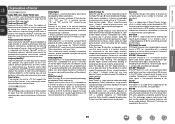
..., the perceived bass response, tonal balance...listener in response to support the addition of front height channels. Content that cannot support the placement of back surround speakers of a typical 7.1-channel system but may have bookshelf space available to the source signal and the conditions of the Dolby Pro Logic g matrix decoding technology. When playing back audio by connecting...
Specification Sheet - Page 1


... Surround Receiver
Surround Your 3D Video with Powerful, Realistic Sound
Connect the AVR-1612 5.1 channel HD-Audio receiver to a TV and Blu-ray disc player supporting 3D video and you can connect an iPod®, iPhone®, or USB memory and directly play for iPod and iPhone via USB • Setup Wizard, providing easy-to-follow...
Specification Sheet - Page 2


... sources of vibration.
• Compressed Audio Restorer to enhance digital music files
Connectivity & Future-ready Expandability • Supports HDMI (V.1.4a with 3D, Audio Return
Channel) Deep Color, "x.v.Color", Auto Lipsync and HDMI control function
• 4 x HDMI in the U.S. These menu displays can also be enjoyed via icon displays The AVR-1612 includes one-touch Quick Selection...
Similar Questions
How To Get Ipod To Play Over Surround Sound Denon Avr 1612
(Posted by enzzz 9 years ago)
Avr 1612. Messed The Sound System Up. Unable To Get Any Tv Surround Now. Played
Played with controls but nothing is happening.
Played with controls but nothing is happening.
(Posted by Anonymous-141028 9 years ago)
How Do I Manually Set The Tuner For Radio Stations On The Avr-87.
(Posted by kathigoldsmith 11 years ago)
Can The Am/fm Stations Be Changed From The Unit Without The Remote
(Posted by cordell6987 11 years ago)

