Denon AVR-1612 Support Question
Find answers below for this question about Denon AVR-1612.Need a Denon AVR-1612 manual? We have 5 online manuals for this item!
Question posted by arnaru1 on November 17th, 2013
Can You Set The Bass And Treble On Denon Avr 1612
The person who posted this question about this Denon product did not include a detailed explanation. Please use the "Request More Information" button to the right if more details would help you to answer this question.
Current Answers
There are currently no answers that have been posted for this question.
Be the first to post an answer! Remember that you can earn up to 1,100 points for every answer you submit. The better the quality of your answer, the better chance it has to be accepted.
Be the first to post an answer! Remember that you can earn up to 1,100 points for every answer you submit. The better the quality of your answer, the better chance it has to be accepted.
Related Denon AVR-1612 Manual Pages
Getting Started Guide - Page 5


... power cord from the power outlet.
• About condensation If there is set to follow guidance on the CD-ROM. This symbol indicates a supplementary information ....7 ft / 6.0 m 1 i AM loop antenna 1 o FM indoor antenna 1
t
u
i
o
About this DENON product. Preparation
Setup Wizard
SVENSKA
NEDERLANDS
ESPAÑOL
ITALIANO
FRANÇAIS
DEUTSCH
ENGLISH
Read before use .
• ...
Owners Manual - Page 1


Basic version
Advanced version
AV SURROUND RECEIVER
AVR-1612
Owner's Manual
Information
Owners Manual - Page 4


...for future reference. To ensure proper operation, please read this DENON product. Basic version
Advanced version
Getting started 1 Accessories 1 ...memory device to the USB port 9 Connecting an antenna 10
Settings 11 Set up speakers (Audyssey® Auto Setup 11
Playback (Basic operation... and front display 48 Inputting characters 49 Audio Adjust 51 Information 57 System Setup 58 ...
Owners Manual - Page 23


...TV to the VIDEO MONITOR output connector of
this unit and then switch the input setting of this unit (vpage 9 "Connecting a control dock for playback.
z2 Video may not be played.
6 Press...iPod
There are two methods for iPod to play back.
q Use a DENON control dock for iPod playback. You can play back audio only. You can play back (vpage 23).
Display mode
Browse mode
Remote...
Owners Manual - Page 24


...Note that DENON will accept no responsibility whatsoever for iPod. Press uio p to return to the original screen.
• To play back compressed audio with extended bass or treble reproduction, we...connector of this unit in RESTORER mode (vpage 56). Incompatible characters are displayed. The default setting is displayed on the display of this unit. When using this unit. OK to disconnect.
...
Owners Manual - Page 27


...
iPod play back compressed audio with extended bass or treble reproduction, we recommend playback...playback.
To cancel, press ui or SEARCH twice. Information
BD
24 The default setting is "Mode3".
• In Browse mode, press STATUS on the main unit ...version, some functions may not operate.
• Note that DENON will accept no responsibility whatsoever for any problems arising with the data on...
Owners Manual - Page 30


...this unit. Important information
Playing files stored on the
computer's settings.
1 Connect the USB memory device to the USB port... computer via a USB hub. • DENON does not guarantee that DENON will accept no responsibility whatsoever for any problems...USB port of this
unit to play back compressed audio with extended bass or treble reproduction, we recommend using the AC adapter. •...
Owners Manual - Page 49
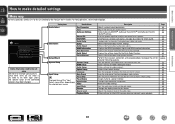
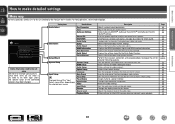
..., depending on the selected input source. Makes Audyssey MultEQ®, Audyssey Dynamic EQ® and Audyssey Dynamic Volume® settings. Shows information about audio input signals. Uncompresses compressed sources and apply bass boost for the Quick Select function. Displays the HDMI input/output signals and HDMI monitor information. Perform the installation, connection...
Owners Manual - Page 50


...
Examples of the selected setup item
BD
47 Bass Setting
Distance
r
Channel Level
Crossover Freq.
GExample 2H Audyssey® Auto Setup screen (...1H Menu selection screen (Top menu)
Menu
Audio Adjust q Information
Setup Wizard System Setup Input Setup
Surr.Parameter
Tone
AudysseySettings
Manual EQ
w
RESTORER
Audio Delay
q Currently selected setup item w ...
Owners Manual - Page 55
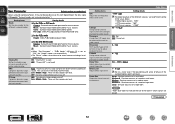
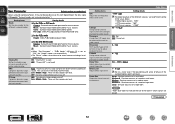
... compression off . C.Image Assign center channel signal to "ON", the "Height" mode is set in which sources are underlined. Delay Time Adjust delay time to surround channels for wider sound. Medium : Simulate acoustics of stereo music.
Audio Adjust
Setting items LFE Adjust the low-frequency effects level (LFE). Panorama Assign front L/R signal also...
Owners Manual - Page 57


...
Adjust the tonal quality of speakers except
and frequency response
front L and R speakers. Setting items
Setting details
Tone Control
ON : Allow tone adjustment (bass, treble). to "OFF". "Treble" can be selected after Audyssey® Auto Setup was run.
• When HD Audio for which the sampling frequency exceeds 96 kHz is automatically selected after performing Auto...
Owners Manual - Page 58
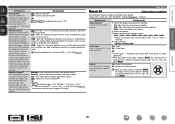
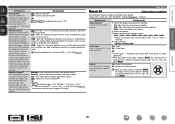
... performed.
• When you select "Curve Copy" and press ENTER, the "Set EQ curve to the defaults.
Yes : Reset to loudest and softest sounds. Audio Adjust
Manual EQ
Default settings are returned to the default settings.
• "Curve Copy" is the default setting and should also be selected when the mix level of left and...
Owners Manual - Page 59
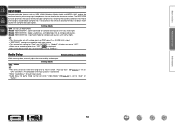
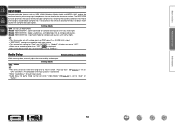
... : Do not use RESTORER. Mode2 (RESTORER 96) : Apply suitable bass and treble boost for game mode can be set within the range of the bass to "DIRECT". While viewing video, manually adjust the time to delay audio output.
0ms - 200ms
Setting details
• This item can be set to obtain richer sound with very weak highs. Mode1...
Owners Manual - Page 62


... back low
and size (bass reproduction frequencies.
Center : Set the presence and size of a subwoofer. • Yes : Use a subwoofer. • No : Select when a subwoofer is set to the left (L) channel. Basic version
Advanced version
Speaker Setup
Default settings are automatically set to "None". Perform when setting the speakers manually or when changing settings made in PRE OUT...
Owners Manual - Page 73
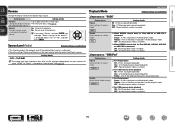
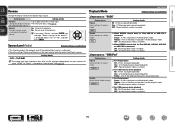
... see page 49. is canceled.
nnInput source : "DOCK"
Setting items
Repeat Make settings for shuffle mode. DOCK
nn When DENON control dock for which "HDMI" or "Digital" is played... to the default setting. Source Level (Audio)
Default settings are underlined.
• This function corrects the playback level of the selected input source's audio input. • Make this setting if there are...
Owners Manual - Page 88


... 53) is output from the subwoofer.
z19 For HD Audio whose sampling frequency of an input signal is more than 96 kHz, this surround mode, bass is +6 dB, and treble is +4 dB. (Default) z16 This item cannot be set when "MultEQ®" (vpage 54) is set to "None", this item cannot be selected when "Surr...
Owners Manual - Page 94


... correctly. The power indicator is off the power and please contact the DENON service adviser.
• Reset the microprocessor. Set does not operate properly.
• The temperature inside the unit has risen...• Check whether the power plug is active. Disconnect the power plug from the speakers, set "HDMI
Audio Out" on the menu to "OFF". When the following : 1. No video is output ...
Owners Manual - Page 95
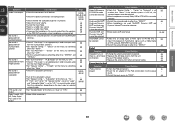
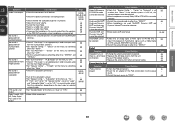
...." -
"PLgz Height" on the menu to "ON". • Check if "Pre Assign" is produced from subwoofer. "F.Height" on the menu to output audio from the surround back speakers.
• Set "Speaker Config." -
RESTORER cannot be selected.
No sound is output from the subwoofers, depending on the input signal or selected surround mode...
Specification Sheet - Page 1


...the superior sound quality that Denon has become renowned for. New model information
AVR-1612
AV Surround Receiver
Surround Your 3D Video with Powerful, Realistic Sound
Connect the AVR-1612 5.1 channel HD-Audio receiver to a TV ...- This receiver also has a USB port where you through the procedures for setting the language, speakers connections and other items on HD Source • Four quick select buttons,...
Specification Sheet - Page 2


...denon.com
D&M Holdings Inc.
18110111 A
D&M Building, 2-1 Nisshin-cho, Kawasaki-ku, Kawasaki-shi, Kanagawa, 210-8569, Japan www.denon.com State-of-the-art Denon.... Icon displays on the buttons make settings for iPod and network streaming Network music...AVR-1612 includes one-touch Quick Selection buttons that let you 've never experienced before.
• High-definition audio support The AVR-1612...
Similar Questions
Set Up Denon Avr-2801 To Use Optical Cable For Sound.
I am trying to setup my Denon AVR-2801 to work with my Apple TV sound. I used the old hookup I had f...
I am trying to setup my Denon AVR-2801 to work with my Apple TV sound. I used the old hookup I had f...
(Posted by dxkraus 10 years ago)
Plug In Avr 1612 For Set Up Wizard Do Not Appear On Tv
(Posted by morinhouse 12 years ago)

