Denon AVR-1912 Support Question
Find answers below for this question about Denon AVR-1912.Need a Denon AVR-1912 manual? We have 5 online manuals for this item!
Question posted by Pinkecu on December 16th, 2013
How To Set The Denon Avr 1912 To 7.1 Surround Sound
The person who posted this question about this Denon product did not include a detailed explanation. Please use the "Request More Information" button to the right if more details would help you to answer this question.
Current Answers
There are currently no answers that have been posted for this question.
Be the first to post an answer! Remember that you can earn up to 1,100 points for every answer you submit. The better the quality of your answer, the better chance it has to be accepted.
Be the first to post an answer! Remember that you can earn up to 1,100 points for every answer you submit. The better the quality of your answer, the better chance it has to be accepted.
Related Denon AVR-1912 Manual Pages
Getting Started Guide - Page 8
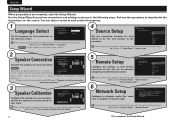
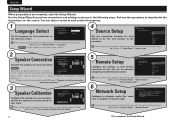
... Wizard to control. NOTE Connections for each section if necessary.
1
Language Select
Set the language for surround sound. Speaker Connection" to proceed to playback audio files saved onto a computer or Internet radio.
Press [ENTER] to next when you want to perform connections and settings as described in "2. Select "Others", and then select "Skip" in the...
Owners Manual - Page 5


...mobile phone near this unit when it is set up the speakers, network, etc.
Cautions...equipped with a power amplifier that achieves high-quality surround sound reproduction. Setup wizard, providing easy-to the same...Audio Return Channel) function, which supports high-quality digital audio format for Blu-ray Disc players such as Dolby TrueHD, DTS-HD Master Audio, etc. Compatible with "Denon...
Owners Manual - Page 18
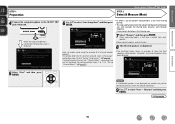
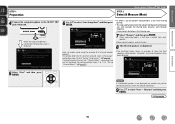
... also corrects distortion in the manual. Audyssey Auto Setup
Detect Check
Front
Yes
Center
Yes
Subwoofer Yes
Surround
Yes
MultEQ
5 Select "Next" and then press ENTER. vSee overleaf
Information
15 Audyssey Auto Setup Preparation Set the following screen is connected, the following items if necessary.
Retry Next
Measure [ENTER] Enter
[RETURN] Cancel...
Owners Manual - Page 27


DENON:[AVR-1912... letters, numbers and certain symbols are displayed. The default setting is displayed on the display of iPod and the software ...control unit
P
P
buttons (This unit)
iPod
P
zzOnly the sound is not supported on the main unit during playback to check the ...iPod directly to the USB port to play back compressed audio with extended bass or treble reproduction, we recommend playback...
Owners Manual - Page 46


...audio with the USB memory device.
• USB memory devices will not work via the USB port of the on-screen display to connect and use a computer via a USB hub. • DENON does not guarantee that DENON will
operate or be displayed (default: 30 sec) at menu "NET/USB" (vpage 92). DENON:[AVR-1912...not in RESTORER mode (vpage 80).
The default setting is "Mode3".
• If the USB ...
Owners Manual - Page 49
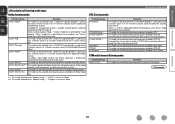
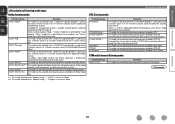
... DIGITAL Plus
Description
This mode can be selected when playing sources recorded in DTS Express. By adding the surround back channel, a stronger surround feeling is not set to play 2-channel source in 4.1-channel surround sound (Left/Center/Right/Surround Mono). This mode can be selected when "Speaker Config." -
z2 This can be selected when "Speaker Config...
Owners Manual - Page 50


... with surround sound.
Basic version
Advanced version
DENON original ...audio and
are played in the PURE DIRECT mode. • When in a jazz club.
This mode is suited for playback in higher sound quality than in an arena. Information
47 This mode is for enjoying the atmosphere of a live concert in the PURE DIRECT mode, the menu screen is for achieving surround sound...
Owners Manual - Page 65


...control from iTunes to "ON" for remote speakers connected with DENON quality sound anywhere in iTunes. NOTE When "Network Standby" is started...be switched to "NET/USB"
when AirPlay playback is set to this unit ON. iTunes General Playback Sharing Store...Basic version
Advanced version
AirPlay
Enjoy music from the list. DENON:[AVR-1912] Cancel
•
is displayed on the main
unit. &#...
Owners Manual - Page 66


...set to "ON" ahead of time in the party mode, perform the operation described below. nnStarting the party mode as attendees.
"Power off and the party
mode is turned off attendees component?"
Yes
The power of the attendees. DENON:[AVR-1912... ENTER. Basic version
Advanced version
Party mode function
The same network audio (Internet radio, Media server or iPod DIRECT) can be played on...
Owners Manual - Page 67


...on a combination of DENON devices that require an account, set the account settings on the same network...the
power off the target device and ends "Device Control"
mode. Zone Management
DENON:[AVR-1912] DENON:[RCD-N7]
[1/1]
MENU Exit
CH+ Vol.up ) and CH- (volume down...to select "Yes", then press ENTER. "Power off Remote component?" This is useful when playing back network services of the ...
Owners Manual - Page 69


... change the Web control screen setting.
(vGExample 2H)
Convenient functions
5 Operate. Q0 Click "v" and then select a surround mode from the main unit, click this unit is a change to the latest information each zone. (vGExample 1H) e Click to the top menu.
Friendly Name DHCP IP Address MAC Address
DENON:[AVR-1912] ON 192.168.100.19...
Owners Manual - Page 70


... selected for the individual surround modes. When set up, return to the top menu from each operation screen. (Default setting : "OFF")
Q3 Click this item to play .
GExample 3H Net Audio operating screen
ZONE CONTROL >
QUICK SELECT >
CHANNEL LEVEL >
NET AUDIO / USB >
iPod Dock
>
iPod Direct
>
NET AUDIO/USB(MAIN ZONE)
Back DENON:[AVR-1912]
>Favorites
Internet Radio
Media...
Owners Manual - Page 73


... Preset Preset Skip Preset Name Input Assign Video Input Mode Rename Source Level Playback Mode Still Picture
Description
Adjusts surround sound parameters. Makes settings for incorrect timing between video and audio. Compensates for HDMI video/audio output. Perform the installation, connection, and setup procedures to display when tuning. Shows information about tuner or network preset...
Owners Manual - Page 79
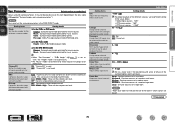
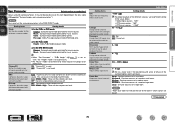
...). Music : Surround sound mode optimized for movie sources including a lot of the different sources, we recommend setting to adjust playback balance. "PLgz Height" (vpage 77) is set automatically.
• The "Music" mode is also effective for music sources. Low / Middle / High : These set the compression level. OFF : Dynamic range compression always off . Audio Adjust
Setting items LFE...
Owners Manual - Page 80
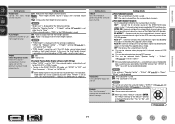
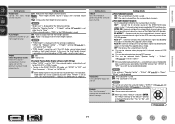
...
77 Low : Reduce the front height channel volume.
ON : Audio is set the optimum surround mode automatically. "F.Height" setting (vpage 84) is set to "None". • When surround mode is "PLgz" or the PLgz decoder is displayed with standard sound
volume.
PLgx Cz3 : Generate and play the surround back channel signals from the front height speaker.
NOTE
•...
Owners Manual - Page 93


... mode was started 0) : Always use is displayed. Character : When characters are not properly displayed when set to 99 when "Volume Display" (vpage 92)
is the name of this unit displayed on /off setting during standby. prompt is "DENON:[AVR-1912]". • For character input, see page 73. Select either "Yes" or "No", and press ENTER...
Owners Manual - Page 117
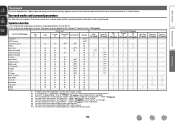
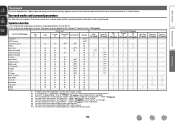
... (vpage 76)
S
Effect Level (vpage 76)
S S S S
Room Size (vpage 76)
S S S S
114
D This indicates the audio output channels. z2 If "Surr.Parameter" - "S.Back" (vpage 77) is set to "LFE+Main" (vpage 84), sound is output from the subwoofer. Surround modes and surround parameters
This table shows the speakers that can be selected when a Dolby TrueHD signal...
Owners Manual - Page 118


... In this item cannot be set when "MultEQ®" (vpage 78) is set to "OFF" or "Manual". Basic version
Advanced version
Surround mode (vpage 44)
PURE...set .
z18 This item can be set when "Dynamic EQ®" (vpage 79) is set to "LFE+Main" (vpage 84), sound is more than 96 kHz, this sound parameter cannot be selected when "Surr.Parameter" - z12 If "Speaker Config." - z19 For HD Audio...
Specification Sheet - Page 1


... function, for versatility in using the AVR-1912 for different
purpose (Surround Back, Front Height, Zone 2, Bi-Amp, Front Speaker B)
Ease-of -the-art Denon Solutions for Maximizing Content Quality • Fully discrete, identical quality and power for all 7 channels (90 W x 7ch) • Stable power supply for high-quality sound and picture playback • Featuring...
Specification Sheet - Page 2


... equal power. These are power amp stage values. To enjoy surround playback with the AVR-1912's Dolby Pro Logic IIz, you will have been securely mounted on sound quality. Then simply follow setup
instructions First select the language when prompted.
State-of-the-art Denon Solutions for Maximizing Content Quality • Fully discrete, identical quality...
Similar Questions
Having Trouble Setting Up My Surround Sound System
Having trouble setting up my surround sound system, need help no sound coming out
Having trouble setting up my surround sound system, need help no sound coming out
(Posted by lavidaes1na 3 years ago)
How To Change Surround Sound Modes On Denon 1912 Avr
(Posted by veronamor 10 years ago)

