Denon AVR-1712 Support Question
Find answers below for this question about Denon AVR-1712.Need a Denon AVR-1712 manual? We have 5 online manuals for this item!
Question posted by murgr on December 26th, 2013
How To Play Denon 1712 Airplay Zone 2
The person who posted this question about this Denon product did not include a detailed explanation. Please use the "Request More Information" button to the right if more details would help you to answer this question.
Current Answers
There are currently no answers that have been posted for this question.
Be the first to post an answer! Remember that you can earn up to 1,100 points for every answer you submit. The better the quality of your answer, the better chance it has to be accepted.
Be the first to post an answer! Remember that you can earn up to 1,100 points for every answer you submit. The better the quality of your answer, the better chance it has to be accepted.
Related Denon AVR-1712 Manual Pages
Getting Started Guide - Page 3


... of sufficient magnitude to radio communications.
PRECAUTION:
SURFACE CHAUDE. Ne touchez pas les zones chaudes, tout particulièrement vers l'inscription "Hot surface mark" et le panneau...registers,
stoves, or other . Servicing is subject to use attachments/accessories specified by DENON may cause undesired operation.
2. I n SAFETY PRECAUTIONS
CAUTION
RISK OF ELECTRIC SHOCK DO...
Getting Started Guide - Page 11


...TV GAME1 GAME2 V.AUX
Tuner TUNER
The currently selected input source is automatically played (vm page 24 "iPod play function").
The input source is set ahead of time.
Selecting the input... the remote control unit to the J (MAIN ZONE) mode when performing this unit is pressed, the input source of the connected devices when playing them. You can be selected directly. Preparation
Setup...
Getting Started Guide - Spanish - Page 3
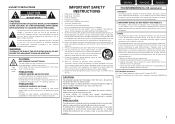
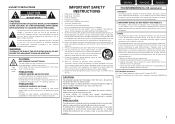
... around the "Hot surface mark" and the top panel.
Ne touchez pas les zones chaudes, tout particulièrement vers l'inscription "Hot surface mark" et le panneau...ESPAÑOL
FRANÇAIS
ENGLISH
IMPORTANT SAFETY INSTRUCTIONS
1. Modification not expressly approved by DENON may cause harmful interference to distribute this product must be of sufficient magnitude to constitute ...
Owners Manual - Page 4


...zone...please read this DENON product.
After ...Playing an iPod 22 Tuning in radio stations 25
Selecting a listening mode (Surround mode 27 Selecting a listening mode 27
Advanced version 31
Speaker installation/connection (Advanced connection 32 Install 32 Connect 34 Set up speakers 39
Playback (Advanced operation 41 Convenient functions 41
Playback in ZONE2 (Separate room 45 Audio...
Owners Manual - Page 8
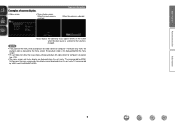
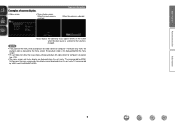
...the menu screen.
• This unit does not show the status display while playing back 3D video content or computer's resolution (e.g.
The playback video is adjusted. ...and a TV are connected by VIDEO and COMPONENT VIDEO. Menu
Audio Adjust Information Setup Wizard System Setup Input Setup
Surr.Parameter Tone AudysseySettings Manual EQ RESTORER Audio Delay
[Auto] SOURCE :BD MODE :STEREO...
Owners Manual - Page 12


... an HDMI-compatible device" (vpage 6). "Input Assign" (vpage 70)
When you want to play back HD Audio (Dolby TrueHD, DTS-HD, Dolby Digital Plus, DTS Express) and Multichannel PCM with this to change the digital input connector or component video input connector to which the input source is assigned.
Basic version
Advanced version...
Owners Manual - Page 13


...DENON (sold separately)
L
L
Audio cable
R
R
Digital camcorder
VIDEO
AUDIO
VIDEO OUT
AUDIO... OUT
LR
LR
Connecting a control dock for iPod
• Connect a control dock for iPod to the unit to enjoy video and music stored on an iPod. • For a control dock for iPod. Control dock for iPod
ASD-11R
RL
Use the AV/Control Cable supplied with the DENON...
Audio cable...
Owners Manual - Page 25
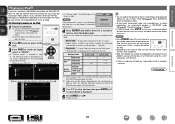
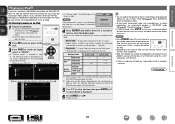
... Composers
Music Videos
GWhen using an ASD-11R, ASD-3N, ASD-3W, ASD-51N or ASD51W DENON control dock for iPod. Remote mode Display iPod information on the iPod screen. • "Remote ... press ENTER or p to select the file to be properly connected. nnListening to play back compressed audio with the iPod. Display mode
Browse mode
Remote mode
Playable files
Music file Photo file...
Owners Manual - Page 33
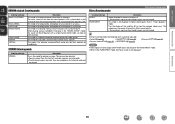
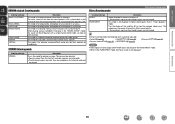
... stereo sound from the front left or right), so input to 2-channel audio and
are not created.
This suppresses the source of noise that from the surround speakers (L/R) and surround back speakers (L/R). This mode is output from all speakers. When playing sources recorded in monaural in a jazz club. Turn the display of...
Owners Manual - Page 48
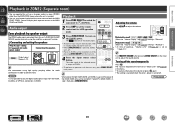
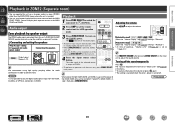
... the input source select button.
NOTE It is not possible to play the digital audio signals input from this unit so as to enjoy audio in a room (ZONE2) other than the MAIN ZONE (room where the unit is located).
• You can simultaneously play back the same source in ZONE2. Turning off by speaker output...
Owners Manual - Page 55


...on the signal being played in the surround mode can be set or operated. Information
BD
52
NOTE Some setting items cannot be set with the "Audio Adjust" procedure
Surr....set while playback is displayed. Menu operation
1 Press ZONE SELECT to switch the zone mode to your liking.
Basic version
Advanced version
Audio Adjust
The sound being input and the currently set surround...
Owners Manual - Page 61
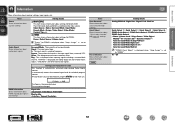
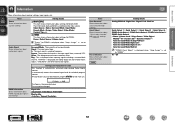
...normalization correction value. Flag : This is automatically activated when playing Dolby Digital sources. Quick Select Show information about audio input signals. Signal : The input signal type.
Basic... signals, "DISCRETE" with DTS-ES Discrete signals. Setting details
nn MAIN ZONE
This item shows information about settings for individual program sources. The information displayed...
Owners Manual - Page 68


...80.5 dB to 18 dB. • Absolute : Display in the various zones cannot be selected using the input source select button. Make various other settings...the volume setting that is adjusted to the set to play back with "Amp Assign". Volume Limit : Make a setting for maximum ...Lch Level Adjust the left channel output level. Set the audio to "Absolute".
Mute Level : Set the amount of attenuation...
Owners Manual - Page 73
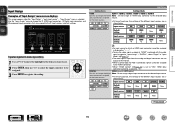
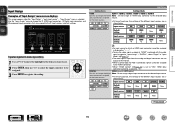
... as "- - -".
• To play the video signal assigned at "HDMI" combined with the audio
signal assigned at "Input Mode" (vpage 72).
• The audio signals input from the analog and digital ... TV SAT/CBL GAME1
G HDMI H
HDMI1 HDMI2 None HDMI3 HDMI4
G DIGITAL H
None None OPT COAX None
G COMPONENT H
None 1-RCA None 2-RCA None
q
w
e
r
[ ] Select
[ENTER] Enter [RETURN] Return
Input ...
Owners Manual - Page 74
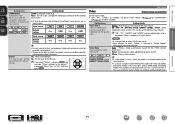
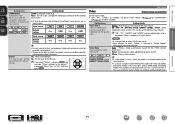
...
COMP (Component video) 1, 2 None : Do not assign a component video input connector to the input contents.
• If a source is played in both MAIN ZONE (audio and video) and ZONE2
(audio only) modes in the same room, audio in MAIN ZONE and ZONE2
modes may improve audio synchronization. This can be selected only when a component video is played back combined with the playing audio.
Owners Manual - Page 78
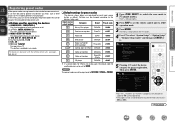
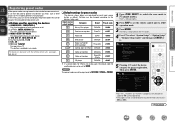
... player
DENON
32258
Satellite set top box
DirecTV
01377
Television
SONY
10810
DVD player
DENON
32134
Digital camcorder (DVD recorder)
Panasonic
21378
z
Control dock for iPod DENON
72516
... code cannot be registered to NET/USB, TUNER or PHONO.
1 Press ZONE SELECT to switch the zone mode to DOCK.
RemoteSetupGuide
Please select the device you have, such as default...
Owners Manual - Page 85
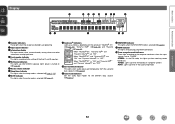
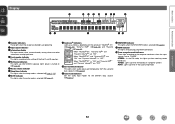
... 72).
t Multi-zone indicators
This lights up when the broadcast is "OFF".
When "MultEQ® XT", "Dynamic EQ®" and "Dynamic Volume®" are "OFF".
AUTO : Lights up when receiving stereo broadcasts. Q3 HDMI indicator
This lights when playing using HDMI connections.
Q0 Surround back indicator
This lights when audio signals are "ON...
Owners Manual - Page 96


... ZONE) (ZONE2 playback).
Z ZONE2 This unit can be obtained with 2-channel sources.
Basic version
Advanced version
DTS-HD Master Audio DTS-HD Master Audio is a scanning system of video signal that displays 1 frame of video as an overload, excess voltage occurs or temperature for any reason. It includes "DTS NEO:6 Cinema" suited for playing...
Specification Sheet - Page 1


... theatre with 3D, Audio Return Channel) Deep Color,
"x.v.Color", Auto Lipsync and HDMI control function • Power Amp Assign function, for versatility in Zone 2 (another room). Setup is located) and in using the AVR-1712 for different
purpose (Surround Back, Front Height, Zone 2, Bi-Amp, Front Speaker B)
State-of-the-art Denon Solutions for Maximizing Content...
Specification Sheet - Page 2


By connecting Front Height speakers and using the AVR-1712 for different purposes
The AVR-1712 supports up the speakers, and so on.
• Easy operation via the Denon Networked Control Dock. (Requires separately-sold ASD-3N, ASD-51W or ASD-51N.)
• Supports HDMI (V.1.4a with 3D, Audio Return Channel) Deep Color, "x.v.Color", Auto Lipsync and...
Similar Questions
How To Change The Zone 2 Audio Using The Denon Avr-1912 Remote
(Posted by gurgcast 9 years ago)
Can An Optical Signal Work For Zone 2 On Denon Avr-1712
(Posted by yuekapon 10 years ago)

