Denon AVR-1712 Support Question
Find answers below for this question about Denon AVR-1712.Need a Denon AVR-1712 manual? We have 5 online manuals for this item!
Question posted by deekcm on July 11th, 2014
How To An Asd 11r To Play Music On A Denon Avr-1712
The person who posted this question about this Denon product did not include a detailed explanation. Please use the "Request More Information" button to the right if more details would help you to answer this question.
Current Answers
There are currently no answers that have been posted for this question.
Be the first to post an answer! Remember that you can earn up to 1,100 points for every answer you submit. The better the quality of your answer, the better chance it has to be accepted.
Be the first to post an answer! Remember that you can earn up to 1,100 points for every answer you submit. The better the quality of your answer, the better chance it has to be accepted.
Related Denon AVR-1712 Manual Pages
Owners Manual - Page 1
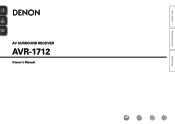
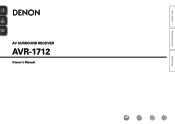
Basic version
Advanced version
AV SURROUND RECEIVER
AVR-1712
Owner's Manual
Information
Owners Manual - Page 4


..., please read this DENON product. q Getting ...Playing an iPod 22 Tuning in radio stations 25
Selecting a listening mode (Surround mode 27 Selecting a listening mode 27
Advanced version 31
Speaker installation/connection (Advanced connection 32 Install 32 Connect 34 Set up speakers 39
Playback (Advanced operation 41 Convenient functions 41
Playback in ZONE2 (Separate room 45 Audio...
Owners Manual - Page 9
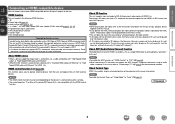
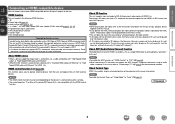
...
HDMI 1.4a enables simple, automated picture setting selection with Ethernet" for more information.
To play back digital video and audio such as HDCP (Highbandwidth Digital Content Protection System). In this unit. About ARC (Audio Return Channel) function
The Audio Return Channel in the manual of the connected AV devices.
HDCP is not displayed behind...
Owners Manual - Page 12


"Input Assign" (vpage 70)
When you want to play back HD Audio (Dolby TrueHD, DTS-HD, Dolby Digital Plus, DTS Express) and...Video cable
Video cable (sold separately)
Component video cable
Audio cable (sold separately)
L
L
Audio cable
R
R
Coaxial digital cable
Satellite tuner/Cable TV
VIDEO
AUDIO
COMPONENT VIDEO OUT
Y PB PR
VIDEO OUT
AUDIO OUT
LR
COAXIAL OUT
LR
LR
Information
...
Owners Manual - Page 13


... the unit to enjoy video and music stored on an iPod. • For a control dock for iPod, use ASD-1R, ASD-11R, ASD-3N, ASD-3W, ASD-51N or ASD-51W made by connecting a game machine via the V.AUX input connector.
Information
10
In this to change the digital input connector or component video input connector to which the...
Owners Manual - Page 25
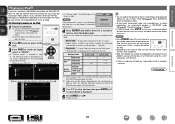
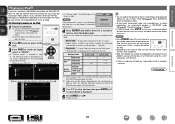
... on the main unit during playback to play back compressed audio with the iPod.
Playback starts.
• You can also switch the input source to be played back (music or video). vSee overleaf
Information
BD
22
The default setting is a trademarks of ASD-1R, ASD-11R, ASD-3N, ASD-3W, ASD-51N or ASD-51W
DENON control dock for iPod and iPod...
Owners Manual - Page 26


... (Press and release)
Stop
Page search modez (for iPod, image files can play back on a TV screen photos and data stored on an iPod equipped with a video function is connected to a DENON ASD-11R, ASD-3N, ASD-3W, ASD-51N and ASD-51W control dock for ASD-1R, ASD-11R)
SEARCH (Press and hold) RETURN B
Browse / Remote mode switching Return
6 7 (Press...
Owners Manual - Page 30
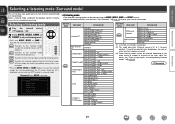
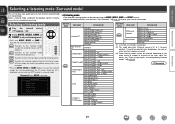
...
Advanced version
Information
Selecting a listening mode (Surround mode)
This unit can be selected on the
audio format or number of channels of the input signal.
Selecting a listening mode
1 Play the selected device (vpage 21 - 25).
2 Press MOVIE, MUSIC, GAME or DIRECT to enjoy your liking. nnListening mode
• The following listening modes can...
Owners Manual - Page 31
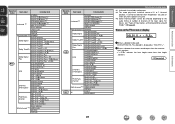
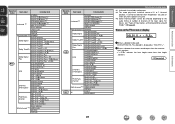
...Operation button
Input signal
Listening mode
2-channel z1
STEREO DOLBY PLgx Music z2 DOLBY PLg Music z2 DTS NEO:6 Music z2 DOLBY PLgz Height z2 MULTI CH STEREO ROCK ARENA JAZZ CLUB... details, see "Types of the input signal. z2 This mode plays back 2-channel source in 5.1 or 7.1-channel
playback.
Views on the audio format or number of channels of input signals, and corresponding surround ...
Owners Manual - Page 33
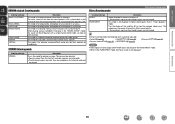
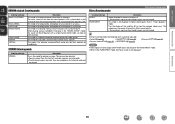
...surround back speakers (L/R).
This mode is for playing monaural movie sources with video games. This mode lets you add a spacious feel to 2-channel audio and
are not created. Direct listening mode
...signals are input, they are mixed down to stereo music sources. This mode is . • Surround back signals or front height signals are played in the PURE DIRECT mode. • When in ...
Owners Manual - Page 57


... EX mode, set if the HD Audio source being played contains a surround back signal, the decoder type is "LFE+Main". OFF : No signal is automatically set
to "ON", the surround mode is played from the front height speaker. PLgx Cz3 : Generate and play in the Dolby Pro Logic gx Music mode. Subwoofer Turn subwoofer output...
Owners Manual - Page 64
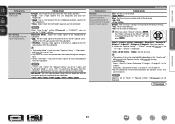
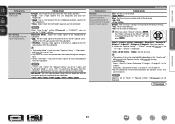
...height speakers are not displayed.
"Subwoofer" (vpage 60) is set to "Yes".
• Play music or a movie source and select the mode offering the strongest bass.
• Select "LFE...minimum variable width of the front height speakers. • Large : Use a large speaker that can adequately play back low
frequencies. • Small : Use a small speaker that can make the "F.Height" setting....
Owners Manual - Page 74
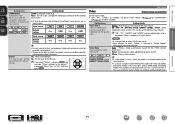
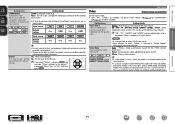
... source to the defaults. Basic version
Advanced version
Setting items
COMPONENT (Component video) Set this is not malfunction. Select "Yes" or "No", and then press ENTER. Setting details
Source : Play the picture and sound of another input source is played back combined with the playing audio. Video Mode
Auto : Process video automatically based on the HDMI...
Owners Manual - Page 76


... playback mode is played repeatedly.
OFF : Shuffle playback mode is canceled. Setting details
All : All files are underlined.
nn When DENON control dock for shuffle mode. OFF : Repeat playback mode is canceled. Advanced version
Information
BD
73 nnInput source : "DOCK"
Setting items
Repeat Make settings for iPod ASD-1R or ASD-11R is enabled. Basic...
Owners Manual - Page 90


... available for each surround mode. "PLgz Height" (vpage 54) is set to "PLgx Music". z6 This item cannot be selected when "Surr.Parameter" - z7 This item can be selected when a Dolby Digital or DTS signal or DVD-Audio is played. "Mode" (vpage 53). z8 This item can be set when "Surr.Parameter" - Basic...
Owners Manual - Page 91


... +6 dB, and treble is +4 dB. (Default) z17 For HD Audio whose sampling frequency of an input signal is set . z14 This item... cannot be set when "MultEQ® XT" (vpage 55) is played. z4 Only when "Subwoofer Mode" is set to "ON". z18 This...LOGIC g/gx Music mode only
S.Back (vpage 54)
Subwoofer (vpage 54)
Panorama (vpage 53)
Dimension (vpage 53)
C.Width (vpage 53)
NEO:6 Music mode only
...
Owners Manual - Page 95
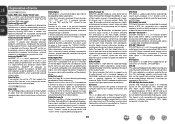
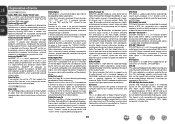
...-channel, high data transfer speed, high sampling frequency, and lossless audio playback. Audyssey Dynamic EQ® works in tandem with conventional Dolby Digital, so it can be obtained. Auto Lip Sync If you are three modes: "Music" suited for playing music, "Cinema" suited for playing movies, and "Game" which is compatible with a frequency response of...
Owners Manual - Page 96


... above the noise emitted by the device. Video signal and audio signal can be connected to prevent content from being copied without authorization. MPEG (Moving Picture Experts Group), MPEG-2, MPEG-4 These are the names for digital compression format standards used for playing music. P
Progressive (sequential scanning) This is called ZONE2. In this copyright...
Specification Sheet - Page 1


... Video with Powerful, Realistic Sound
Connect the AVR-1712 7.1 HD-Audio receiver to a TV and Blu-ray disc player supporting 3D video and you through technology • High definition audio support, Dolby TrueHD and DTS-HD Master Audio • Supports Dolby Pro Logic IIz processing
Ease-of -the-art Denon Solutions for Maximizing Content Quality •...
Specification Sheet - Page 2


...via icon displays The AVR-1712 includes one-touch Quick Selection buttons that restores compressed music sources to their ...Audio level memory, capable of correcting dif-
State-of-the-art Denon Solutions for Maximizing Content Quality • Fully discrete, identical quality and power for all
7 channels (125 W x 7ch) To faithfully reproduce the original surround sound, each of the AVR-1712...
Similar Questions
How Do I Play Music Files From My Pc W/ My Denon 1912 Avr? Ethernet Cable Is Ok.
(Posted by saxxml 10 years ago)

