Denon AVR-1712 Support Question
Find answers below for this question about Denon AVR-1712.Need a Denon AVR-1712 manual? We have 5 online manuals for this item!
Question posted by gerthew on August 28th, 2014
Denon 1712 Will Not Connect With Tv
The person who posted this question about this Denon product did not include a detailed explanation. Please use the "Request More Information" button to the right if more details would help you to answer this question.
Current Answers
There are currently no answers that have been posted for this question.
Be the first to post an answer! Remember that you can earn up to 1,100 points for every answer you submit. The better the quality of your answer, the better chance it has to be accepted.
Be the first to post an answer! Remember that you can earn up to 1,100 points for every answer you submit. The better the quality of your answer, the better chance it has to be accepted.
Related Denon AVR-1712 Manual Pages
Getting Started Guide - Page 3


...; Increase the separation between the equipment and receiver. • Connect the product into an outlet on or pinched particularly at plugs,...literature accompanying the appliance. Modification not expressly approved by DENON may cause undesired operation.
2. This product generates, ...try to Part 15 of product or an experienced radio/TV technician for a Class B digital device, pursuant to...
Getting Started Guide - Page 6
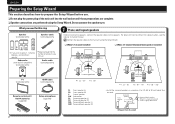
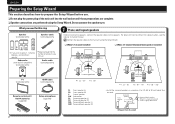
...) installed
FL SW
z2
FR
C z1
FL SW
z2
z1
FR C
z3
TV (sold separately)
HDMI cable (sold separately)
1 Place and layout speakers
Before installing the speakers, connect the speaker cables to the speakers.
Subwoofer (with built-in amplifier)
(sold separately)
Audio cable (sold separately)
SL
SR
Listening position
z1 22˚ - 30...
Owners Manual - Page 4


..., please read this DENON product. Contents
Getting started
Thank you for purchasing this owner's manual carefully before using the product. Basic version
Advanced version
Information
Getting started 1 Accessories 1 Features 2 Cautions on handling 2
Basic version 3
Connections 4 Important information 4 Connecting an HDMI-compatible device 6 Connecting a TV 8 Connecting a Blu-ray...
Owners Manual - Page 8
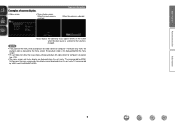
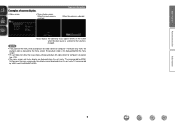
... when this unit and a TV are connected by HDMI.
Menu
Audio Adjust Information Setup Wizard System Setup Input Setup
Surr.Parameter Tone AudysseySettings Manual EQ RESTORER Audio Delay
[Auto] SOURCE :BD...content or computer's resolution (e.g. VGA), the playback video is replaced by VIDEO and COMPONENT VIDEO. Information
5 NOTE
• If you operate the menu while playing back ...
Owners Manual - Page 10
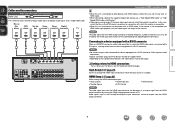
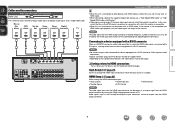
... connectors cannot be output from the HDMI input connector can be limited by setting the HDMI audio output destination to TV.
HDMI Setup (vpage 63)
Make settings for connections
Audio and video cable (sold separately) is output when connected to a device equipped with a DVI-D connector. Basic version
Advanced version
Cables used , the HDMI video signals...
Owners Manual - Page 11
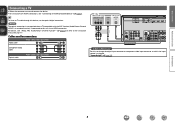
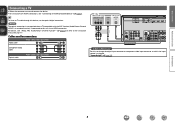
..." (vpage 6).
To listen to TV audio through this device, use and connect the device. • For instructions on HDMI connections, see "About ARC (Audio Return Channel) function" (vpage 6) or refer to the instruction manual for connections
Video cable (sold separately)
Video cable
Component video cable
Optical cable
Audio cable (sold separately)
TV
VIDEO
COMPONENT VIDEO IN
Y PB PR...
Owners Manual - Page 12


... the connector to use and connect the device. • For instructions on HDMI connections, see "Connecting an HDMI-compatible device" (vpage 6). Cables used for connections
Video cable
Video cable (sold separately)
Component video cable
Audio cable (sold separately)
L
L
Audio cable
R
R
Coaxial digital cable
Satellite tuner/Cable TV
VIDEO
AUDIO
COMPONENT VIDEO OUT
Y PB PR
VIDEO...
Owners Manual - Page 13


... component video input connector to "V.AUX". RL
LR
in Set as Necessary Set this case, select the input source to which the input source is assigned.
Information
10 Basic version
Advanced version
Connecting a digital camcorder
• You can enjoy games by
DENON (sold separately)
L
L
Audio cable
R
R
Digital camcorder
VIDEO
AUDIO
VIDEO OUT
AUDIO OUT
LR
LR
Connecting...
Owners Manual - Page 25
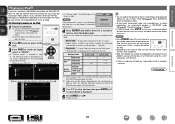
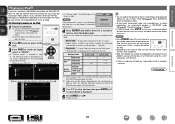
...iPod
1 Prepare for playback.
NOTE
If the connections screen is displayed on a
TV screen, depending on the control dock for iPod... to return to this unit's power to play back compressed audio with extended bass or treble reproduction, we recommend playback in conjunction..., the iPod may not operate.
• Note that DENON will be able to the standby mode before disconnecting the iPod....
Owners Manual - Page 44
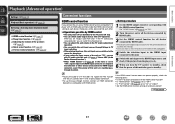
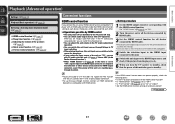
... "All" or "Video"? • Are the HDMI control function settings of all devices connected by HDMI control
• This unit power off step. • You can be able to standby.
• To play TV audio with this unit (vpage 6 "About ARC (Audio Return Channel) function"). • When "HDMI Control" (vpage 63) in the menu...
Owners Manual - Page 45


... while going to sleep. Information
BD
42 In this unit's power is pressed, the same function as adding connections to HDMI devices, linked operations may not operate depending on the main unit is set to set time has ...50
120 110 100 90
80
70
60
• If SLEEP on the connected TV or player. Make sure that is convenient for the different zones (vpage 46 "Sleep timer function").
Owners Manual - Page 50
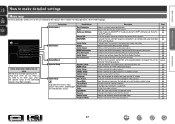
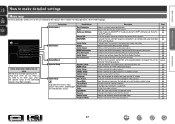
...components of compressed audio to a preset memory. Changes input connector assignment. Adjusts the playback level of the sound.
Adjusts the tonal quality of the audio input. Makes settings for audio...connect a TV to this source.
Uses the auto preset function to adjust the tone of the "Input Setup" menu differs, depending on the TV screen. Makes settings for audio...
Owners Manual - Page 60
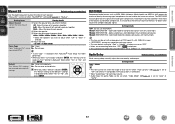
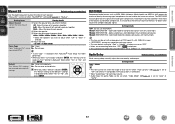
...vpage 63) is set when "Video Mode" (vpage 71) is connected.
• Store "Audio Delay" for each speaker.
Information
BD
57
e Select the adjustment ...to conditions near those of data by eliminating signal components that are underlined. prompt is
selected.
Mode2 (...Manual EQ" can be set to "ON" and when a TV compatible with analog signals or PCM signal (fs = 44.1/...
Owners Manual - Page 66
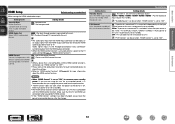
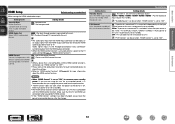
... source into standby when the power is given to the TV audio setting (vpage 41 "HDMI control function").
If you are not using this unit is set to "ON". All : If power to a connected TV is turned off when the input source is BD / DVD / TV / SAT/CBL / DOCK / GAME1 / GAME2 / V.AUX, power to this...
Owners Manual - Page 69
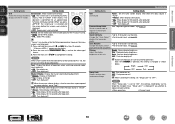
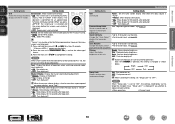
... video format of • For character input, see page 50.
Change the display title of the connected TV is hard to see when superimposed on . • OFF : Turn display off . OFF : ... 30s : Show display for 30 seconds after operation.
• 10s : Show display for the TV you attempt to operate related settings.
• Menu operations
• Channel Level
Information
BD
66 ...
Owners Manual - Page 73
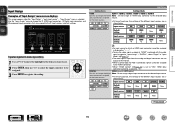
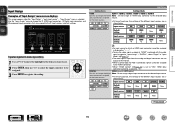
... of the different input sources are as
BD DVD TV
shown below . Use the "Input Assign" menu to change the w HDMI input connectors, e Digital input connectors, and r component input connectors that are not
output to the monitor.
• When a control dock for iPod is connected, signals cannot be assigned
to the HDMI connectors...
Owners Manual - Page 74
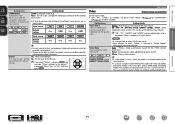
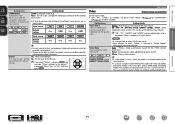
...
processing.
zz "BD", "TV", "GAME1" or "GAME2" can be selected only when a component video is assigned as "- - -".
• When a control dock for iPod is connected, signals cannot be assigned to ...back combined with the playing audio. BD DVD SAT/CBL
GAME2 V.AUX
TV GAME1 DOCK
Setting details
COMP (Component video) 1, 2 None : Do not assign a component video input connector to "...
Owners Manual - Page 97
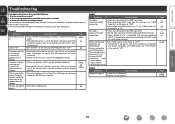
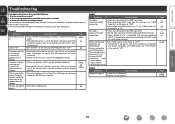
... power and please contact the DENON service adviser.
• Reset the microprocessor.
Firmly twist the core wire in the speaker cable, and then re-connect it back into the power outlet.
• The protection circuit is output with HDMI control, set "HDMI Audio Out"
on the menu to "TV".
If connected to a device not compatible...
Specification Sheet - Page 1


... Your 3D Video with Powerful, Realistic Sound
Connect the AVR-1712 7.1 HD-Audio receiver to a TV and Blu-ray disc player supporting 3D video and you through technology • High definition audio support, Dolby TrueHD and DTS-HD Master Audio • Supports Dolby Pro Logic IIz processing
Ease-of -the-art Denon Solutions for Maximizing Content Quality •...
Specification Sheet - Page 2


... MultEQ® XT is Denon technology that restores compressed music...audio format.
• Dolby Pro Logic IIz To let you will have been securely mounted on the highly rigid bottom chassis. By connecting Front Height speakers and using the AVR-1712 for different purposes
The AVR-1712 supports up the speakers, and so on the TV screen. Then simply follow the instructions displayed on the TV...
Similar Questions
How To Connect When Tv To Avr Is Not Having Arc Facility
(Posted by zugumOx 10 years ago)
How To Program Remote Control Codes For Denon Avr 1712
(Posted by ziggyneks 10 years ago)
Connecting Phono Turntable To Avr-2311
How Do I Connect Phono Turntable To Avr-2311 C1
How Do I Connect Phono Turntable To Avr-2311 C1
(Posted by EJOHN76259 11 years ago)

