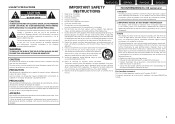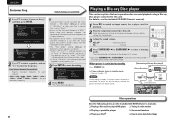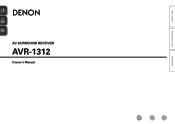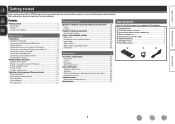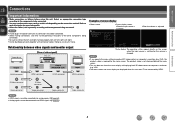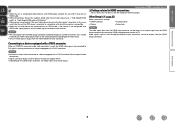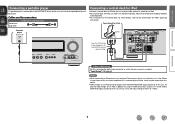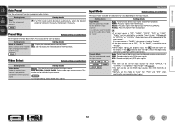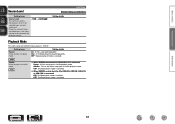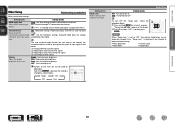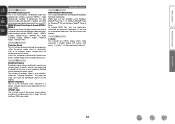Denon AVR-1312 Support Question
Find answers below for this question about Denon AVR-1312.Need a Denon AVR-1312 manual? We have 5 online manuals for this item!
Question posted by Suesknop on July 2nd, 2014
How Do I Get Setup Wizard Denon Avr-1312
The person who posted this question about this Denon product did not include a detailed explanation. Please use the "Request More Information" button to the right if more details would help you to answer this question.
Current Answers
Related Denon AVR-1312 Manual Pages
Similar Questions
Denon Avr 1312 No Video
Hello,My Denon AVR 1312 was perfectly working with my old Samsung TV. Recently I have bought Sony 4K...
Hello,My Denon AVR 1312 was perfectly working with my old Samsung TV. Recently I have bought Sony 4K...
(Posted by trrajeshkumar 3 years ago)
Unable To Setup Denon Avr-3312 - Setup Wizard Does Not Display On The Tv
Bought a Denon AVR-3312 a week ago. But am unable to start using it. Have connected the HDMI out 1 ...
Bought a Denon AVR-3312 a week ago. But am unable to start using it. Have connected the HDMI out 1 ...
(Posted by sowjictr 12 years ago)
Avr 1312 Shuts Down By Itself
Why does my AVR 1312 receiver shut down automatically-- green power light goes to red flashing light...
Why does my AVR 1312 receiver shut down automatically-- green power light goes to red flashing light...
(Posted by daybreakoh 12 years ago)