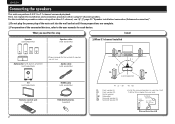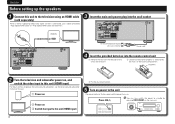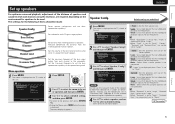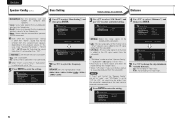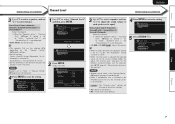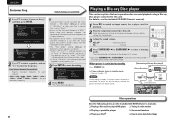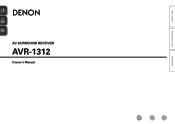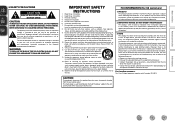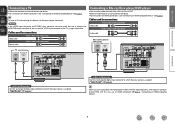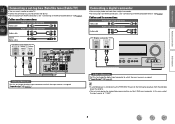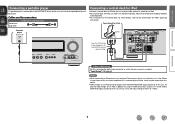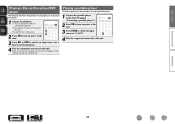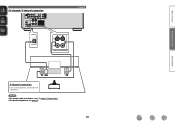Denon AVR-1312 Support Question
Find answers below for this question about Denon AVR-1312.Need a Denon AVR-1312 manual? We have 5 online manuals for this item!
Question posted by alok18880 on June 24th, 2012
Denon Avr 1312 - Subwoofer Has No Amplifier, How To Connect This Subwoofer?
I have recentely purchased AVR 1312, and found out in the manual that a subwoofer should have a built in Amplifer, I am not sure my subwoofer has one...also there are only audio cable ports are available no power cable connection is given to the subwoofer. How do i connect this subwoofer to reciever?
Current Answers
Related Denon AVR-1312 Manual Pages
Similar Questions
Denon Avr 1312 No Video
Hello,My Denon AVR 1312 was perfectly working with my old Samsung TV. Recently I have bought Sony 4K...
Hello,My Denon AVR 1312 was perfectly working with my old Samsung TV. Recently I have bought Sony 4K...
(Posted by trrajeshkumar 3 years ago)
How To Connect Denon Avr 1612 Lg 3d Tv Blu Ray Player And Cable Box
(Posted by dhjobl 10 years ago)
Avr 1312 Shuts Down By Itself
Why does my AVR 1312 receiver shut down automatically-- green power light goes to red flashing light...
Why does my AVR 1312 receiver shut down automatically-- green power light goes to red flashing light...
(Posted by daybreakoh 12 years ago)