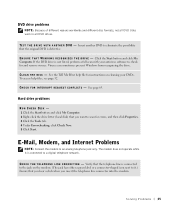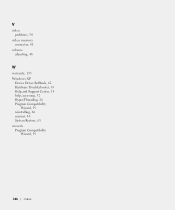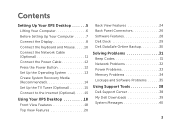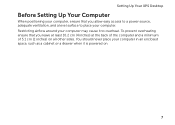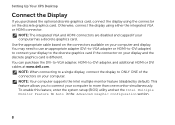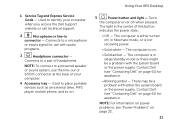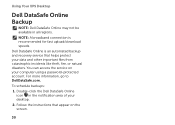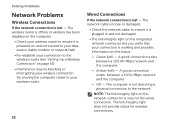Dell XPS 8300 Support Question
Find answers below for this question about Dell XPS 8300.Need a Dell XPS 8300 manual? We have 2 online manuals for this item!
Question posted by johngroberts on May 6th, 2013
Intermittent No Access Problem With Wifi Connection
Current Answers
Answer #1: Posted by prateekk007 on May 6th, 2013 3:26 AM
Please follow the steps mentioned in the below link that might help you. In case issue still persists please let me know.
Please reply if you need any further help.
For easy access to drivers, manuals and product updates, please visit our Support Site .
Thanks & Regards
Prateek K
Related Dell XPS 8300 Manual Pages
Similar Questions
I am losing my internet connection on a frequent basis. I am using a TalkTalk modem.
Someone is accessing my computer, even when it is off the internet, through Networking either Blueto...