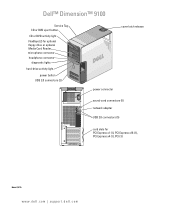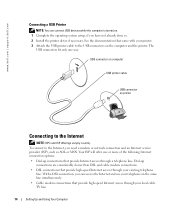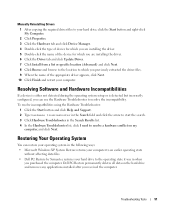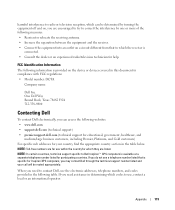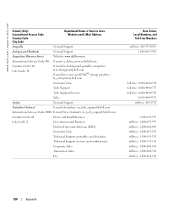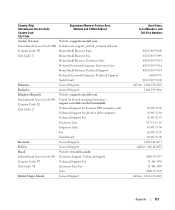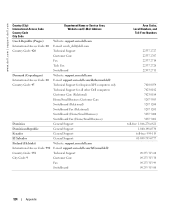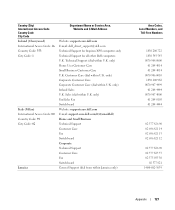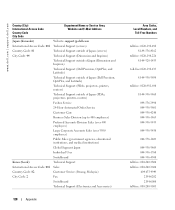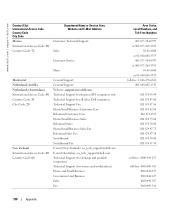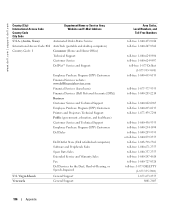Dell Dimension 9100 Support Question
Find answers below for this question about Dell Dimension 9100.Need a Dell Dimension 9100 manual? We have 2 online manuals for this item!
Question posted by NawTqT on December 25th, 2011
How Do I Keep Outsiders From Accessing The Wifi & Bluetooth On My Dell Xps 9100?
Someone is accessing my computer, even when it is off the internet, through Networking either Bluetooth or Wifi or by some other means and I don't know how to stop them.
Current Answers
Related Dell Dimension 9100 Manual Pages
Similar Questions
Dell Studio Xps 9100 Power Supply Replacement How-to Video
(Posted by mallr3d 9 years ago)
Where Are The Dell Studio Xps 9100 Sata 3 Connectors
(Posted by viphasto 10 years ago)
Dell Dimension 9100 Monitor Cable
Need a Power Cable for connecting a Dell Dimension A9100 to the Monitor (14V)! Anyone knows the type...
Need a Power Cable for connecting a Dell Dimension A9100 to the Monitor (14V)! Anyone knows the type...
(Posted by 18tom93 10 years ago)
Dell Dimension 9100
Dell Dimension 9100The machine startup this message ... Alert! System Battery Voltage Low Press F1 t...
Dell Dimension 9100The machine startup this message ... Alert! System Battery Voltage Low Press F1 t...
(Posted by negist 11 years ago)
Where Do I Plug In The Pink And Green Leads From My Headphone/mike?
Dell Studio XPS 9100. I have tried plugging the pink and green leads of my headphone/mke combo into ...
Dell Studio XPS 9100. I have tried plugging the pink and green leads of my headphone/mke combo into ...
(Posted by marvinisrael 11 years ago)