Dell XPS 8300 Support Question
Find answers below for this question about Dell XPS 8300.Need a Dell XPS 8300 manual? We have 2 online manuals for this item!
Question posted by wilcAllin1 on October 9th, 2013
Why Does Dell Xps 8300 Beep 3 Times
The person who posted this question about this Dell product did not include a detailed explanation. Please use the "Request More Information" button to the right if more details would help you to answer this question.
Current Answers
There are currently no answers that have been posted for this question.
Be the first to post an answer! Remember that you can earn up to 1,100 points for every answer you submit. The better the quality of your answer, the better chance it has to be accepted.
Be the first to post an answer! Remember that you can earn up to 1,100 points for every answer you submit. The better the quality of your answer, the better chance it has to be accepted.
Related Dell XPS 8300 Manual Pages
Owner's Manual - Page 1


...
diagnostic lights mouse connector surround connector line-in connector network adapter video connector optional sound card connector (see the setup diagram)
www.dell.com | support.dell.com Dell™ Dimension™ 8300 Series
USB 2.0 connectors (2) headphone connector
Service Tag
power connector voltage selection switch serial connector keyboard connector center/LFE connector line-out...
Owner's Manual - Page 58


...desktop. NOTE: If you see a message stating that tell you whether tests completed successfully • Receive error messages if problems are detected
Starting the Dell Diagnostics
NOTICE: Use the Dell Diagnostics to Use the Dell... you are having • Choose how many times a test is detected • Access help you contact Dell for Dell's service and support personnel.
If you see ...
Owner's Manual - Page 59
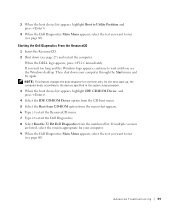
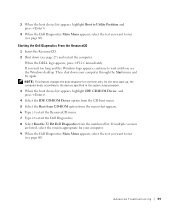
...the Dell Diagnostics Main Menu appears, select the test you see the Windows desktop.
If... run (see page 60). When the DELL logo appears, press immediately. NOTE: This...Dell Diagnostics From the ResourceCD 1 Insert the ResourceCD. 2 Shut down your computer. 9 When the Dell Diagnostics Main Menu appears, select the test you want to start the Dell Diagnostics. 8 Select Run the 32 Bit Dell...
Owner's Manual - Page 62


...operating state that existed before you install drivers obtained from the ResourceCD.
1 With the Windows desktop displayed, insert the ResourceCD. If this is next to the device name, you install ...
NOTICE: The Dell Support website at support.dell.com and your first time to use Windows XP Device Driver Rollback to step 2. If an exclamation point is your Dell Dimension ResourceCD provide...
Owner's Manual - Page 63


...that came installed in your computer. Using Windows® System Restore
The Microsoft® Windows XP operating system provides System Restore to allow you to return your data files or recover them.... To access the Windows Help and Support Center, see the Windows desktop, reinsert the ResourceCD. 5 At the Welcome Dell System Owner screen, click Next. NOTICE: Make regular backups of your...
Owner's Manual - Page 67


... if Install Windows XP message appears. 3 Restart the computer. 4 Press immediately after the DELL™ logo appears...times. NOTE: The time required to complete the setup depends on the size of the hard drive and the speed of Windows XP...XP installed and you want to recover your current Windows XP data, type r to select the repair option, and remove the CD. 4 If you see the Windows desktop...
Owner's Manual - Page 68


..., enter the requested information and click Next.
10 Enter the date, time, and time zone in the Date and Time Settings window, and click Next.
11 If the Networking Settings screen appears... XP Professional and you are reinstalling Windows XP Home Edition, at this time and click Next. 16 When the Who will this computer? The computer automatically restarts. www.dell.com | support.dell....
Setup Guide - Page 5
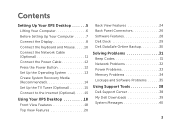
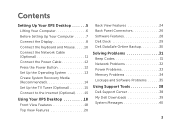
... (Optional 15 Connect to the Internet (Optional 15
Using Your XPS Desktop 18 Front View Features 18 Top View Features 20
Back View Features 24 Back Panel Connectors 26 Software Features 28 Dell Dock 29 Dell DataSafe Online Backup 30
Solving Problems 31 Beep Codes 31 Network Problems 32 Power Problems 33 Memory Problems 34...
Setup Guide - Page 7


For additional safety best practices information, see the Regulatory Compliance Homepage at www.dell.com/regulatory_compliance.
5 Setting Up Your XPS Desktop
This section provides information about setting up your computer.
WARNING: Before you begin any of the procedures in this section, read the safety information that shipped with your Dell XPS 8300 desktop.
Setup Guide - Page 10
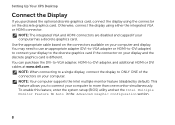
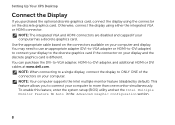
... the Intel Multiple Monitor Feature to -DVI adapter, and additional HDMI or DVI cables at www.dell.com. You can purchase the DVI-to-VGA adapter, HDMI-to Auto in the Advanced Graphic ... connectors available on your display and the discrete graphics card is different. Setting Up Your XPS Desktop
Connect the Display
If you to connect your computer to more than one monitor simultaneously. ...
Setup Guide - Page 15
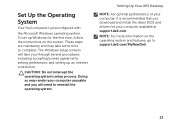
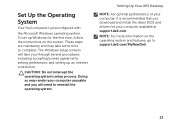
...'s setup process.
NOTE: For more information on the screen.
Setting Up Your XPS Desktop
NOTE: For optimal performance of your computer available at support.dell.com. These steps are mandatory and may render your computer unusable and you will take some time to reinstall the operating system. The Windows setup screens will need to...
Setup Guide - Page 16
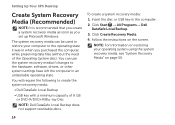
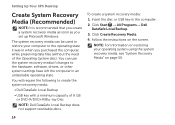
... Recovery Media" on the screen.
Insert the disc or USB key in an undesirable operating state.
Click Start → All Programs→ Dell DataSafe Local Backup.
3. Setting Up Your XPS Desktop
Create System Recovery Media (Recommended)
NOTE: It is recommended that you create a system recovery media as soon as you purchased the computer...
Setup Guide - Page 17
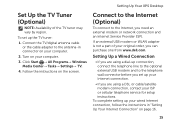
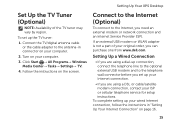
... not a part of the TV tuner may vary by region.
To complete setting up your original order, you can purchase one from www.dell.com. Setting Up Your XPS Desktop
Set Up the TV Tuner (Optional)
NOTE: Availability of your wired Internet connection, follow the instructions in connector on page 16.
15 Click...
Setup Guide - Page 21
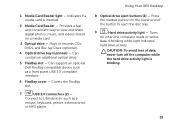
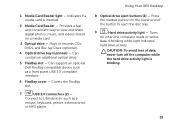
... light indicates
hard drive activity. Can contain an additional optical drive.
5 FlexBay slot - Using Your XPS Desktop
8 Optical drive eject buttons (2) - CAUTION: To avoid loss of the button to USB devices,...as a front panel USB 3.0 compliant interface.
6 FlexBay cover - Can support an optional Dell FlexBay compatible device such as a
mouse, keyboard, printer, external drive,
or MP3 player....
Setup Guide - Page 23
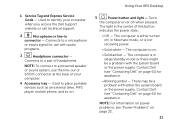
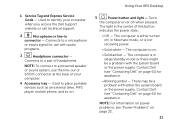
...
The computer is either the system board or the power supply.
Using Your XPS Desktop
5
Power button and light - The light in sleep/standby mode or there ...may be a problem with audio
programs.
3
Headphone connector -
NOTE: For information on power problems, see "Contacting Dell" on . Turns
the computer on page 33.
21 1 Service Tag and Express Service Code - NOTE: To ...
Setup Guide - Page 31
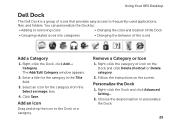
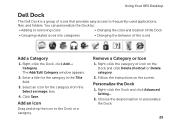
... Delete category.
2. Right-click the category or icon on the screen. Enter a title for the category from the Select an image: box.
4. Using Your XPS Desktop
Dell Dock
The Dell Dock is a group of the icons
Add a Category
1. You can personalize the Dock by:
• Adding or removing icons
• Changing the color and...
Setup Guide - Page 32
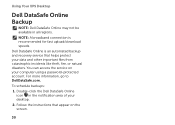
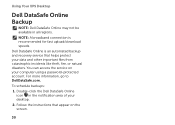
... protect your data and other important files from catastrophic incidents like theft, fire, or natural disasters. For more information, go to DellDataSafe.com.
Using Your XPS Desktop
Dell DataSafe Online Backup
NOTE: Dell DataSafe Online may not be available in the notification area of your computer using a password‑protected account...
Setup Guide - Page 33
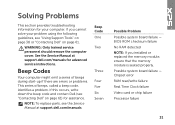
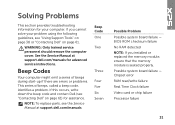
... series of beeps, called a beep code, identifies a problem. If this occurs, write down the beep code and contact Dell (see "Contacting Dell" on page 61. See the Service Manual at support.dell.com/manuals....RAM read/write failure Real Time Clock failure Video card or chip failure Processor failure
31 NOTE: To replace parts, see the Service Manual at support.dell.com/manuals for assistance....
Setup Guide - Page 63
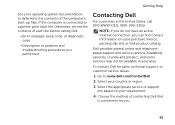
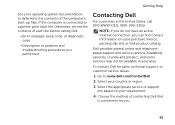
... information on your requirement.
4. Getting Help
See your country or region.
3. Go to a printer, print each file before calling Dell.
• Error message, beep code, or diagnostic code:
• Description of contacting Dell that is convenient for sales, technical support, or customer service issues:
1.
Choose the method of problem and troubleshooting procedures you...
Setup Guide - Page 66


... up, updating drivers for a Flexdock or Media Card Reader
64
Computer Model
Dell XPS 8300
Processor
Type
Intel Core i5 Intel Core i7
System Chipset
Type
Intel H67
Drives... for , and upgrading your computer, see the Detailed System Information section in the Dell Support Center. Specifications
This section provides information that you may vary by region. For more information regarding ...
Similar Questions
Xps 8000se Unit Won't Boot. Beeps Six Times Then After About 30 Seconds It Beep
I havae a dell xps 8000 that won't boot it just beeps six time every 30 seconds or so.
I havae a dell xps 8000 that won't boot it just beeps six time every 30 seconds or so.
(Posted by rpenhall 12 years ago)

