Dell Studio XPS 8000 Support Question
Find answers below for this question about Dell Studio XPS 8000.Need a Dell Studio XPS 8000 manual? We have 2 online manuals for this item!
Question posted by rpenhall on January 3rd, 2012
Xps 8000se Unit Won't Boot. Beeps Six Times Then After About 30 Seconds It Beep
I havae a dell xps 8000 that won't boot it just beeps six time every 30 seconds or so.
Current Answers
Related Dell Studio XPS 8000 Manual Pages
Dell™ Technology Guide - Page 2


... Steps pertaining to Microsoft® Windows Vista® and Windows® XP refer to change without the written permission of operating system installed on your...Dell, the DELL logo, DellConnect, StrikeZone, Wi-Fi Catcher, ExpressCharge, and Dell TravelLite are registered trademarks of the information contained in the United States and/or other countries.; is a trademark owned by Dell...
Dell™ Technology Guide - Page 11


... Batteries) . . . 135
Setting Power Options 135 Windows Vista 135 Windows® XP 137
Power Protection Devices 140 Surge Protector 140 Power Line Conditioner 140 Uninterruptible Power Supply (UPS 141
Laptop Computer Batteries 141 Using Your Laptop Computer for the First Time 142 Preserving the Life of a Battery 142 Replacing a Battery 143 Checking...
Dell™ Technology Guide - Page 15


...197
Viewing E-mail Messages 197
Sending E-mail 197 Windows Vista 197 Windows XP 198
Creating a Contact Group (Mailing List 198 Windows Vista 198 Windows XP 199
Backing Up E-mail Messages 200 Windows Vista 200 Windows XP 200
15 Multimedia (CDs/DVDs, 5.1 Audio, MP3s, TVs, Digital... to Sync in Windows Media Player 208 Setting up the Laptop Media Device the First Time 209
Contents
15
Dell™ Technology Guide - Page 20


Dell Support Center 285
Solving Problems 287 Battery Problems 287 Drive Problems 287 Optical Drive Problems 288 E-Mail, Modem, and ...Speaker Problems 299 Touch Pad or Mouse Problems for Laptop Computers 301 Video and Monitor Problems 302 Power Lights 304
Dell Technical Update Service 305
21 System Setup 307
Viewing System Settings With the System Setup Program 307
Entering the System...
Dell™ Technology Guide - Page 41


... screen saver. 4 Adjust the length of the desktop. 2 Click Properties.
Windows Vista
1 Right-click an open area of time for your computer to access your computer is left inactive for a specified time.
Windows XP
1 Right-click an open area of inactive time and select a personal graphic. Microsoft Windows Desktop
41 NOTE: After the screen saver activates...
Dell™ Technology Guide - Page 51


...to select a screen resolution that matches the native resolution of the desktop. 2 Click Properties. You can be setup with your desktop.
Windows® XP 1 Right-click an open area of the external LCD monitor.
6...for Multiple Monitors
Multiple monitors can then work on more than one task at a time by moving items from one monitor to match arrangement of monitors
Monitors and Displays
51...
Dell™ Technology Guide - Page 59


....
3 Wipe the ball with each notch on your screen cursor (mouse pointer) skips or moves abnormally, clean the mouse.
Windows® XP
1 Click Start
→ Control Panel→ Printers and Other
Hardware→ Mouse.
2 On the Wheel tab, under Scrolling, select the...Properties window, set the options for
how the scroll wheel on the wheel, or click One screen at a time.
3 Click OK.
Dell™ Technology Guide - Page 67


... Language Options window, select a language and click OK. 1 full keyboard/touch pad brightness. 2 half keyboard/touch pad brightness. 3 no lighting.
Windows XP
1 Click Start
→ Control Panel→ Date, Time, Language, and
Regional Options→ Regional and Language Options.
2 On the Regional Options tab of Your Keyboard
Windows Vista
1 Click Start →...
Dell™ Technology Guide - Page 91


... RAID and you delete the RAID volume, your computer will not boot.
1 Launch Nvidia MediaShield. 2 Click to select the array you can change the current state ... configuration.
1 Ensure that all data on the volume. The NVIDIA Delete Array Wizard screen appears.
4 Click Next.
The time to convert an array depends on page 87).
2 Launch Nvidia MediaShield. 3 Click to select the array you want to ...
Dell™ Technology Guide - Page 101


...XP...power-saving state, or mode.
Use hibernation to save your desktop state to your desktop is restored exactly as you left it . This action ... to start working . Use shut down Windows so that your desktop is restored exactly as you left it . When you want ... and allows the computer to use the computer for several seconds) when you will be away from the computer for example...
Dell™ Technology Guide - Page 137


... you set alarms for your computer
• Alarms - The computer may take a short time to best support your computer to the arrow icon by the Lock button.
NOTICE: You cannot...can change the following methods to put your computer:
• Power Schemes -
Windows® XP
Configuring Your Power Settings
1 Click Start
→ Control Panel → Performance and
Maintenance →...
Dell™ Technology Guide - Page 263
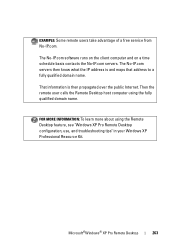
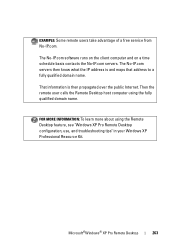
...to a fully qualified domain name. Microsoft®Windows® XP Pro Remote Desktop
263
EXAMPLE: Some remote users take advantage of a free ...Desktop host computer using the Remote Desktop feature, see "Windows XP Pro Remote Desktop configuration, use, and troubleshooting tips" in your Windows XP Professional Resource Kit.
The No-IP.com software runs on the client computer and on a time...
Dell™ Technology Guide - Page 266


otherwise, contact your Dell™ computer to the Windows Classic view.
NOTE: The User Account Control window may ...If you are an administrator on -screen prompts.
Windows® XP
1 Click Start System Restore.
→ All Programs→ Accessories→ System Tools→
2 Click either Restore my computer to an earlier time or Create a restore point.
3 Click Next and follow the...
Dell™ Technology Guide - Page 268


...Dell Factory Image Restore welcome screen appears.
6 Click Next. A message appears when the operating system and factory-installed applications have been restored to factory condition.
8 Click Finish to access the Vista Advanced Boot... before using PC Restore or Factory Image Restore. When the Dell logo appears, press several times to reboot the system.
268
Restoring Your Operating System The ...
Dell™ Technology Guide - Page 270


...DELL logo appears, press immediately.
On the next start-up, the computer boots according to the devices specified in the system setup program.
5 When the boot device list appears, highlight CD/DVD/CD-RW Drive and press .
6 Press any key to Boot...174; Windows® desktop; then, shut down your computer and try again. NOTE: The next steps change the boot sequence for one time only.
3 Click ...
Dell™ Technology Guide - Page 275


...C O N T A C T D E L L TE C H N I L U R E - Replace the battery (see "Contacting Dell" on the Dell Support website support.dell.com. CPU fan failure. PREVIOUS ATTEMPTS AT BOOTING THIS SYSTEM HAVE FAILED AT CHECKPOINT [NNNN]. C M O S C H E C K S U M E R R O R - C...Desktop Computers
NOTE: If the message you can use the status of the lights to complete the boot routine three consecutive times...
Dell™ Technology Guide - Page 277


...
See "Drive Problems" on page 308). Enter the system setup program and correct the date or time (see "Running the Dell Diagnostics" on page 308). If the problem persists, replace the CMOS battery.
PLEASE RUN THE SYSTEM SETUP...8226; If the optical drive is your boot device, ensure that the cables are connected and that a bootable optical media is in the drive.
• If the hard drive is your...
Dell™ Technology Guide - Page 278


...MEMORY HAS CHANGED.
If the problem persists, replace the CMOS battery. THE SYSTEM CAN ONLY BOOT WITH A 130-W POWER ADAPTER OR GREATER.
NOTE: This message concerning the requirement of an...WHICH IS LESS THAN
278
Troubleshooting Enter the system setup program and correct the date or time (see "Contacting Dell" on page 308).
Connect a 130-W or greater AC adapter to the computer or ...
Dell™ Technology Guide - Page 279


... THIS BATTERY. - THE SYSTEM WILL NOT BOOT WITH THIS BATTERY PLUGGED IN. BATTERY IS CRITICALLY LOW. WA R N I N G : T H E T P M C O U L D N O T B E I N I T I A L I S R E M O V E D . - See "System Setup" on page 337). Contact Dell for assistance (see "Contacting Dell" on page 337).
Connect the correct AC adapter. THIS WILL INCREASE THE TIME TO CHARGE THE BATTERY.
For computers with...
Dell™ Technology Guide - Page 283


... see the Microsoft Windows desktop; When the DELL logo appears, press immediately. NOTE: The next steps change the boot sequence for your hard drive.
5 When the Dell Diagnostics Main Menu appears,... Dell Diagnostics Main Menu" on page 284.
6 Continue with "Using the Dell Diagnostics Main Menu" on page 284. If multiple versions are listed, select the version appropriate for one time only...
Similar Questions
Dell Studio Xps 9100 Desktop Beeping And Won't Boot
(Posted by jvd4theodo 9 years ago)
Dell Desktop Studio Xps 435mt Wont Turn On 3 Beeps
(Posted by majsu 10 years ago)
Studio 8000 Xps Won't Boot Just Fan On And Off
(Posted by Anonymous-65266 11 years ago)

