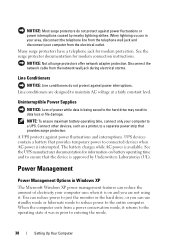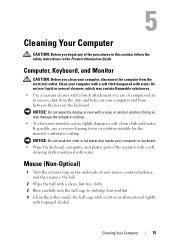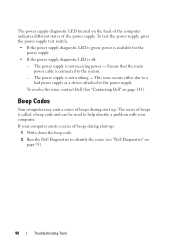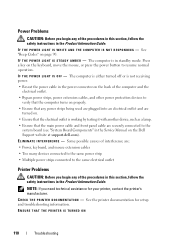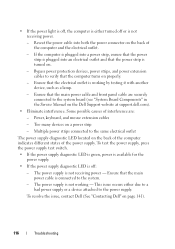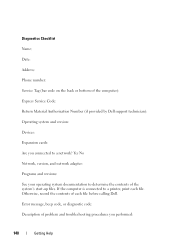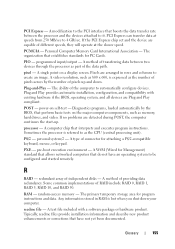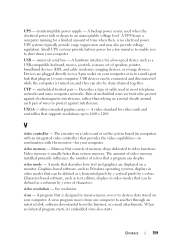Dell XPS 630i Support Question
Find answers below for this question about Dell XPS 630i.Need a Dell XPS 630i manual? We have 3 online manuals for this item!
Question posted by scottharrell on November 1st, 2012
Powers Up Fine With The Exception Of The Keyboard, Mouse Monitor, No Beep Codes,
connections look good, modules seated and reseated, cannot begin to trblshoot, unless there is power to the outlying gear of course, power supply appears to be ok, all the lites CD tray are working, not sure what it could be. for one thing, the cooling tower and fan on top of the processor is loud as a server. Also, the usb ports no operative too. any ideas?
Current Answers
Related Dell XPS 630i Manual Pages
Similar Questions
I Push Power On Buttoun Nothing Happend. Power Supply Is Ok, Power On/off
buttoun is good, Ram is working, HD is Good. Befor this Happend Some Vertical lines came and Display...
buttoun is good, Ram is working, HD is Good. Befor this Happend Some Vertical lines came and Display...
(Posted by kashmalinda 10 years ago)
Dell Xps 630i Wont Boot
when iswitch onmy dell the computer stars up the fans are all operational, the LED lights on the top...
when iswitch onmy dell the computer stars up the fans are all operational, the LED lights on the top...
(Posted by john101johnson 11 years ago)
Different Wireless Mouse With The Dell 2020 Wireless Keyboard/mouse Combo?
I have a new Dell All in One with wireless keyboard/mouse combo but want to use a more ergonomic mou...
I have a new Dell All in One with wireless keyboard/mouse combo but want to use a more ergonomic mou...
(Posted by mollymbengue 11 years ago)
No Power - Won't Boot
computer won't start. The green test light on the power supply doesn't light up although there is an...
computer won't start. The green test light on the power supply doesn't light up although there is an...
(Posted by mail61941 11 years ago)