Dell XPS 400 Support Question
Find answers below for this question about Dell XPS 400.Need a Dell XPS 400 manual? We have 2 online manuals for this item!
Question posted by myenjohnr1 on July 23rd, 2014
How To Enable 64 Bit In Bios Dell Xps 400
The person who posted this question about this Dell product did not include a detailed explanation. Please use the "Request More Information" button to the right if more details would help you to answer this question.
Current Answers
There are currently no answers that have been posted for this question.
Be the first to post an answer! Remember that you can earn up to 1,100 points for every answer you submit. The better the quality of your answer, the better chance it has to be accepted.
Be the first to post an answer! Remember that you can earn up to 1,100 points for every answer you submit. The better the quality of your answer, the better chance it has to be accepted.
Related Dell XPS 400 Manual Pages
Owner's Manual - Page 5


...the screen is difficult to read 51
3 Troubleshooting Tools 53
Diagnostic Lights 53 Dell Diagnostics 56
Dell Diagnostics Main Menu 56 Drivers 57
What Is a Driver 57 Identifying Drivers ...Software and Hardware Incompatibilities 59 Restoring Your Operating System 59 Using Microsoft Windows XP System Restore 60 Using Dell PC Restore by Symantec 61
4 Removing and Installing Parts 63
Before ...
Owner's Manual - Page 18


...DL media. The DVD-writable drives installed in the upper-right corner of CD or DVD drives offered by Dell may not read DVD+/-R, DVD+/-RW and DVD+R DL (dual layer) media, but cannot write to ...vary by 600 pixels. 5 Click the drop-down menu under Color quality, and then click Medium (16 bit). 6 Click OK.
Copying CDs and DVDs
NOTE: Ensure that you observe all copyright laws when creating CDs ...
Owner's Manual - Page 24
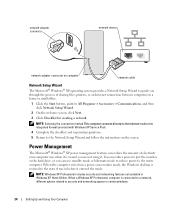
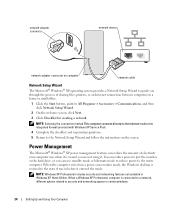
...Using Your Computer When the computer exits from a power conservation mode, the Windows desktop is restored to guide you through the process of electricity your computer uses when it...: Selecting the connection method This computer connects directly to the Internet enables the integrated firewall provided with Windows XP Service Pack.
4 Complete the checklist and required preparations.
5 Return...
Owner's Manual - Page 25
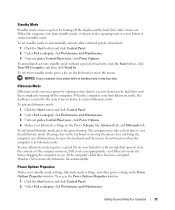
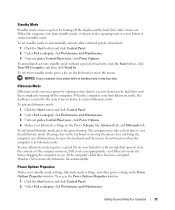
... lose data.
To immediately activate standby mode without a period of the computer memory, Dell creates an appropriately sized hibernate mode file before it returns to automatically activate after a time-out. When the computer exits from hibernate mode, the desktop is in before shipping the computer to a reserved area on the hard drive...
Owner's Manual - Page 27
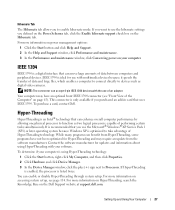
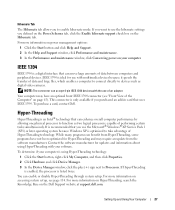
... defined on the Power Schemes tab, click the Enable hibernate support check box on the Dell Support website at support.dell.com. Hibernate Tab
The Hibernate tab allows you use the Microsoft® Windows® XP Service Pack 1 (SP1) or later operating system because Windows XP is optimized to take advantage of Hyper-Threading technology...
Owner's Manual - Page 31
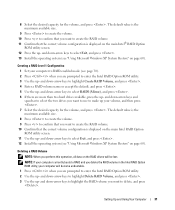
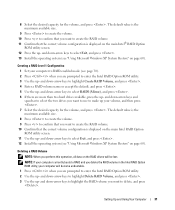
...to use to delete, and press . Creating a RAID Level 1 Configuration 1 Set your computer to RAID-enabled mode (see page 30). 2 Press when you want to create the RAID volume. 11 Confirm that the ...keys to select Exit, and press . 12 Install the operating system (see "Using Microsoft Windows XP System Restore" on page 60). and down -arrow keys to select Exit, and press . 13 Install the...
Owner's Manual - Page 35


... a technology aimed at the digital home enthusiast that are ordered with Microsoft® Windows® XP Media Center Edition 2005 and dual core processors. When a member of the RAID level 1 configuration... 1 volume, you can use Intel Viiv technology is an option for systems that includes: • A BIOS with a RAID level 1 configuration. To Mark a Drive as a Spare Hard Drive:
1 Click the ...
Owner's Manual - Page 36


... press the sleep button on the optional Microsoft® Windows® XP Media Center Edition 2005 remote control. Also, Quick Resume is enabled in system setup when this option is ordered.
1 Enter system setup...causes the display to go blank and the audio to access the menu. 4 Press the left- Enabling the QRT feature in the Operating system
1 Click the Start button and click Control Panel. 2 ...
Owner's Manual - Page 42
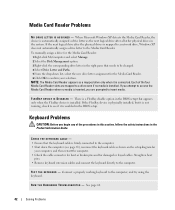
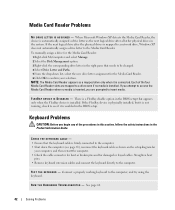
... the Media Card Reader when no media is enabled in the right pane that the keyboard cable is... the corresponding drive letter in the BIOS setup.
To manually assign a drive for
your selection. ... L E T T E R I S A S S I S A B L E D - When Microsoft Windows XP detects the Media Card Reader, the device is automatically assigned a drive letter as a mapped drive only when it is installed....
Owner's Manual - Page 53
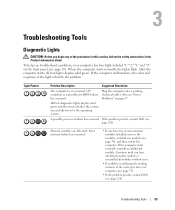
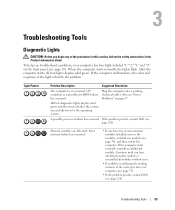
..., install properly working memory of the same type into a working
condition or a possible pre-BIOS failure electrical outlet. Also see page 126). Problems" on the front panel (see page 65...the operating system.
A possible processor failure has occurred. If the problem persists, contact Dell (see "Power
has occurred. Troubleshooting Tools
53 If the computer starts normally, reinstall ...
Owner's Manual - Page 58
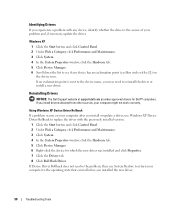
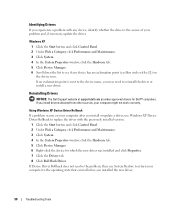
... a Category, click Performance and Maintenance. 3 Click System. 4 In the System Properties window, click the Hardware tab. 5 Click Device Manager. 6 Right-click the device for Dell™ computers.
Windows XP 1 Click the Start button and click Control Panel. 2 Under Pick a Category, click Performance and Maintenance. 3 Click System. 4 In the System Properties window, click...
Owner's Manual - Page 59
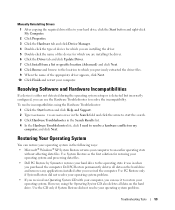
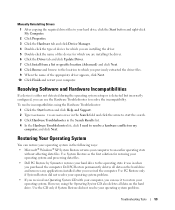
...location to the operating state it to an earlier operating state
without affecting data files. Dell PC Restore permanently deletes all data on the hard drive and removes any applications installed ...can use it was in the following ways: • Microsoft® Windows® XP System Restore returns your computer to restore your operating system. Troubleshooting Tools
59
To resolve...
Owner's Manual - Page 60
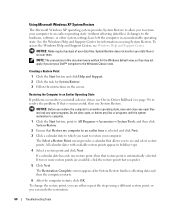
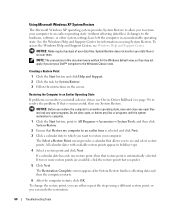
...were written for the Windows default view, so they may not apply if you set your Dell™ computer to the hardware, software, or other system settings have left the computer in... point, you can undo the restoration.
60
Troubleshooting Tools
Using Microsoft Windows XP System Restore
The Microsoft Windows XP operating system provides System Restore to allow you to return your computer to ...
Owner's Manual - Page 61
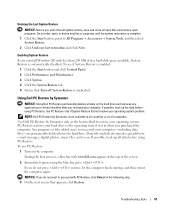
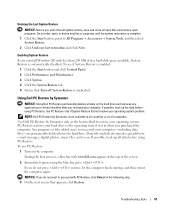
...XP with less than 200 MB of the screen.
2 Immediately upon seeing the blue bar, press . If possible, back up the data before using PC Restore. NOTICE: If you purchased the computer.
NOTE: Dell... programs. Do not alter, open, or delete any files or programs until the system restoration is enabled:
1 Click the Start button and click Control Panel. 2 Click Performance and Maintenance. 3 Click...
Owner's Manual - Page 62
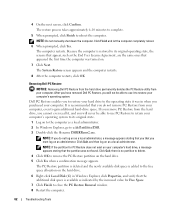
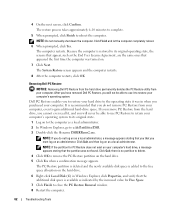
... drive.
6 Right-click Local Disk (C) in when you will never be able to use PC Restore to the free space allocation on as administrator. Dell PC Restore enables you to restore your hard drive to the operating state it was turned on the hard drive. 5 Click Yes when a confirmation message appears.
NOTE...
Owner's Manual - Page 63
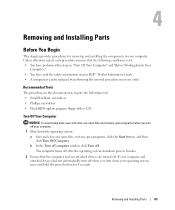
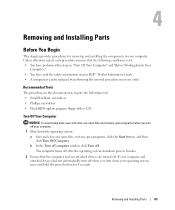
...operating system, press and hold the power button for removing and installing the components in your Dell™ Product Information Guide. • A component can be replaced by performing the removal ...the following tools: • Small flat-blade screwdriver • Phillips screwdriver • Flash BIOS update program floppy disk or CD
Turn Off Your Computer
NOTICE: To avoid losing data, ...
Owner's Manual - Page 64


... work, periodically touch an unpainted metal surface to avoid bending any static electricity that could harm internal components.
64
Removing and Installing Parts Also, before you connect a cable, ensure that is not authorized by Dell is not covered by its pins.
Hold a component such as the metal at the back of the...
Owner's Manual - Page 73
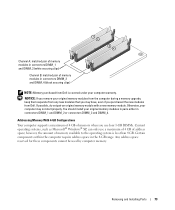
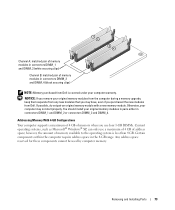
...should install your original memory modules from the computer during a memory upgrade, keep them separate from Dell. Addressing Memory With 4-GB Configurations Your computer supports a maximum of 4 GB of memory when... you use four 1-GB DIMMs. Current operating systems, such as Microsoft® Windows® XP, can only use a maximum of 4 GB of memory available to the operating system is ...
Owner's Manual - Page 109
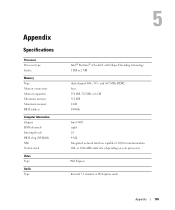
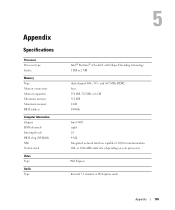
...
Memory Type Memory connectors Memory capacities Minimum memory Maximum memory BIOS address
Computer Information Chipset DMA channels Interrupt levels BIOS chip (NVRAM) NIC System clock
Video Type
Audio Type
Intel...® Pentium® 4 Socket-T with Hyper-Threading technology 1 MB or 2 MB
dual-channel 400-, 533-, ...
Owner's Manual - Page 137
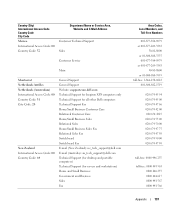
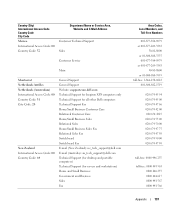
...: 00 Country Code: 31 City Code: 20
New Zealand International Access Code: 00 Country Code: 64
General Support General Support Website: support.euro.dell.com Technical Support for Inspiron XPS computers only Technical Support for all other Dell computers Technical Support Fax Home/Small Business Customer Care Relational Customer Care Home/Small Business Sales...
Similar Questions
64 Bit Os
Does this system come w/64 bit OS? Is the video card Open-GL capable?
Does this system come w/64 bit OS? Is the video card Open-GL capable?
(Posted by sbjslipstream 9 years ago)
Dell Desktop Xps 400 Power Button Is Flashing Amber Brown And Will Not Power On
(Posted by nelsonquisido 9 years ago)
Dvd/cd Drive Is Not Detected By Windows 7 64-bit, Even Though Bios Is Showing Ok
(Posted by singhsaab2 11 years ago)
My Dell Xps 400 Wont Turnon
i plug in my DEll XPS 400nd it wont power up. the yellow lite on the front it illuminates the number...
i plug in my DEll XPS 400nd it wont power up. the yellow lite on the front it illuminates the number...
(Posted by jamiedoyle3 12 years ago)

