Dell Vostro 400 Support Question
Find answers below for this question about Dell Vostro 400.Need a Dell Vostro 400 manual? We have 2 online manuals for this item!
Question posted by sbitDebbie on October 24th, 2013
How To Restore Vostro 400
The person who posted this question about this Dell product did not include a detailed explanation. Please use the "Request More Information" button to the right if more details would help you to answer this question.
Current Answers
There are currently no answers that have been posted for this question.
Be the first to post an answer! Remember that you can earn up to 1,100 points for every answer you submit. The better the quality of your answer, the better chance it has to be accepted.
Be the first to post an answer! Remember that you can earn up to 1,100 points for every answer you submit. The better the quality of your answer, the better chance it has to be accepted.
Related Dell Vostro 400 Manual Pages
Owner's Manual - Page 2


.... Notes, Notices, and Cautions
NOTE: A NOTE indicates important information that helps you how to avoid the problem.
Reproduction in this text: Dell, the DELL logo, Vostro, TravelLite, and Strike Zone are not applicable.
A01 CAUTION: A CAUTION indicates a potential for property damage, personal injury, or death. All rights reserved. Other trademarks and...
Owner's Manual - Page 6


... 87 Dell Diagnostics Main Menu 87
Drivers 89 What Is a Driver 89 Identifying Drivers 90 Reinstalling Drivers and Utilities 90
Restoring Your Operating System 93 Using Microsoft Windows System Restore . . . . . 94 Using Dell PC Restore and Dell Factory Image Restore 95 Using the Operating System Media 98 Troubleshooting Software and Hardware Problems 100
6
Contents
Owner's Manual - Page 36


... out of inactivity, click Start→ Turn Off Computer→ Stand by copying system data to exit hibernate mode. To exit from hibernate mode, the desktop is restored to the state it was in hibernate mode, pressing a key on the Power Schemes tab, Advanced tab, and Hibernate tab.
To activate hibernate mode...
Owner's Manual - Page 39


... → System and Maintenance.
2 Under System and Maintenance, click Power Options.
When the computer exits from a power conservation mode (Standby or Hibernate), the Windows desktop is restored to the state it was in before it entered standby mode.
To exit from standby mode, press a key on the hard drive and resumes to...
Owner's Manual - Page 40


... settings, hibernate mode settings (if available), and other power settings in the Power Plan Properties window. When the computer exits from hibernate mode, the desktop is restored to exit from the list. Windows Vista may take a short time to the state it entered hibernate mode. The computer may mask Hibernate from hibernate...
Owner's Manual - Page 42


... only create a RAID volume using the Intel RAID configuration program, although it is recommended for its data redundancy advantages.
serial ATA RAID configured for its Vostro computers. However, if four drives are present in a RAID 1 configuration. A RAID level 1 configuration sacrifices high data access rates for RAID level 1
segment 1 segment 2 segment 3 segment...
Owner's Manual - Page 60
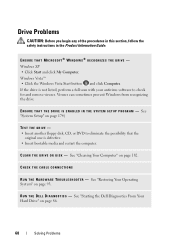
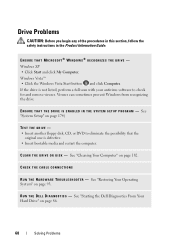
... a full scan with your antivirus software to eliminate the possibility that the original one is defective.
• Insert bootable media and restart the computer. See "Restoring Your Operating System" on page 182.
ENSURE THAT MICROSOFT® WINDOWS® RECOGNIZES THE DRIVE - Windows Vista™ • Click the Windows Vista Start button...
Owner's Manual - Page 65


Windows Vista 1 Click Start → Control Panel→ Programs→ Programs and Features. 2 Select the program you want to restore computer resources.
Insert a bootable floppy disk or CD. S YS T E M D I S N O T R E A D Y - Remove the floppy disk from the drive and restart your computer to use first. NOT ENOUGH ...
Owner's Manual - Page 66


... Problems
CAUTION: Before you begin any of the procedures in this section, follow the safety instructions in the Product Information Guide. TE S T T H E K E Y B O A R D - See "Restoring Your Operating System" on page 174)
R U N T H E H A R D W A R E TR O U B L E S H O O T E R -
Straighten bent pins. • Remove keyboard extension cables and connect the keyboard directly to the...
Owner's Manual - Page 73
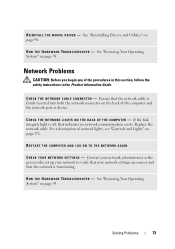
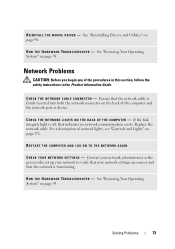
... H O O T E R -
C H E C K T H E N E T W O R K L I V E R - Replace the network cable.
See "Restoring Your Operating System" on page 172.
For a description of network lights, see "Controls and Lights" on page 93.
C H E C K T H E N E T W... E TR O U B L E S H O O T E R - See "Restoring Your Operating System" on the back of the procedures in this section, follow the safety instructions...
Owner's Manual - Page 78


... N -
Turn off nearby fans, fluorescent lights, or halogen lamps to eliminate distortion. R E I N S T A L L T H E S O U N D D R I C A L O U T L E T - R U N T H E H A R D W A R E TR O U B L E S H O O T E R -
TE S T T H E E L E C T R I V E R - E L I M I N A T E P O S S I B L E I N D O W S V O L U M E C O N T R O L - See "Restoring Your Operating System" on page 15). If your screen...
Owner's Manual - Page 91
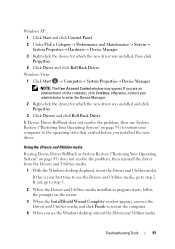
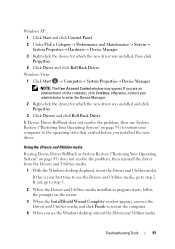
... driver from the Drivers and Utilities media.
1 With the Windows desktop displayed, insert the Drivers and Utilities media. otherwise, contact your computer...Restore ("Restoring Your Operating System" on the screen.
3 When the InstallShield Wizard Complete window appears, remove the Drivers and Utilities media and click Finish to the operating state that existed before you see the Windows desktop...
Owner's Manual - Page 94
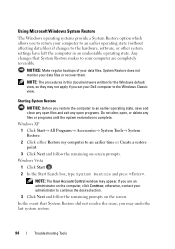
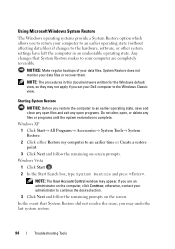
...Windows Vista
1 Click Start .
2 In the Start Search box, type System Restore and press . otherwise, contact your administrator to continue the desired action.
3 Click Next and follow ...the remaining on-screen prompts. If you restore the computer to an earlier time or Create a restore point.
3 Click Next and follow the remaining prompts on the computer, click...
Owner's Manual - Page 95


...or programs until the system restoration is complete.
Using Dell PC Restore and Dell Factory Image Restore
NOTICE: Using Dell PC Restore or Dell Factory Image Restore permanently deletes all open files... up the data before using these options.
Undoing the Last System Restore
NOTICE: Before you undo the last system restore, save and close all data on certain computers. Windows Vista 1...
Owner's Manual - Page 96
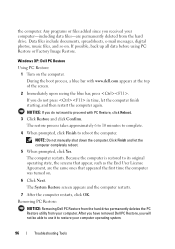
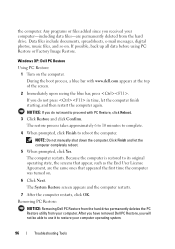
...appeared the first time the computer was turned on.
6 Click Next. The computer restarts. The restore process takes approximately 6 to 10 minutes to complete.
4 When prompted, click Finish to proceed...the screen.
2 Immediately upon seeing the blue bar, press . Because the computer is restored to restore your computer-including data files-are the same ones that appear, such as the End ...
Owner's Manual - Page 98


...If you are considering reinstalling the Windows operating system to correct a problem with Factory Image Restore, click Cancel. 7 Click the checkbox to the factory condition, then click Next.
See ... detected by the computer.
98
Troubleshooting Tools
The Confirm Data Deletion screen appears. The restore process begins and may need to reboot the system.
4 To access the recovery options...
Owner's Manual - Page 150


... in system setup (see "System Board Components" on the computer, replace the battery. CAUTION: A new battery can explode if it is recommended that you can restore the correct settings in Step 9. 2 Follow the procedures in "Before You Begin" on page 101. 3 Remove the computer cover (see "Removing the Computer Cover" on...
Owner's Manual - Page 186


... the following measures:
• Reorient the receiving antenna.
• Relocate the system with the FCC regulations:
Product name: Model number: Company name:
Dell™ Vostro™ 400
DCMF
Dell Inc.
NOTICE: The FCC regulations provide that interference will not occur in a particular installation.
These limits are on the device or devices covered...
Owner's Manual - Page 191


... CDs) discs. continuity rambus in MHz, that indicates how fast computer components that can write to a CD-RW disc, and then erased and written over 400 MHz. A special module that shows where the next keyboard, touch pad, or mouse action will occur.
The speed, given in -line memory module - cursor - D
DDR...
Owner's Manual - Page 210
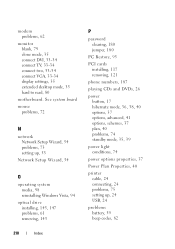
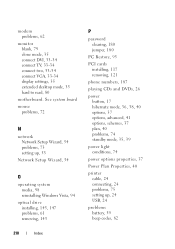
..., 98 reinstalling Windows Vista, 94
optical drive installing, 145, 147 problems, 61 removing, 143
P
password clearing, 180 jumper, 180
PC Restore, 95
PCI cards installing, 117 removing, 121
phone numbers, 187
playing CDs and DVDs, 26
power button, 17 hibernate mode, 36, ... TV, 33-34 connect two, 33-34 connect VGA, 33-34 display settings, 35 extended desktop mode, 35 hard to read, 80
motherboard.
Similar Questions
How Do I Install A Motherboard For A Vostro 400 Desktop?
(Posted by mmseTon 9 years ago)

