Dell Vostro 400 Support Question
Find answers below for this question about Dell Vostro 400.Need a Dell Vostro 400 manual? We have 2 online manuals for this item!
Question posted by cheTony on February 7th, 2014
How To Flash Dell Vostro 400 Bios
The person who posted this question about this Dell product did not include a detailed explanation. Please use the "Request More Information" button to the right if more details would help you to answer this question.
Current Answers
There are currently no answers that have been posted for this question.
Be the first to post an answer! Remember that you can earn up to 1,100 points for every answer you submit. The better the quality of your answer, the better chance it has to be accepted.
Be the first to post an answer! Remember that you can earn up to 1,100 points for every answer you submit. The better the quality of your answer, the better chance it has to be accepted.
Related Dell Vostro 400 Manual Pages
Owner's Manual - Page 2


... potential damage to hardware or loss of data and tells you make better use of Dell Inc.;
Model DCMF
November 2007
P/N CR532
Rev. Intel and Pentium are trademarks of Microsoft Corporation in this text: Dell, the DELL logo, Vostro, TravelLite, and Strike Zone are not applicable. Microsoft, Windows, Outlook, and Windows Vista are either...
Owner's Manual - Page 9


..." Software and Peripherals 185
FCC Notice (U.S. System Setup Options 176 Boot Sequence 178
Clearing Forgotten Passwords 180
Clearing CMOS Settings 181
Flashing the BIOS 182
Cleaning Your Computer 182 Computer, Keyboard, and Monitor 183 Mouse 183 Floppy Drive 184 CDs and DVDs 184
Dell Technical Support Policy (U.S. Only 185 FCC Class B 185
Contacting...
Owner's Manual - Page 13
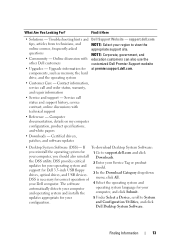
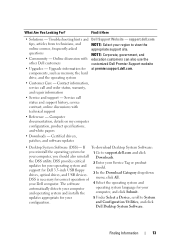
..., and click Submit. Finding Information
13
NOTE: Corporate, government, and education customers can also use the customized Dell Premier Support website
• Upgrades - Find it Here
• Solutions - and Configuration Utilities, and click
Dell Desktop System Software. components, such as memory, the hard drive, and the operating system
• Customer Care -
The...
Owner's Manual - Page 35


...8226; In clone mode, both monitors display the same image. • In extended desktop mode, you can drag objects from one screen to the other end of the ..., known as a time-out. The Microsoft® Windows® desktop displays on changing the display settings for your graphics card, go to support.dell.com. NOTE: Windows XP Professional includes security and networking features not available...
Owner's Manual - Page 36


... hard drive, and then completely turning off the computer.
To exit from hibernate mode, the desktop is restored to the state it was in hibernate mode, pressing a key on the keyboard ...the keyboard or moving the mouse does not bring the computer out of the computer memory, Dell creates an appropriately sized hibernate mode file before shipping the computer to entering hibernate mode.
If...
Owner's Manual - Page 39


... power management modes:
• Balanced
• Power Saver
• High Performance
Dell has added a fourth, Dell-Recommended mode that sets power management to the most typical settings for the majority of...39 When the computer exits from a power conservation mode (Standby or Hibernate), the Windows desktop is restored to the state it was in before it entered standby mode.
The next ...
Owner's Manual - Page 40


... file on the keyboard or moving the mouse does not bring the computer out of the computer memory, Dell creates an appropriately sized hibernate mode file before it was in hibernate mode.
To access the Power Plan ...mode, press the power button. To exit from hibernate mode, the desktop is enabled. Pressing a key on your hard drive with enough disk space to the state it entered hibernate...
Owner's Manual - Page 42


... 4 duplicated segment 5 duplicated segment 6 duplicated
hard drive 2
42
Setting Up and Using Your Computer The drives should be made into a RAID level 1 volume.
Dell offers RAID level 1 for its Vostro computers. RAID Level 1 Configuration
RAID level 1 uses a data-redundancy storage technique known as a spare drive in a RAID 1 configuration.
The Intel RAID controller...
Owner's Manual - Page 71


...Dell Diagnostics (see "Dell Diagnostics" on page 86).
IF YOU RECEIVE AN INSUFFICIENT MEMORY MESSAGE - • Save and close any open files and exit any of
memory supported by your computer is a FlexBay disable option in the BIOS...; Ensure that appears only when the FlexBay device is enabled in the BIOS setup that you begin any open programs you are following the memory installation...
Owner's Manual - Page 83
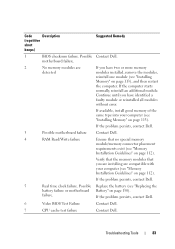
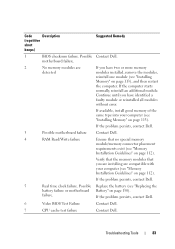
..." on page 113), and then restart
the computer. Code
Description
(repetitive
short
beeps)
Suggested Remedy
1
BIOS checksum failure.
failure. If the problem persists, contact Dell.
6
Video BIOS Test Failure
Contact Dell.
7
CPU cache test failure
Contact Dell. motherboard failure.
2
No memory modules are compatible with your computer (see "Memory
Installation Guidelines" on...
Owner's Manual - Page 85
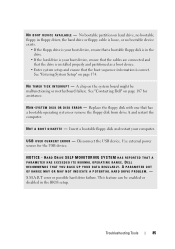
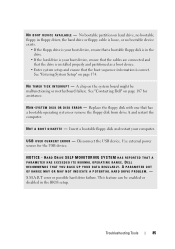
... computer.
Use external power source for assistance.
Disconnect the USB device. NOTICE - DELL RECOMMENDS THAT YOU BACK UP YOUR DATA REGULARLY. See "Entering System Setup" on ...or no bootable floppy in the BIOS setup. A PARAMETER OUT OF RANGE MAY OR MAY NOT INDICATE A POTENTIAL HARD DRIVE PROBLEM. - N O T I M E R T I C K I L A B L E - See "Contacting Dell" on hard drive, no ...
Owner's Manual - Page 87


... press .
4 Select the Boot from CD-ROM option from the menu that you see the Microsoft Windows desktop;
On the next startup, the computer boots according to proceed. 6 Select Run the 32 Bit Dell Diagnostics from the numbered list. Option Test Memory Test System Exit
Function Runs the stand-alone memory test...
Owner's Manual - Page 99


.... To reinstall Windows, you need the following items:
• Dell™ Operating System media
• Dell Drivers and Utilities media
NOTE: The Dell Drivers and Utilities media contains drivers that are installed on the screen to wait until you see the Microsoft Windows desktop; Reinstalling Windows XP or Windows Vista
The reinstallation process can...
Owner's Manual - Page 101


... the following tools: • Small flat-blade screwdriver • Small Phillips screwdriver • Small plastic scribe • Flash BIOS executable update program on page 102. • You have read the safety information in the Dell™ Product Information
Guide. • A component can be replaceable by
performing the removal procedure in reverse order. Recommended...
Owner's Manual - Page 174
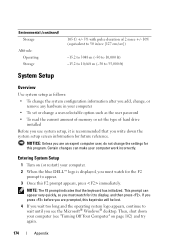
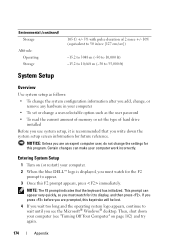
... long and the operating system logo appears, continue to wait until you see "Turning Off Your Computer" on (or restart) your computer. 2 When the blue DELL™ logo is recommended that the keyboard has initialized. Entering System Setup
1 Turn on page 102) and try again.
174
Appendix This prompt can make...
Owner's Manual - Page 179


...computer. The BIOS detects the device and adds the USB flash option to wait... until you see page 174).
1 If you are booting to boot from the CD drive so that you can use this feature, for the Current Boot
You can run the Dell Diagnostics on the Dell... floppy drive to OFF in system setup (see the Microsoft Windows desktop. NOTE: To boot to a USB device, the device must...
Owner's Manual - Page 182
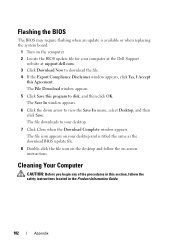
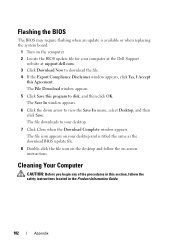
... BIOS
The BIOS may require flashing when an update is titled the same as the download BIOS update file.
8 Double-click the file icon on the desktop and follow the safety instructions located in this section, follow the on the computer. 2 Locate the BIOS update file for your computer at the Dell Support
website at support.dell.com...
Owner's Manual - Page 186


...different outlet so that changes or modifications not expressly approved by one or more of Dell Inc. Operation is no guarantee that may not cause harmful interference.
2 This ...by Dell Inc. This device complies with the FCC regulations:
Product name: Model number: Company name:
Dell™ Vostro™ 400
DCMF
Dell Inc. Worldwide Regulatory Compliance & Environmental Affairs One Dell Way...
Owner's Manual - Page 191


... where the next keyboard, touch pad, or mouse action will occur. It often is used to a CD-RW disc, and then erased and written over 400 MHz. A type of DDR SDRAM that uses a 4-bit prefetch and other architectural changes to boost memory speed to modify operating system and hardware settings, such...
Owner's Manual - Page 207
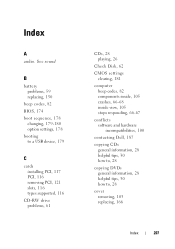
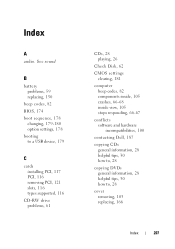
See sound
B
battery problems, 59 replacing, 150
beep codes, 82 BIOS, 174 boot sequence, 178
changing, 179-180 option settings, 178 booting to a USB ..., 105 crashes, 66-68 inside view, 105 stops responding, 66-67
conflicts software and hardware incompatibilities, 100
contacting Dell, 187
copying CDs general information, 28 helpful tips, 30 how to, 28
copying DVDs general information, 28 helpful ...
Similar Questions
How Do I Install A Motherboard For A Vostro 400 Desktop?
(Posted by mmseTon 9 years ago)

