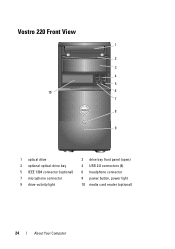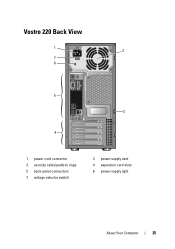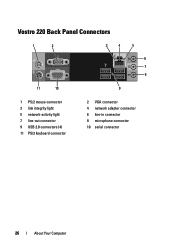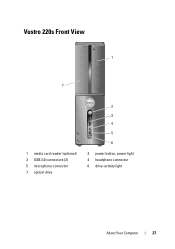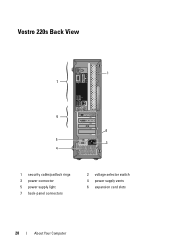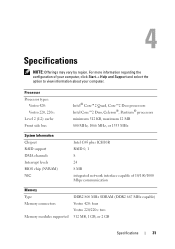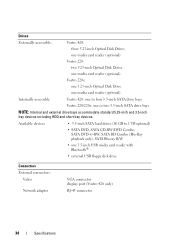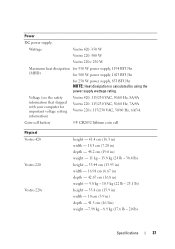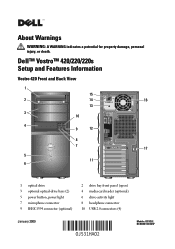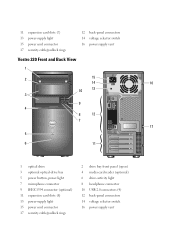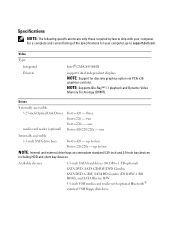Dell Vostro 220s Support Question
Find answers below for this question about Dell Vostro 220s.Need a Dell Vostro 220s manual? We have 3 online manuals for this item!
Question posted by sarkis on January 18th, 2013
Where Is The Bios Battery In A Dell Vostro 220s Computer And Is It Possible That
it could give me the followin message
a disk error has occured
press alt ctl del
Current Answers
Answer #1: Posted by NiranjanvijaykumarAtDell on January 22nd, 2013 4:24 AM
Hello sarkis,
I am from Dell Social Media and Community.
This error is not caused by the Bios Battery. It is related to the data on your hard drive.
Follow the link below to run a basic hardware test on your system.
http://support.dell.com/support/topics/global.aspx/support/kcs/document?docid=266787
If you get any error code, you can associate it to the list given in the link below.
http://support.dell.com/support/topics/global.aspx/support/kcs/document?c=us&docid=583411&doclang=en&l=en&s=gen&cs=
By removing and reinserting the Bios battery, you can reset the settings and this issue may be resolved.
Follow the link below to find the users manual for your system.
http://support.dell.com/support/edocs/systems/vos220/en/sqrg/sqrg_en.pdf
View the image to find the location of the battery.
If this has not helped you or if you need any further assistance, feel free to message me on Twitter(@NiranjanatDell). I will be happy to assist.
Dell-Niranjan
I am from Dell Social Media and Community.
This error is not caused by the Bios Battery. It is related to the data on your hard drive.
Follow the link below to run a basic hardware test on your system.
http://support.dell.com/support/topics/global.aspx/support/kcs/document?docid=266787
If you get any error code, you can associate it to the list given in the link below.
http://support.dell.com/support/topics/global.aspx/support/kcs/document?c=us&docid=583411&doclang=en&l=en&s=gen&cs=
By removing and reinserting the Bios battery, you can reset the settings and this issue may be resolved.
Follow the link below to find the users manual for your system.
http://support.dell.com/support/edocs/systems/vos220/en/sqrg/sqrg_en.pdf
View the image to find the location of the battery.
If this has not helped you or if you need any further assistance, feel free to message me on Twitter(@NiranjanatDell). I will be happy to assist.
Dell-Niranjan
NiranjanAtDell
Dell Inc
Related Dell Vostro 220s Manual Pages
Similar Questions
Detecting New Hard Drive In Bios On Vostro 320. The Computer Detect,s The Dvd Wr
But not the hard drive
But not the hard drive
(Posted by grabojo82 2 years ago)
Renew Bios Battery
My BIOS battery needs to be replaced, how do I do this and what kind of battery do I replace it with...
My BIOS battery needs to be replaced, how do I do this and what kind of battery do I replace it with...
(Posted by jooneoliver 7 years ago)
Dell Vostro 220s Shut Down Problem
I recently put my Vostro 220s motherboard into a new custom case. My problem is the computer will po...
I recently put my Vostro 220s motherboard into a new custom case. My problem is the computer will po...
(Posted by mikestrachan1 8 years ago)
About Dell Vostro 220s Desktop
i have dell vostro 220s desktop, it was working properly but then suddenly next time when i put on t...
i have dell vostro 220s desktop, it was working properly but then suddenly next time when i put on t...
(Posted by slsaju 13 years ago)