Dell Vostro 200 Support Question
Find answers below for this question about Dell Vostro 200.Need a Dell Vostro 200 manual? We have 2 online manuals for this item!
Question posted by ReKbor on June 6th, 2014
Where To Find Max Ram Bios Limit Dell Vostro 200
The person who posted this question about this Dell product did not include a detailed explanation. Please use the "Request More Information" button to the right if more details would help you to answer this question.
Current Answers
There are currently no answers that have been posted for this question.
Be the first to post an answer! Remember that you can earn up to 1,100 points for every answer you submit. The better the quality of your answer, the better chance it has to be accepted.
Be the first to post an answer! Remember that you can earn up to 1,100 points for every answer you submit. The better the quality of your answer, the better chance it has to be accepted.
Related Dell Vostro 200 Manual Pages
Owner's Manual - Page 2


... Core are trademarks of the Blu-ray Disc Association.
NOTICE: A NOTICE indicates either trademarks or registered trademarks of Microsoft Corporation in this text: Dell, the DELL logo, Vostro, TravelLite, and Strike Zone are trademarks of Dell Inc.; All rights reserved.
Blu-ray Disc and the Blu-ray Disc logo are trademarks of Intel Corporation...
Owner's Manual - Page 9


...-Party" Software and Peripherals 185
FCC Notice (U.S. Only 185 FCC Class B 185
Contacting Dell 187
Glossary 189
Index 207
Contents
9 System Setup Options 176 Boot Sequence 178
Clearing Forgotten Passwords 180
Clearing CMOS Settings 181
Flashing the BIOS 182
Cleaning Your Computer 182 Computer, Keyboard, and Monitor 183 Mouse 183 Floppy Drive...
Owner's Manual - Page 28


..., or CD-RW/DVD (combo) drive. The DVD-writable drives installed in the upper-right corner of CD or DVD drives offered by Dell may not read DVD-RAM or DVD-R DL media.
28
Setting Up and Using Your Computer The Display Properties window appears.
3 Under Resolution: click and drag the bar...
Owner's Manual - Page 42


... a RAID level 1 volume.
A RAID level 1 configuration sacrifices high data access rates for its data redundancy advantages. However, if four drives are available, Dell offers only RAID level 1 for its Vostro computers.
The Intel RAID controller on the other drive. Although several RAID configurations are present in order to the primary drive, it...
Owner's Manual - Page 71


... any open files and exit any of
memory supported by your computer is successfully communicating with the memory. • Run the Dell Diagnostics (see if it is enabled in the BIOS setup. If necessary,
install additional memory (see "Memory Installation Guidelines" on page 112). • Reseat the memory modules (see "Installing Memory...
Owner's Manual - Page 83
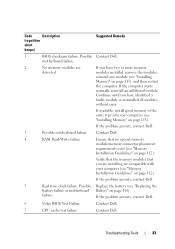
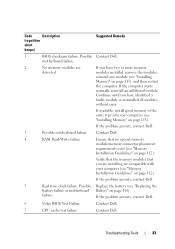
...Installation Guidelines" on page 150). If the problem persists, contact Dell.
3
Possible motherboard failure Contact Dell.
4
RAM Read/Write failure
Ensure that you are installing are
If you...
normally, reinstall an additional module.
Possible Contact Dell. Code
Description
(repetitive
short
beeps)
Suggested Remedy
1
BIOS checksum failure. failure. Verify that the memory ...
Owner's Manual - Page 85
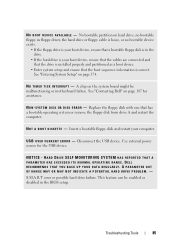
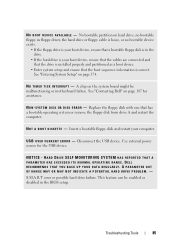
...is your boot device, ensure that a bootable floppy disk is in the BIOS setup.
N O N - Use external power source for assistance. This ...K O R D I S K E T T E - N O T A B O O T D I S K E R R O R - Disconnect the USB device. DELL RECOMMENDS THAT YOU BACK UP YOUR DATA REGULARLY. Troubleshooting Tools
85 No bootable partition on the system board might be enabled or disabled in the...
Owner's Manual - Page 95


...Dell PC Restore (Windows XP) or Dell Factory Image Restore (Windows Vista) only as the last method to Windows XP.
Using Dell PC Restore and Dell Factory Image Restore
NOTICE: Using Dell PC Restore or Dell... Windows Vista does not disable System Restore; If you reinstall Windows XP with less than 200 MB of low disk space. These options restore your computer.
Windows XP 1 Click Start...
Owner's Manual - Page 99


... on your hard drive. then, shut down your computer and try again. Therefore, do not reinstall Windows XP unless a Dell technical support representative instructs you see the Microsoft® Windows® desktop; NOTE: If you wait too long and the operating system logo appears, continue to wait until you to complete. On...
Owner's Manual - Page 101


... • Small Phillips screwdriver • Small plastic scribe • Flash BIOS executable update program on page 102. • You have read the safety information in your computer.
Before You Begin
This chapter provides procedures for removing and installing the components in the Dell™ Product Information
Guide. • A component can be replaceable...
Owner's Manual - Page 115
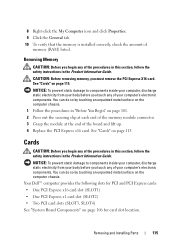
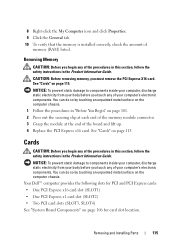
... of your computer's electronic components. CAUTION: Before removing memory, you begin any of
memory (RAM) listed.
See "Cards" on page 115. You can do so by touching an unpainted metal...this section, follow the safety instructions in the Product Information Guide. Your Dell™ computer provides the following slots for card slot location. Removing Memory
CAUTION: Before you...
Owner's Manual - Page 176


... time settings. Capacity
The combined installed capacity of memory installed. But Keyboard. (All, But Keyboard by default)
• Virtualization Technology-Enabled; Advanced BIOS Features
CPU Feature
• Limit CPUID Value-Enabled; System Info
Lists system information such as listed. SATA-1; Disabled (Enabled by default). Disabled (Enabled by default)
176
Appendix Disabled...
Owner's Manual - Page 179
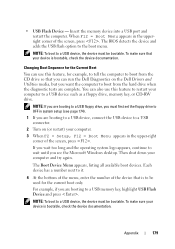
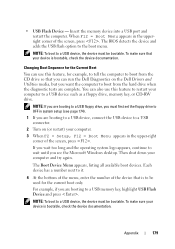
...system setup (see the Microsoft Windows desktop. NOTE: To boot to be used... USB device, the device must be bootable. • USB Flash Device - The BIOS detects the device and adds the USB flash option to a USB memory key, highlight ...USB Flash Device and press .
For example, if you can run the Dell Diagnostics on (or restart) your computer.
3 When F2 = Setup, F12 = Boot Menu...
Owner's Manual - Page 182
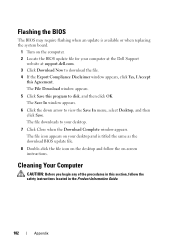
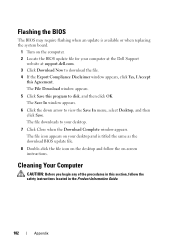
...BIOS update file.
8 Double-click the file icon on the desktop and follow the safety instructions located in this program to your desktop.
7 Click Close when the Download Complete window appears. The file icon appears on your computer at the Dell Support
website at support.dell... the on the computer. 2 Locate the BIOS update file for your desktop and is available or when replacing the system...
Owner's Manual - Page 185


... peripherals include any "Dellinstalled" software and peripherals1. Appendix
185 Support for all third-party software and peripherals is provided by the standard Dell limited warranty for a Class B digital device pursuant to the terms and conditions of the software programs that are included. Support for the computer and any internal ...
Owner's Manual - Page 186


...:
• Reorient the receiving antenna.
• Relocate the system with the FCC regulations:
Product name: Model number: Company name:
Dell™ Vostro™ 200
DCMF
Dell Inc. These limits are designed to correct the interference by Dell Inc. This device complies with radio or television reception, which can be determined by turning the equipment off and...
Owner's Manual - Page 197
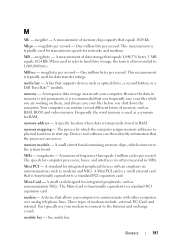
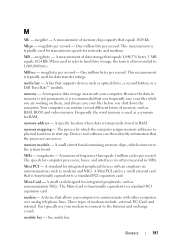
... measure of frequency that supports devices such as optical drives, a second battery, or a Dell TravelLite™ module.
A small card designed for networks and modems.
MB - modem -..., such as modems and NICs.
media bay - memory address - memory module - A standard for RAM. Mini-Card - module bay -
megabytes per second. The process by which connects to physical locations...
Owner's Manual - Page 199


...software package or hardware product. PIO - redundant array of providing data redundancy. PCMCIA - POST - PXE - pre-boot execution environment -
personal system/2 - RAM - A text file included with existing hardware if the BIOS, operating system, and all devices are detected during POST, the computer continues the start-up and down your computer.
Some common...
Owner's Manual - Page 200


...000 MHz.
RTC - real time clock -
read -only memory -
refresh rate - ROM, unlike RAM, retains its vertical frequency). serial attached SCSI - serial ATA - A high-speed interface used for ...
RTCRST -
RFI - ROM - Hard drive speed is located on the SCSI controller bus.
200
Glossary SCSI - Data and/or files you shut down your screen's horizontal lines are more ...
Owner's Manual - Page 207
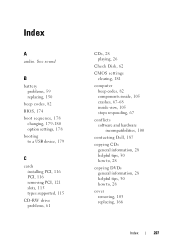
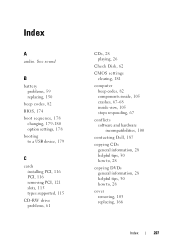
See sound
B
battery problems, 59 replacing, 150
beep codes, 82 BIOS, 174 boot sequence, 178
changing, 179-180 option settings, 178 booting to a USB ... inside, 105 crashes, 67-68 inside view, 105 stops responding, 67
conflicts software and hardware incompatibilities, 100
contacting Dell, 187
copying CDs general information, 28 helpful tips, 30 how to, 28
copying DVDs general information, 28 helpful ...
Similar Questions
Detecting New Hard Drive In Bios On Vostro 320. The Computer Detect,s The Dvd Wr
But not the hard drive
But not the hard drive
(Posted by grabojo82 2 years ago)
How/where Do You Install A Matched Pair Of Ram Sticks In Vostro 200
(Posted by molleo 10 years ago)
How To Bypass A Bios Password On Dell Desktop Inspiron One 2320
(Posted by bexoxo 10 years ago)

