Dell Vostro 200 Support Question
Find answers below for this question about Dell Vostro 200.Need a Dell Vostro 200 manual? We have 2 online manuals for this item!
Question posted by pspzomr on July 5th, 2014
How To Disable S.m.a.r.t. In Bios Dell Vostro 200
The person who posted this question about this Dell product did not include a detailed explanation. Please use the "Request More Information" button to the right if more details would help you to answer this question.
Current Answers
There are currently no answers that have been posted for this question.
Be the first to post an answer! Remember that you can earn up to 1,100 points for every answer you submit. The better the quality of your answer, the better chance it has to be accepted.
Be the first to post an answer! Remember that you can earn up to 1,100 points for every answer you submit. The better the quality of your answer, the better chance it has to be accepted.
Related Dell Vostro 200 Manual Pages
Owner's Manual - Page 2


...rights reserved. Trademarks used in this text: Dell, the DELL logo, Vostro, TravelLite, and Strike Zone are either trademarks or registered trademarks of Dell Inc.; CAUTION: A CAUTION indicates a potential ...trademarks of Microsoft Corporation in this document is a registered trademark owned by Dell under license;
disclaims any proprietary interest in any references in this document...
Owner's Manual - Page 6


...
4 Troubleshooting Tools 81
Power Lights 81
Beep Codes 82
System Messages 84
Dell Diagnostics 86 When to Use the Dell Diagnostics 86 Starting the Dell Diagnostics From Your Hard Drive 86 Starting the Dell Diagnostics From the Drivers and Utilities Media 87 Dell Diagnostics Main Menu 87
Drivers 89 What Is a Driver 89 Identifying Drivers...
Owner's Manual - Page 9


... Sequence 178
Clearing Forgotten Passwords 180
Clearing CMOS Settings 181
Flashing the BIOS 182
Cleaning Your Computer 182 Computer, Keyboard, and Monitor 183 Mouse 183 Floppy Drive 183 CDs and DVDs 184
Dell Technical Support Policy (U.S. Only 184 Definition of "Dell-Installed" Software and Peripherals 185 Definition of "Third-Party" Software and Peripherals...
Owner's Manual - Page 11


...? Find it Here
• Warranty information • Terms and Conditions (U.S. only) • Safety instructions • Regulatory information • Ergonomics information • End User License Agreement
Dell™ Product Information Guide
• How to set up my computer
Setup Diagram
See the setup diagram that came with your computer. Finding Information
11...
Owner's Manual - Page 12


... Microsoft® Windows® License
These labels are located on your computer. • Use the Service Tag to identify your
computer when you use support.dell.com or contact support. • Enter the Express Service Code to discourage removal of the label.
12
Finding Information
Owner's Manual - Page 13
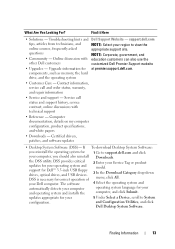
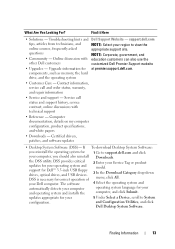
... computer, and click Submit. updates appropriate for your operating system and support for at premier.support.dell.com. and Configuration Utilities, and click
Dell Desktop System Software. Online discussion with
technical support
• Reference - Upgrade information for Dell™ 3.5-inch USB floppy drives, optical drives, and USB devices. Computer documentation, details on my...
Owner's Manual - Page 15


Setting Up and Using Your Computer
15 Setting Up and Using Your Computer
Front View of the Computer
1 2
3 4 5 6 7
8 9 10 11 12
13
14
1 location of Service Tag Use the Service Tag to identify your computer when you access the Dell Support website or call technical support.
2 optical drive
Use the optical drive for playing a CD/DVD.
Owner's Manual - Page 28


....
For help, open Roxio Creator Plus, and then click the question mark icon in Dell™ computers can also use Roxio Creator Plus for available software patches on your computer or...only to DVD media.
The DVD-writable drives installed in the upper-right corner of the window. Dell Edition. NOTE: The types of CD or DVD drives offered by country. The Display Properties window...
Owner's Manual - Page 41
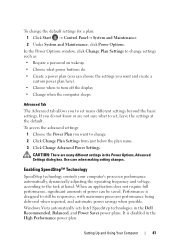
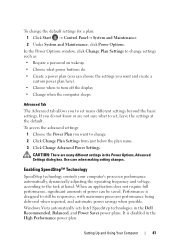
... Options, Advanced Settings dialog box.
Use care when making setting changes.
Performance is disabled in the High Performance power plan. When an application does not require full performance,...significant amounts of power can choose the settings you to set many different settings in the Dell Recommended, Balanced, and Power Saver power plans. Setting Up and Using Your Computer
41 To...
Owner's Manual - Page 42


... can be made into a RAID level 1 volume.
Although several RAID configurations are present in a RAID 1 configuration. However, if four drives are available, Dell offers only RAID level 1 for its Vostro computers. A RAID level 1 configuration sacrifices high data access rates for its data redundancy advantages. The Intel RAID controller on the other drive...
Owner's Manual - Page 71


FLEXBAY DEVICE IS DISABLED - There is a FlexBay disable option in the BIOS setup. For more information about the type of the procedures in this section,... your computer, see "Memory" on page 169. • Run the Dell Diagnostics (see "Installing
Memory" on page 113) to see if it is enabled in the BIOS setup that appears only when the FlexBay device is successfully communicating with the ...
Owner's Manual - Page 83
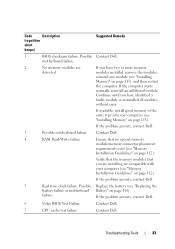
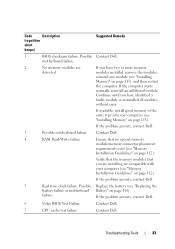
... your computer (see "Replacing the
battery failure or motherboard Battery" on page 113).
If the problem persists, contact Dell.
6
Video BIOS Test Failure
Contact Dell.
7
CPU cache test failure
Contact Dell.
If the problem persists, contact Dell.
5
Real time clock failure. Possible Replace the battery (see "Memory Installation Guidelines" on page 112).
motherboard failure...
Owner's Manual - Page 85
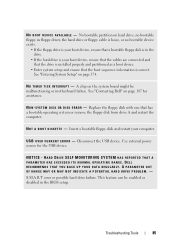
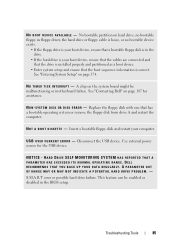
.... Disconnect the USB device. HARD DRIVE SELF MONITORING SYSTEM HAS REPORTED THAT A PARAMETER HAS EXCEEDED ITS NORMAL OPERATING RANGE. DELL RECOMMENDS THAT YOU BACK UP YOUR DATA REGULARLY.
See "Entering System Setup" on page 187 for the USB device.
S YS T E M D I S K O R D I L... floppy disk is in the BIOS setup.
Insert a bootable floppy...disabled in the drive.
• If the hard drive is correct. N O T A...
Owner's Manual - Page 95


... is automatically disabled. Therefore, the steps below apply only to restore your operating system. Using Dell PC Restore and Dell Factory Image Restore
NOTICE: Using Dell PC Restore or Dell Factory Image Restore...using these options.
NOTE: Dell PC Restore by Symantec and Dell Factory Image Restore may not be available in when you reinstall Windows XP with less than 200 MB of low disk space....
Owner's Manual - Page 101


... following tools: • Small flat-blade screwdriver • Small Phillips screwdriver • Small plastic scribe • Flash BIOS executable update program on page 102. • You have read the safety information in the Dell™ Product Information
Guide. • A component can be replaceable by
performing the removal procedure in reverse order.
Before...
Owner's Manual - Page 176


... in this section may not appear, or may not appear exactly as the computer name, and other system-specific information.
Advanced BIOS Features
CPU Feature
• Limit CPUID Value-Enabled; Disabled (Enabled by default).
CPU Info
Identifies whether the computer's processor supports Hyper-Threading and lists the processor bus speed, processor ID...
Owner's Manual - Page 179
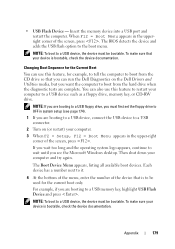
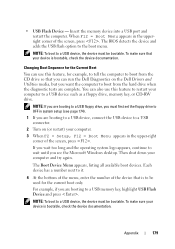
... press . Changing Boot Sequence for the Current Boot
You can run the Dell Diagnostics on (or restart) your computer.
3 When F2 = Setup, F12...are booting to a USB floppy drive, you are complete.
The BIOS detects the device and adds the USB flash option to a USB...connect the USB device to a USB connector.
2 Turn on the Dell Drivers and Utilities media, but you can use this feature, for the...
Owner's Manual - Page 182
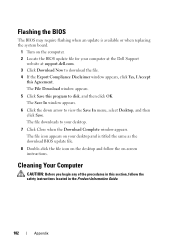
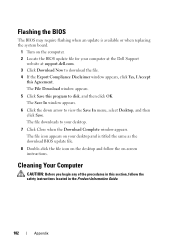
... Compliance Disclaimer window appears, click Yes, I Accept
this section, follow the on the computer. 2 Locate the BIOS update file for your computer at the Dell Support
website at support.dell.com. 3 Click Download Now to your desktop and is available or when replacing the system board.
1 Turn on -screen instructions. The file icon appears...
Owner's Manual - Page 186


... harmful interference in a residential installation.
Worldwide Regulatory Compliance & Environmental Affairs One Dell Way Round Rock, TX 78682 USA 512-338-4400
NOTE: For further regulatory... name: Model number: Company name:
Dell™ Vostro™ 200
DCMF
Dell Inc. If this equipment does cause harmful interference with Part 15 of Dell Inc. or an experienced radio/television ...
Owner's Manual - Page 207
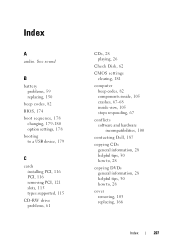
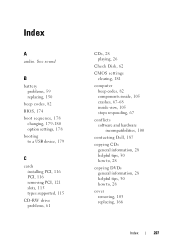
See sound
B
battery problems, 59 replacing, 150
beep codes, 82 BIOS, 174 boot sequence, 178
changing, 179-180 option settings, 178 booting to a USB ... inside, 105 crashes, 67-68 inside view, 105 stops responding, 67
conflicts software and hardware incompatibilities, 100
contacting Dell, 187
copying CDs general information, 28 helpful tips, 30 how to, 28
copying DVDs general information, 28 helpful ...
Similar Questions
How To Disable Keyboard Detected Error On Startup Vostro 200
(Posted by jgarjdf 9 years ago)

