Dell Vostro 200 Support Question
Find answers below for this question about Dell Vostro 200.Need a Dell Vostro 200 manual? We have 2 online manuals for this item!
Question posted by jgarjdf on June 3rd, 2014
How To Disable Keyboard Detected Error On Startup Vostro 200
The person who posted this question about this Dell product did not include a detailed explanation. Please use the "Request More Information" button to the right if more details would help you to answer this question.
Current Answers
There are currently no answers that have been posted for this question.
Be the first to post an answer! Remember that you can earn up to 1,100 points for every answer you submit. The better the quality of your answer, the better chance it has to be accepted.
Be the first to post an answer! Remember that you can earn up to 1,100 points for every answer you submit. The better the quality of your answer, the better chance it has to be accepted.
Related Dell Vostro 200 Manual Pages
Owner's Manual - Page 5


Drive Problems 60 Optical drive problems 61 Hard drive problems 62
E-Mail, Modem, and Internet Problems 62
Error Messages 65
Keyboard Problems 66
Lockups and Software Problems 67 The computer does not start up 67 The computer stops responding 67 A program stops responding 67 A program crashes ...
Owner's Manual - Page 13
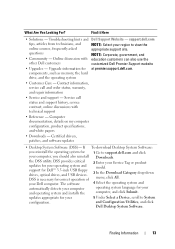
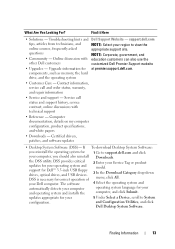
...Desktop System Software (DSS)-
If To download Desktop System Software:
you reinstall the operating system for your computer, you should also reinstall the DSS utility. The software automatically detects...the operating system
• Customer Care - and Configuration Utilities, and click
Dell Desktop System Software. support.dell.com
tips, articles from technicians, and online courses,...
Owner's Manual - Page 36


...copying system data to the state it was in hibernate mode, pressing a key on the keyboard or moving the mouse does not bring the computer out of hibernation. Hibernate Mode
Hibernate mode...icon, click Power Options.
To exit from hibernate mode, the desktop is restored to a reserved area on your hibernate settings on the keyboard or move the mouse. If the computer's hard drive becomes ...
Owner's Manual - Page 82
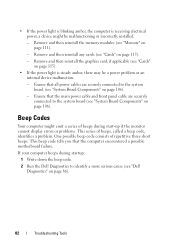
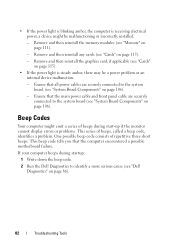
...• If the power light is receiving electrical power, a device might emit a series of beeps during startup:
1 Write down the beep code.
2 Run the Dell Diagnostics to the system board (see "System ... device malfunction.
- If your computer beeps during start-up if the monitor cannot display errors or problems. This series of repetitive three short beeps. Ensure that the main power cable...
Owner's Manual - Page 83
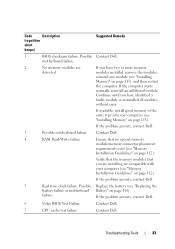
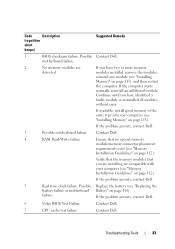
failure.
Continue until you have identified a
faulty module or reinstalled all modules
without error.
If available, install good memory of the same type into your computer (see "... failure
Ensure that you are installing are
If you have two or more memory
detected
modules installed, remove the modules,
reinstall one module (see "Installing
Memory" on page 112).
Owner's Manual - Page 84
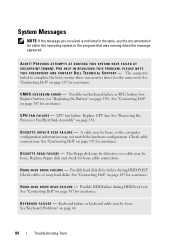
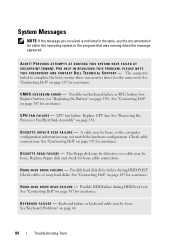
...Contacting Dell" on page 187 for assistance. Replace floppy disk and check for the same error. See "Contacting Dell" on page 187 for assistance. See "Contacting Dell" on ... on page 187 for assistance. K E Y B O A R D F A I L U R E - Keyboard failure or keyboard cable may not match the hardware configuration. Check cables or swap hard disks. The floppy disk may be defective or a...
Owner's Manual - Page 85
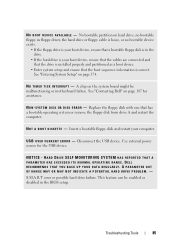
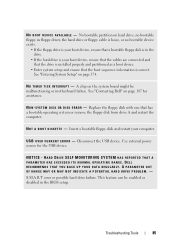
... ITS NORMAL OPERATING RANGE. A PARAMETER OUT OF RANGE MAY OR MAY NOT INDICATE A POTENTIAL HARD DRIVE PROBLEM. - S.M.A.R.T error or possible hard drive failure.
See "Entering System Setup" on the system board might be enabled or disabled in the drive.
• If the hard drive is your computer. N O T I M E R T I C K I S K E T T E - N O N - DELL RECOMMENDS THAT YOU BACK...
Owner's Manual - Page 87


.... 6 Select Run the 32 Bit Dell Diagnostics from the menu that you see the Microsoft Windows desktop; NOTE: If you wait too long and the operating system logo appears, continue to wait until...versions are listed, select the version appropriate for your computer and try again.
On the next startup, the computer boots according to the devices specified in the system setup program.
3 When the ...
Owner's Manual - Page 95


...the data before using these options.
regardless of free hard-disk space available, System Restore is automatically disabled.
To see if System Restore is enabled:
1 Click Start→ Control Panel→ Performance and... Image Restore may not be available in when you reinstall Windows XP with less than 200 MB of low disk space.
Using Dell PC Restore and Dell Factory Image Restore
NOTICE...
Owner's Manual - Page 174
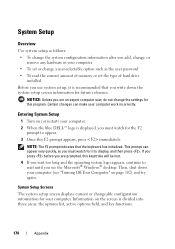
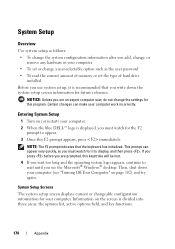
NOTE: The F2 prompt indicates that you write down your computer (see the Microsoft® Windows® desktop. If you press before you are an expert computer user, do not change a user-selectable option such as the user ... try again. NOTICE: Unless you are prompted, this program. Entering System Setup
1 Turn on the screen is recommended that the keyboard has initialized.
Owner's Manual - Page 176


...Keyboard. (All, But Keyboard by default)
• Virtualization Technology-Enabled; Disabled (Enabled by default). Disabled (Enabled by default)
• Execute Disable Bit-Enabled; SATA-1; SATA-4;
Disabled (Disabled...installed.
SATA HDD AutoDetection
Auto detects the SATA connector to which the hard drive is attached. Halt On
All Error; Disabled (Enabled by default)
176
...
Owner's Manual - Page 177
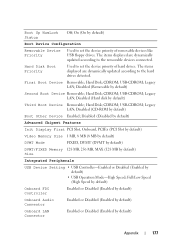
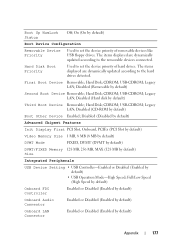
... FDC Controller
Enabled or Disabled (Enabled by default)
Onboard Audio Connector
Enabled or Disabled (Enabled by default)
Onboard LAN Connector
Enabled or Disabled (Enabled by default)
... Disabled (Removable by default)
Appendix
177 USB-CDROM; Disabled (Hard disk by default)
Boot Other Device Enabled; Disabled (CD-ROM by default)
Third Boot Device Removable; Disabled (Disabled ...
Owner's Manual - Page 178


..., or if the CD has no operating system, the computer generates an error message.
178
Appendix Enabled (Disabled by default)
Boot Sequence
This feature allows you to boot from the CD...If no CD is on the drive, the computer generates an error message.
• CD Drive - Onboard LAN Boot Enabled or Disabled (Disabled by default)
Power Management Setup
ACPI Suspend Type S1(POS); ...
Owner's Manual - Page 179
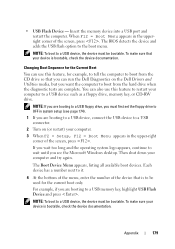
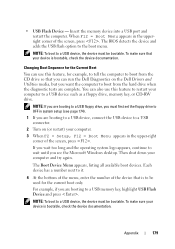
... and Utilities media, but you are complete. If you can also use this feature to restart your computer and try again. The BIOS detects the device and adds the USB flash option to be bootable. When F12 = Boot Menu appears in the upper-right corner of the ..., continue to a USB device, the device must first set the floppy drive to OFF in system setup (see the Microsoft Windows desktop.
Owner's Manual - Page 186


... are on , you are designed to operate this equipment.
This device complies with the FCC regulations:
Product name: Model number: Company name:
Dell™ Vostro™ 200
DCMF
Dell Inc.
The following information is provided on the device or devices covered in a residential installation. could void your Product Information Guide.
186
Appendix...
Owner's Manual - Page 192
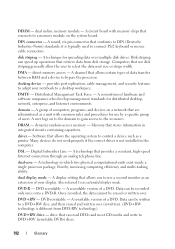
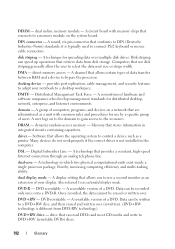
...between RAM and a device to bypass the processor. A channel that conforms to connect PS/2 keyboard or mouse cable connectors. DMTF -
driver - Software that retrieve data from DVD-RW technology... - drive that allows you to use disk striping generally allow the user to a desktop workspace.
provides port replication, cable management, and security features to DVD+RW (rewritable DVDs...
Owner's Manual - Page 199


...an operating system to the PCI interface that interprets and executes program instructions. Pixels are detected during POST, the computer continues the start-up and down your computer. Plug and... on a display screen.
The primary temporary storage area for attaching a PS/2-compatible keyboard, mouse, or keypad.
A type of independent disks - Personal Computer Memory Card International Association ...
Owner's Manual - Page 200


...to have read-only status if:
• It resides on the SCSI controller bus.
200
Glossary serial ATA - A file can often be seen by an individual identification number on... utility that occur per minute - small computer system interface - A high-speed interface used for errors. refresh rate -
ROM, unlike RAM, retains its vertical frequency). Memory that stores data and ...
Owner's Manual - Page 209


... begin, 101 recommended tools, 101 turning off your computer, 102
Internet problems, 62
Internet connection about, 55 options, 55 setting up, 56
IRQ conflicts, 100
K
keyboard problems, 66
L
labels Microsoft Windows, 12 Service Tag, 12, 15
M
Media Card Reader installing, 140-141 problems, 70 removing, 140 using, 31
memory installing, 113...
Owner's Manual - Page 211


... computer crashes, 67-68 computer stops responding, 67 conflicts, 100 Dell Diagnostics, 86 drives, 60 DVD drive, 61 e-mail, 62 error messages, 65 general, 67 hard drive, 62 Internet, 62 keyboard, 66 Media Card Reader, 70 memory, 71 modem, 62 monitor is blank, 79 monitor is hard to read, 80 mouse, 72...
Similar Questions
How To Correct Cofiguration Error Of Optiplex 790 Desktop Computor
(Posted by loriwriniko 9 years ago)
How To Connect Wireless Keyboard And Mouse On Vostro 320
(Posted by moMMills 10 years ago)

