Dell Vostro 200 Support Question
Find answers below for this question about Dell Vostro 200.Need a Dell Vostro 200 manual? We have 2 online manuals for this item!
Question posted by molleo on April 17th, 2014
How/where Do You Install A Matched Pair Of Ram Sticks In Vostro 200
The person who posted this question about this Dell product did not include a detailed explanation. Please use the "Request More Information" button to the right if more details would help you to answer this question.
Current Answers
There are currently no answers that have been posted for this question.
Be the first to post an answer! Remember that you can earn up to 1,100 points for every answer you submit. The better the quality of your answer, the better chance it has to be accepted.
Be the first to post an answer! Remember that you can earn up to 1,100 points for every answer you submit. The better the quality of your answer, the better chance it has to be accepted.
Related Dell Vostro 200 Manual Pages
Owner's Manual - Page 13
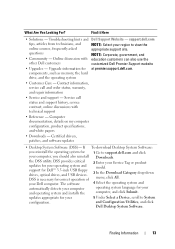
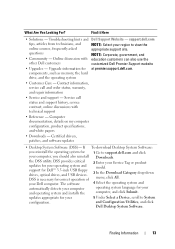
...
NOTE: Select your Dell computer. Certified drivers,
patches, and software updates
• Desktop System Software (DSS)- DSS provides critical updates for your
5 Under Select a Device,...premier.support.dell.com.
The software automatically detects your computer and operating system and installs the
1 Go to System
configuration. support.dell.com
tips, articles from technicians,...
Owner's Manual - Page 28


... (dual layer) media, but cannot write to and may vary by Dell may not read DVD-RAM or DVD-R DL media.
28
Setting Up and Using Your Computer
The following instructions explain how to...-down menu under Color quality, click Medium (16 bit) and click OK. The DVD-writable drives installed in the upper-right corner of CD or DVD drives offered by country. The Display Properties window appears...
Owner's Manual - Page 30


...Drives
Media Type CD-R CD-RW DVD+R DVD-R DVD+RW DVD-RW DVD+R DL DVD-R DL DVD-RAM
Read Yes Yes Yes Yes Yes Yes Yes Maybe Maybe
Write Yes Yes Yes Yes Yes Yes Yes No ... be played only on MP3 players or on computers that you want to burn music CDs that have MP3 software installed.
• Commercially available DVD players used in home theater systems may not play in many home or car stereos...
Owner's Manual - Page 31
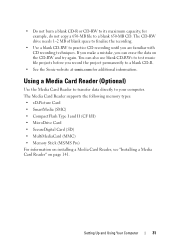
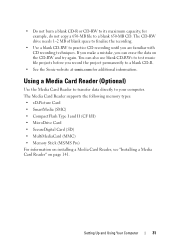
... (SMC) • CompactFlash Type I and II (CF I/II) • MicroDrive Card • SecureDigital Card (SD) • MultiMediaCard (MMC) • Memory Stick (MS/MS Pro) For information on installing a Media Card Reader, see "Installing a Media Card Reader" on the CD-RW and try again. You can erase the data on page 141. Setting Up...
Owner's Manual - Page 42


... and audio. When data is then duplicated, or mirrored, on your computer, then each pair of drives can only create a RAID volume using two physical drives. However, if four drives ...are available, Dell offers only RAID level 1 for its Vostro computers. A RAID level 1 configuration sacrifices high data access rates for its data redundancy advantages....
Owner's Manual - Page 83
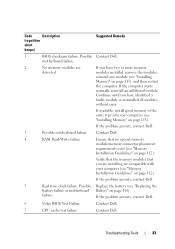
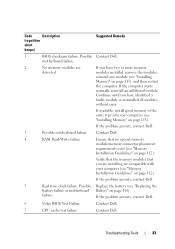
..." on page 112). If the problem persists, contact Dell.
3
Possible motherboard failure Contact Dell.
4
RAM Read/Write failure
Ensure that you are installing are
If you have two or more memory
detected
modules installed, remove the modules,
reinstall one module (see "Replacing the
battery failure or motherboard Battery" on page 150).
If available...
Owner's Manual - Page 91
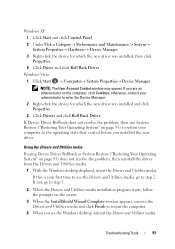
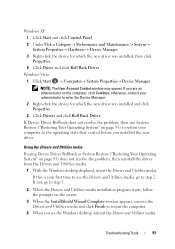
...the problem, then reinstall the driver from the Drivers and Utilities media.
1 With the Windows desktop displayed, insert the Drivers and Utilities media. Troubleshooting Tools
91 Windows XP
1 Click Start and...Hardware→ Device Manager.
3 Right-click the device for which the new driver was installed and click Properties.
3 Click Drivers and click Roll Back Driver. If Device Driver Rollback ...
Owner's Manual - Page 95


... or Dell Factory Image Restore permanently deletes all open files and exit any open programs. Do not alter, open, or delete any programs or drivers installed after you reinstall Windows XP with less than 200 MB of low disk space.
Owner's Manual - Page 99


... or Windows Vista
The reinstallation process can overwrite files and possibly affect programs that were installed during the assembly of the computer. When the DELL logo appears, press immediately. NOTE...technical support representative instructs you to wait until you see the Microsoft® Windows® desktop; Use the Dell Drivers and Utilities media to complete. NOTE: If you wait too long...
Owner's Manual - Page 112
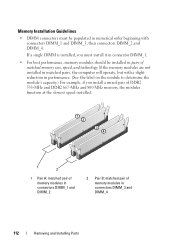
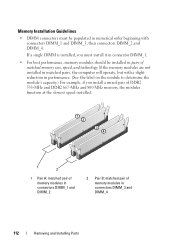
...667-MHz and 800 MHz memory, the modules function at the slowest speed installed.
1
2
1 Pair A: matched pair of memory modules in connectors DIMM_1 and DIMM_2
2 Pair B: matched pair of memory modules in pairs of matched memory size, speed, and technology. If the memory modules are not installed in matched pairs, the computer will operate, but with connectors DIMM_1 and DIMM_3, then connectors...
Owner's Manual - Page 113
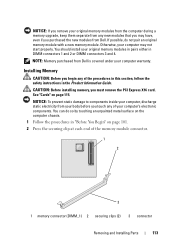
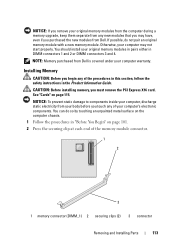
... DIMM connectors 1 and 2 or DIMM connectors 3 and 4. You should install your original memory modules in pairs either in the Product Information Guide.
NOTICE: To prevent static damage to ..., keep them separate from any new modules that you may not start properly. CAUTION: Before installing memory, you purchased the new modules from Dell.
NOTE: Memory purchased from your body before ...
Owner's Manual - Page 115
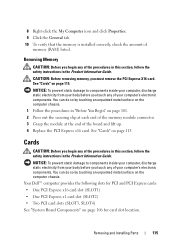
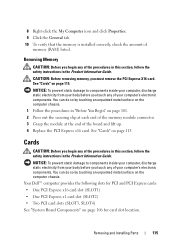
...each end of the memory module connector. 3 Grasp the module at the end of
memory (RAM) listed. NOTICE: To prevent static damage to components inside your computer, discharge static electricity from ...You can do so by touching an unpainted metal surface on the computer chassis. Removing and Installing Parts
115 Cards
CAUTION: Before you must remove the PCI Express X16 card. 8 Right-...
Owner's Manual - Page 128


... on a surface, such as a foam pad, that is configured for your computer.
128
Removing and Installing Parts
CAUTION: To guard against electrical shock, always unplug your files before removing the cover.
Instead, set...replacing a hard drive that it is , a notch or a missing pin on one connector matches a tab or a filled-in the Product Information Guide. NOTICE: If you want to verify ...
Owner's Manual - Page 174
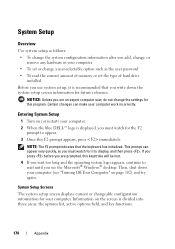
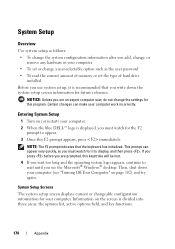
... NOTE: The F2 prompt indicates that you write down your computer (see the Microsoft® Windows® desktop.
This prompt can make your computer. System Setup Screens The system setup screen displays current or changeable configuration information... password • To read the current amount of hard drive
installed Before you use system setup, it to display, and then press .
Owner's Manual - Page 186


...of the following information is provided on the device or devices covered in a residential installation. The following measures:
• Reorient the receiving antenna.
• Relocate the ...15 of Dell Inc.
These limits are designed to operate this document in a particular installation.
NOTICE: The FCC regulations provide that interference will not occur in compliance with the FCC...
Owner's Manual - Page 192
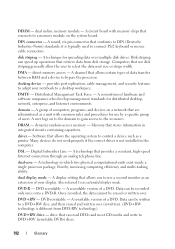
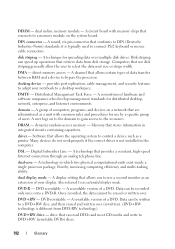
... access - A rewritable version of data transfer between RAM and a device to control a device such as extended...the operating system to bypass the processor. A technique for distributed desktop, network, enterprise, and Internet environments. Software that retrieve data... (DVD+RW technology is not installed in which two physical computational units exist inside a single processor package,...
Owner's Manual - Page 199


... no problems are arranged in RAM is expressed as 800 x 600, is lost when you shut down . Typically, readme files provide installation information and describe new product...A video resolution, such as the number of independent disks - Plug and Play provides automatic installation, configuration, and compatibility with a software package or hardware product. personal system/2 -
R
RAID...
Owner's Manual - Page 200


... files you restart the computer after you shut down the computer.
ROM, unlike RAM, retains its vertical frequency). ScanDisk often runs when you can have interference than ...of some computers that cannot be seen by a printer or displayed on the SCSI controller bus.
200
Glossary
small computer system interface - A Microsoft utility that occur per minute - SCSI - refresh...
Owner's Manual - Page 201
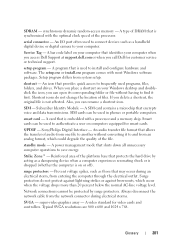
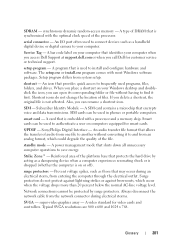
...as a handheld digital device or digital camera to save energy. Glossary
201
The setup.exe or install.exe program comes with a processor and a memory chip. standby mode -
A card that allows... by acting as those that shuts down all unnecessary computer operations to your Windows desktop and doubleclick the icon, you call Dell for customer service or technical support. Always...
Owner's Manual - Page 203


...Pairs of unshielded wires are displayed on the system board (in computers with an integrated video controller) that provides the video capabilities-in the boot sectors of time when there is shut down your computer.
The circuitry on a video card or on a monitor. The amount of video memory installed...turned on a metal sheath around each pair of speakers, printer, broadband devices (...

