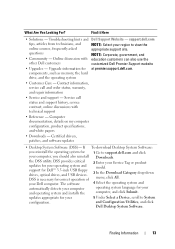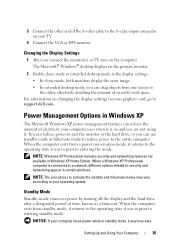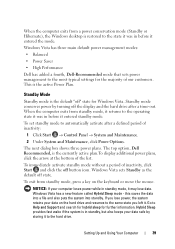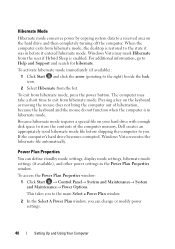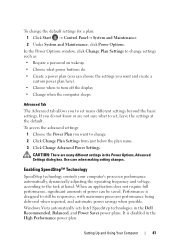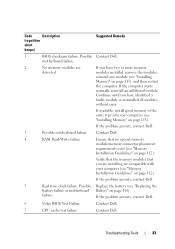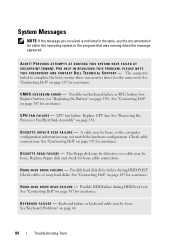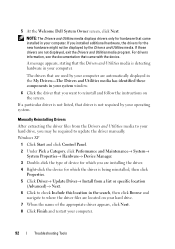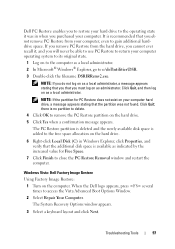Dell Vostro 200 Support Question
Find answers below for this question about Dell Vostro 200.Need a Dell Vostro 200 manual? We have 2 online manuals for this item!
Question posted by dw1958 on February 10th, 2014
How To Cancel An Automatic Shutdown Time For Dell Vostro 200 Computer
Our computer at work automatically shuts itself down at about 6:35pm every day. I would like to stop this from happening but have not been able to figure out how to do it. (The gal that used to work at the office is gone and did not do any training on the computer for me/us.) HELP! : ) I am not at the office right now, but I believe we have Windows Vista Business.
Current Answers
Related Dell Vostro 200 Manual Pages
Similar Questions
How To Restore Dell Optiplex 330 Desktop To Factory Settings Windows Vista
(Posted by mxmjr21 8 years ago)
Problem With Windows Vista Business
I have a old dimensions 3000 desktop. I recentlychanged it from windows XP to windows vista business...
I have a old dimensions 3000 desktop. I recentlychanged it from windows XP to windows vista business...
(Posted by joelruiz3 11 years ago)