Dell Vostro 1700 Support Question
Find answers below for this question about Dell Vostro 1700.Need a Dell Vostro 1700 manual? We have 2 online manuals for this item!
Question posted by smOuss on July 21st, 2014
How To Acces Windows Recovery Partition On Dell Vostro 1540
The person who posted this question about this Dell product did not include a detailed explanation. Please use the "Request More Information" button to the right if more details would help you to answer this question.
Current Answers
There are currently no answers that have been posted for this question.
Be the first to post an answer! Remember that you can earn up to 1,100 points for every answer you submit. The better the quality of your answer, the better chance it has to be accepted.
Be the first to post an answer! Remember that you can earn up to 1,100 points for every answer you submit. The better the quality of your answer, the better chance it has to be accepted.
Related Dell Vostro 1700 Manual Pages
Owner's Manual - Page 2
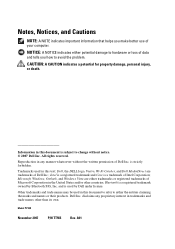
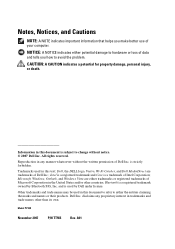
... owned by Dell under license.
Trademarks used in this text: Dell, the DELL logo, Vostro, Wi-Fi Catcher, and Dell MediaDirect are either trademarks or registered trademarks of Dell Inc.; and...may be used by Bluetooth SIG, Inc.
All rights reserved. Dell Inc.
Microsoft, Windows, Outlook, and Windows Vista are trademarks of Microsoft Corporation in the United States and/...
Owner's Manual - Page 4


...Display to a Projector 45
Setting Display Resolution and Refresh Rate 45 Microsoft® Windows XP 46 Windows Vista 46
5 Using the Keyboard and Touch Pad 47
Numeric Keypad 47
Key ...Display Functions 47 Battery 47 Power Management 48 Microsoft® Windows® Logo Key Functions . . . . 48 Dell™ QuickSet Key Combinations 48 Adjusting Keyboard Settings 48
Touch Pad 49 Customizing...
Owner's Manual - Page 5


6 Using a Battery 51
Battery Performance 51 Checking the Battery Charge 52
Dell™ QuickSet Battery Meter 52 Microsoft® Windows® Battery Meter 53 Charge Gauge 53 Low-Battery Warning 54 Conserving Battery Power 54 Configuring Power Management Settings . . . . . 54 Using the Sleep Power State ...
Owner's Manual - Page 8


... The computer stops responding 125 A program stops responding or crashes repeatedly 125 A program is designed for an earlier Microsoft® Windows® operating system . . . . 126 A solid blue screen appears 126 Dell MediaDirect problems 126 Other software problems 127
Memory Problems 128
Network Problems 128 Mobile Broadband (Wireless Wide Area Network [WWAN 129...
Owner's Manual - Page 16


... to troubleshoot and solve
problems
• Service Tag and Express Service Code • Microsoft® Windows® Product Key
Microsoft Windows XP and Windows Vista™ Help and Support Center
1 Click Start→ Help and Support→ Dell User and System Guides→ System Guides.
2 Click the User's Guide for your call when contacting...
Owner's Manual - Page 18


... that describes your problem. 3 Follow the instructions on the screen. For more information on Dell QuickSet, see "Dell™ QuickSet Features" on network activity, the Power Management Wizard, hotkeys, and other items controlled by Dell QuickSet.
Microsoft Windows Vista: 1 Click the Windows Vista Start button , and then click Help and Support. 2 In Search Help, type...
Owner's Manual - Page 19


... your operating system.
For more information, see "Restoring your computer.
• Operating System Installation Media - Finding Information
19 If you ordered.
Dell PC Restore may not ship with your Microsoft Windows Operating System" on your computer. To reinstall your operating system, use it to the operating system you received operating system media...
Owner's Manual - Page 23
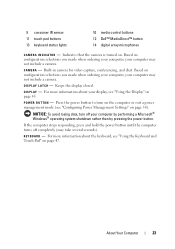
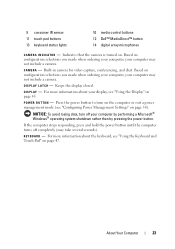
...Y L A T C H -
C A M E R A - Based on configuration selections you made when ordering your computer, your computer by performing a Microsoft® Windows® operating system shutdown rather than by pressing the power button. D I S P L A Y - P O W E R B U T T O N -
... media control buttons 12 Dell™ MediaDirect™ button 14 digital array microphones
C A M E R A I N D I C A T O ...
Owner's Manual - Page 40


...Are The Different Methods To Transfer Files From My Old Computer To My New Dell™ Computer Using the Microsoft® Windows® XP Operating System?).
40
Setting Up Your Computer NOTE: For more ... insert the wizard disk.
2 Click Start→ Run.
3 In the Open field on the Run window, browse to the path for transferring your settings and files and click Next. screen, select the method ...
Owner's Manual - Page 41
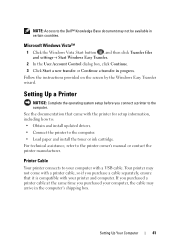
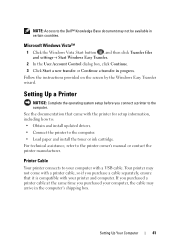
... Start button , and then click Transfer files and settings→ Start Windows Easy Transfer.
2 In the User Account Control dialog box, click Continue. 3 Click Start ... arrive in progress.
Follow the instructions provided on the screen by the Windows Easy Transfer wizard. Printer Cable
Your printer connects to the Dell™ Knowledge Base document may not be available in certain countries.
Owner's Manual - Page 46


...window, under or pick a
Control Panel icon, click Display. 4 In the Display Properties window, click the Settings tab. 5 Try different settings for Color quality and Screen resolution. NOTE: Use only the Dell-... display?
46
Using the Display To set the display resolution and refresh rate for your Dell-installed operating system. As you choose a resolution or color palette that is higher than ...
Owner's Manual - Page 106
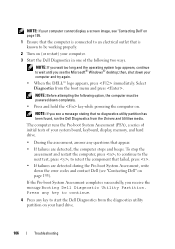
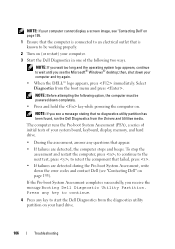
...no diagnostics utility partition has been found, run the Dell Diagnostics from the Drivers and Utilities media.
Select Diagnostics from the diagnostics utility partition on your ...DELL™ logo appears, press immediately. If the Pre-boot System Assessment completes successfully, you see the Microsoft® Windows® desktop;
then, shut down your computer.
3 Start the Dell...
Owner's Manual - Page 111
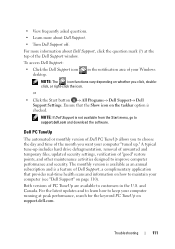
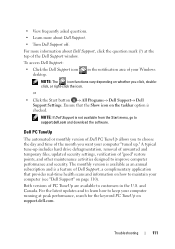
or
• Click the Start button → All Programs→ Dell Support→ Dell Support Settings. NOTE: If Dell Support is a feature of the Dell Support window. Troubleshooting
111
Dell PC TuneUp
The automated or monthly version of Dell PC TuneUp allows you to choose the day and time of "good" restore points, and other maintenance activities designed...
Owner's Manual - Page 120
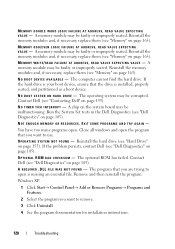
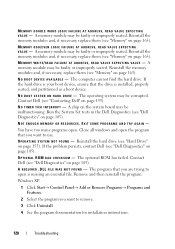
...are trying to open is installed, properly seated, and partitioned as a boot device. Windows XP:
1 Click Start→ Control Panel→ ...be faulty or improperly seated. Remove and then reinstall the program. Reinstall the memory modules and, if necessary, replace them (see "Contacting Dell" on page 163).
MEMORY WRITE/READ FAILURE AT ADDRESS, READ VALUE EXPECTING VALUE - N O B O O T S E C...
Owner's Manual - Page 146
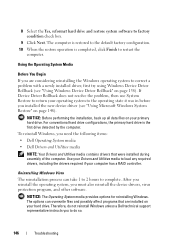
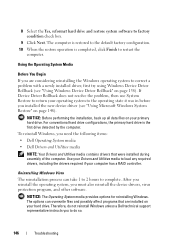
..., back up all data files on page 148).
Therefore, do so.
146
Troubleshooting
To reinstall Windows, you to do not reinstall Windows unless a Dell technical support representative instructs you need the following items:
• Dell Operating System media
• Dell Drivers and Utilities media
NOTE: Your Drivers and Utilities media contains drivers that are considering...
Owner's Manual - Page 150
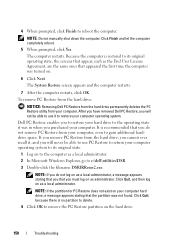
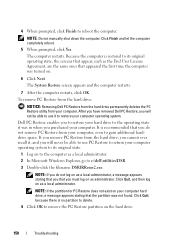
...PC Restore utility from your hard drive to remove the PC Restore partition on as administrator. After you have removed Dell PC Restore, you to restore your computer, even to reboot the...original operating state, the screens that appear, such as a local administrator.
2 In Microsoft Windows Explorer, go to restore your computer hard drive, a message appears stating that appeared the first...
Owner's Manual - Page 151


... media to close the PC Restore Removal window and restart the computer.
The PC Restore partition is deleted and the newly available disk ...space is added to the free space allocation on page 138). Troubleshooting
151 After you reinstall the operating system, you need the following items: • Dell Operating System media • Dell...
Owner's Manual - Page 152


... so.
1 Save and close any open programs.
2 Insert the Operating System media.
3 Click Exit if the Install Windows message appears.
4 Restart the computer.
NOTE: You cannot reinstall Dell MediaDirect if you see the Microsoft Windows desktop, then shut down your hard drive. You need the installation software to the devices specified in the...
Owner's Manual - Page 207
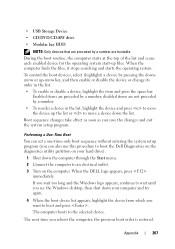
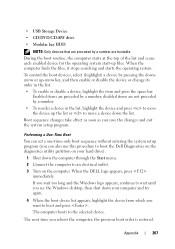
...only boot sequence without entering the system setup program (you can also use this procedure to boot the Dell Diagnostics on the diagnostics utility partition on your computer and try again.
4 When the boot device list appears, highlight the device from ... the list or to move the device up files.
If you see the Windows desktop, then shut down your hard drive).
1 Shut down the list.
Owner's Manual - Page 212
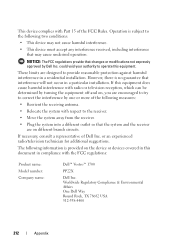
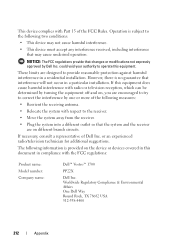
...in compliance with the FCC regulations:
Product name: Model number: Company name:
Dell™ Vostro™ 1700
PP22X
Dell Inc. However, there is no guarantee that changes or modifications not expressly ... encouraged to try to the following information is subject to correct the interference by Dell Inc. The following two conditions:
• This device may cause undesired operation...
Similar Questions
Change From Ubuntu To Windows 7 Dell Vostro 1540
recently i bought dell vostro 1540 with ubontu preinstallation and i want to replace windows 7 using...
recently i bought dell vostro 1540 with ubontu preinstallation and i want to replace windows 7 using...
(Posted by adhammostafa1991 12 years ago)

