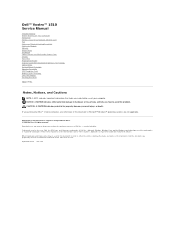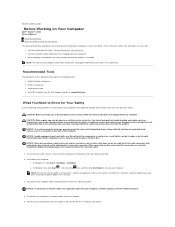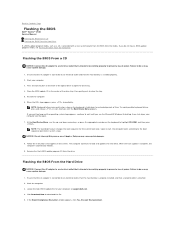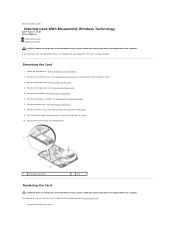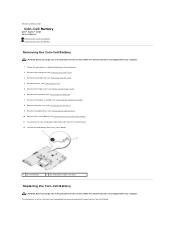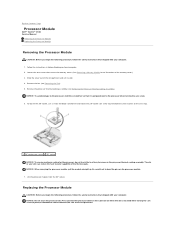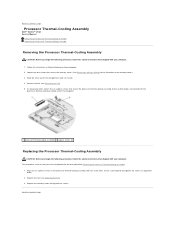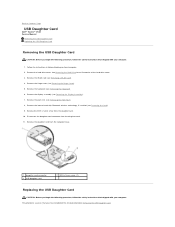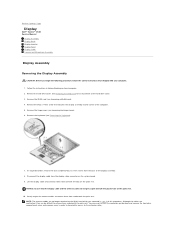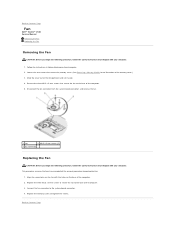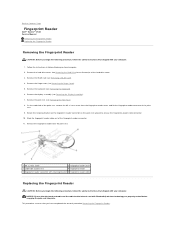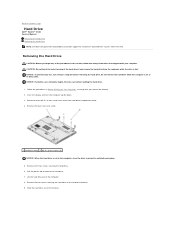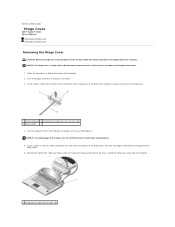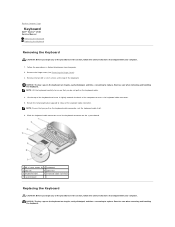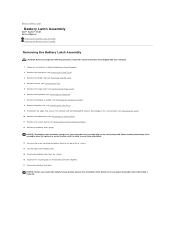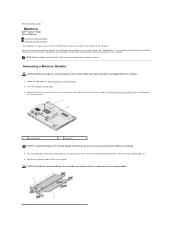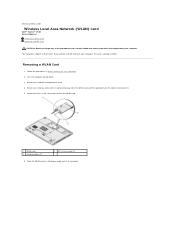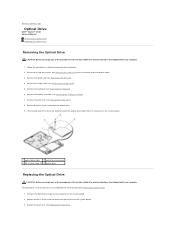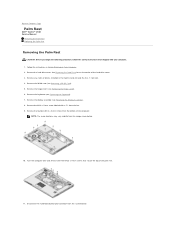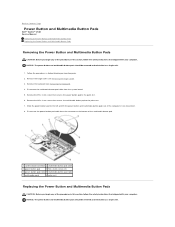Dell Vostro 1510 Support Question
Find answers below for this question about Dell Vostro 1510.Need a Dell Vostro 1510 manual? We have 3 online manuals for this item!
Question posted by micwwfp on August 20th, 2014
Dell Vostro 1510 Wont Get Out Of Recover Partition
The person who posted this question about this Dell product did not include a detailed explanation. Please use the "Request More Information" button to the right if more details would help you to answer this question.
Current Answers
Related Dell Vostro 1510 Manual Pages
Similar Questions
Where Is The Enable Radio Button On Vostro 1510 Laptop?
(Posted by eschch 9 years ago)
How To Access Recover Partition In Dell Inspiron N4010?
(Posted by danuu 10 years ago)
How Can I Recover My Laptop That Crashes At Startup?
Hello! I have an Inspiron N5110 running Windows 7 Home Premium. My McCaffee subscription expired and...
Hello! I have an Inspiron N5110 running Windows 7 Home Premium. My McCaffee subscription expired and...
(Posted by marieabboud 11 years ago)
Can U Plz Provide Me A Snapshots To Open A Screen Of My Dell Vostro 1510 Laptop.
can u please provide me a snapshots to open a screen of my dell vostro 1510 laptop...my laptop scree...
can u please provide me a snapshots to open a screen of my dell vostro 1510 laptop...my laptop scree...
(Posted by sarangdodke 11 years ago)