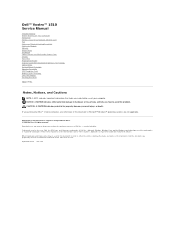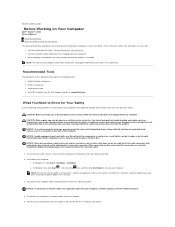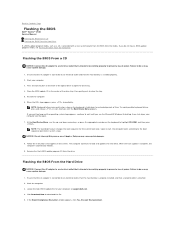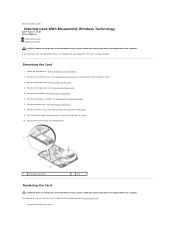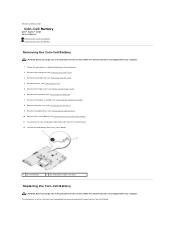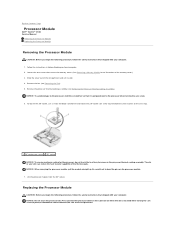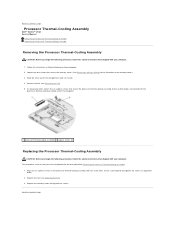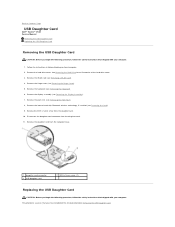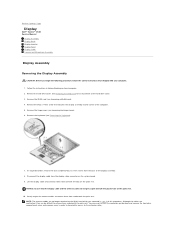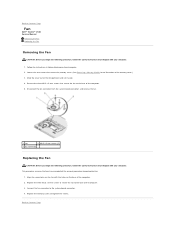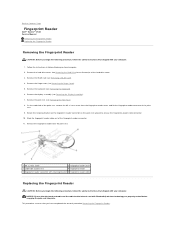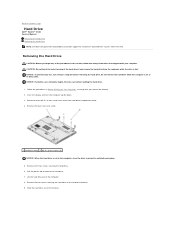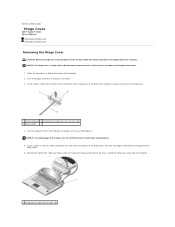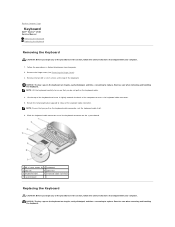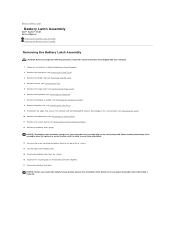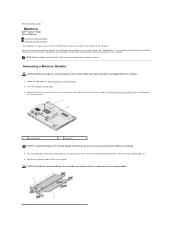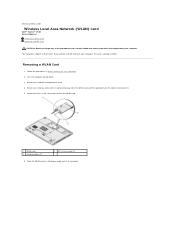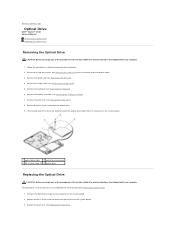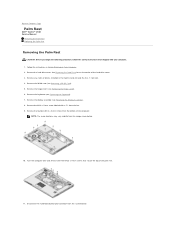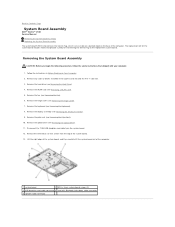Dell Vostro 1510 Support Question
Find answers below for this question about Dell Vostro 1510.Need a Dell Vostro 1510 manual? We have 3 online manuals for this item!
Question posted by sarangdodke on October 4th, 2012
Can U Plz Provide Me A Snapshots To Open A Screen Of My Dell Vostro 1510 Laptop.
Current Answers
Answer #1: Posted by RathishC on October 5th, 2012 5:12 AM
To add to laptopmotherboard`s answer, I am attaching the link for the manual of this computer which will give you comprehensive details to open the LCD screen:
Please reply for any further assistance
Thanks & RegardsRathish C
#iworkfordell
Answer #2: Posted by laptopmotherboard on October 5th, 2012 12:24 AM
Remove both memory modules. In a Dell Vostro 1510 you most likely have (2) 2GB sticks if you never upgraded it.
Remove three screws holding in the cooling fan. Unplug fan cable from the motherboard. Lift up the fan and remove it from the laptop.
Now just loosen the four screws that you see securing the heat sink and lift up slowly to remove the part (take your time and do this nice and easy to avoid potentially breaking anything on your laptop. The two antenna cables from the wireless card you want to disconnect. On the end of the antenna cables, pull up and the gold connections attached to the card you can just pop off very easily as they snap right back on. Now remove the 1 screw holding your wireless card and the card will easily come out.
You need to remove the keyboard now and the easiest way in my opinion for this machine is to find a small screwdriver (or any small pointed object) to pop the few tabs holding the keyboard in. Take keyboard while popping each tab off the bezel – by the 3rd you should be able to remove keyboard cover with a small screwdriver or another sharp object. Just make sure you remove the 2 screws securing the rest of that keyboard and carefully disconnect the keyboard ribbon. Now the keyboard is good to be removed.
Next you will be removing the LCD screen assembly. Take out the 1 screw holding the right hinge on. The video cable should be visible now and you’re then going to carefully to pull both wireless antenna cables through the opening you will see through the motherboard. Once at this step you will know exactly what I am talking about. Last is basically just take out the 5 screws holding the rest of both display hinges?
Congrats, you can now remove the whole top display screen and replacing it would work by just going through the steps in reverse.
NOW, if you’re trying to apart the LCD panel display panel and remove the screen module itself… that would be another guide in it just due to many little things you have to take off in order. I’ll do my best to walk you through any issues you come across.
Take it easy,
Justin