Dell VOSTRO ALL IN ONE Support Question
Find answers below for this question about Dell VOSTRO ALL IN ONE - VOSTRO ALL IN ONE.Need a Dell VOSTRO ALL IN ONE manual? We have 1 online manual for this item!
Question posted by deeztha1 on March 3rd, 2012
Re-installing Accu-weather Desktop Gadget
How do i reinstall the Dell/ Accu-weather gadget to my desktop?
Current Answers
There are currently no answers that have been posted for this question.
Be the first to post an answer! Remember that you can earn up to 1,100 points for every answer you submit. The better the quality of your answer, the better chance it has to be accepted.
Be the first to post an answer! Remember that you can earn up to 1,100 points for every answer you submit. The better the quality of your answer, the better chance it has to be accepted.
Related Dell VOSTRO ALL IN ONE Manual Pages
Owner's Manual - Page 2
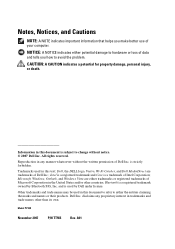
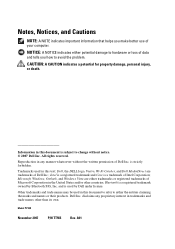
.... and is subject to change without the written permission of your computer. Reproduction in this text: Dell, the DELL logo, Vostro, Wi-Fi Catcher, and Dell MediaDirect are trademarks of Intel Corporation;
Other trademarks and trade names may be used in any proprietary interest in this document is used in the ...
Owner's Manual - Page 18


..., the Power Management Wizard, hotkeys, and other items controlled by Dell QuickSet. What Are You Looking For? • How to use Microsoft Windows XP or
Windows Vista™ • How to work with programs and files • How to personalize my desktop
• Information on page 185.
18
Finding Information
Microsoft Windows...
Owner's Manual - Page 36


...5 Click Next.
Setting Up Your Internet Connection
To set up an Internet connection with a provided ISP desktop shortcut: 1 Save and close any open files, and exit any open programs. 2 Click Start→...programs. 2 Double-click the ISP icon on the Microsoft® Windows® desktop. 3 Follow the instructions on your desktop or if you want to select one, click Choose from a list of ...
Owner's Manual - Page 66


... menu in the Dell MediaDirect application. Contact Dell for connecting your computer. Cables and TV/digital audio adapter cables are available for purchase from Dell.
66
Using Multimedia For more information on page 195). You need the installation software to a TV or other audio device may not be included with your computer to reinstall Dell MediaDirect.
Owner's Manual - Page 106
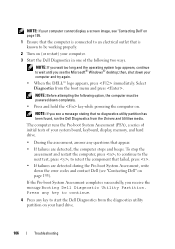
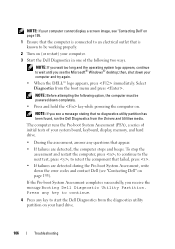
.... If the Pre-boot System Assessment completes successfully, you see the Microsoft® Windows® desktop;
to continue to the next test, press ; NOTE: Before attempting the following two ways.... are detected during the Pre-boot System Assessment, write down the error codes and contact Dell (see "Contacting Dell" on . NOTE: If you wait too long and the operating system logo appears, ...
Owner's Manual - Page 107
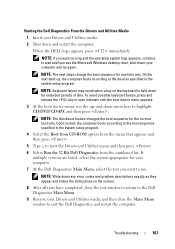
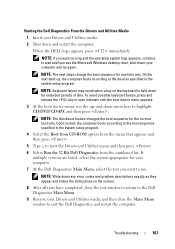
... start the Drivers and Utilities menu and then press .
6 Select Run the 32 Bit Dell Diagnostics from the numbered list.
NOTE: Write down any error codes and problem descriptions exactly ... window to return to the Dell Diagnostics Main Menu.
9 Remove your computer.
7 At the Dell Diagnostics Main Menu, select the test you see the Microsoft Windows desktop; NOTE: The Quickboot feature ...
Owner's Manual - Page 110
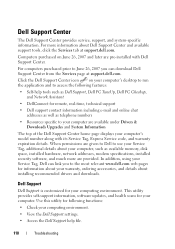
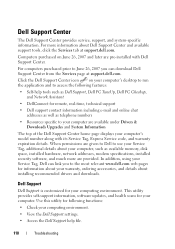
...
Troubleshooting Computers purchased on your computer's desktop to run the application and to use your Service Tag, additional details about your computing environment.
• View the Dell Support settings.
• Access the Dell Support help tools such as available memory, disk space, installed hardware, network addresses, modem specifications, installed security software, and much more...
Owner's Manual - Page 111
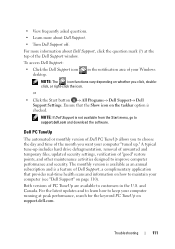
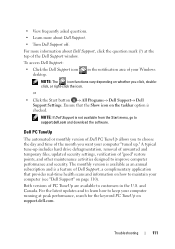
... taskbar option is a feature of the Dell Support window.
• View frequently asked questions.
• Learn more information about Dell Support.
• Turn Dell Support off.
The monthly version is available as an annual subscription and is checked.
in the U.S.
To access Dell Support:
• Click the Dell Support icon desktop. or
• Click the Start...
Owner's Manual - Page 137


... Dell" on the computer and the monitor, and then adjust the monitor brightness and contrast controls. NOTICE: Your Drivers and Utilities media may contain drivers for operating systems that are installing software appropriate for your operating system. • Connect or install a new device. Identifying Drivers
If you : • Upgrade your operating system. • Reinstall...
Owner's Manual - Page 139


... not resolve the problem, use your computer to the operating state that existed before you installed the new driver. If this is your first time to use System Restore (see "..., reinstall the driver from your Drivers and Utilities media.
1 With the Windows desktop displayed, insert your administrator to enter the Device Manager.
3 Right-click the device for which the new driver was installed and...
Owner's Manual - Page 146
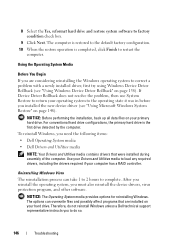
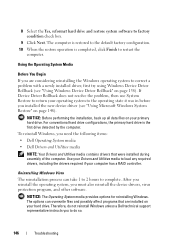
... representative instructs you to restart the
computer.
Using the Operating System Media
Before You Begin
If you are installed on your primary hard drive. To reinstall Windows, you need the following items:
• Dell Operating System media
• Dell Drivers and Utilities media
NOTE: Your Drivers and Utilities media contains drivers that are considering...
Owner's Manual - Page 147
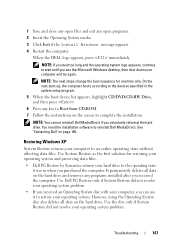
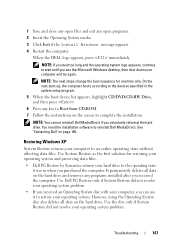
... if the Install Windows message appears.
4 Restart the computer. It permanently deletes all data on the screen to wait until you purchased the computer. On the next start-up, the computer boots according to the devices specified in when you see the Microsoft Windows desktop, then shut down your computer to reinstall Dell MediaDirect...
Owner's Manual - Page 152


... computer. On the next start-up, the computer boots according to Boot from CD-ROM.
7 Follow the instructions on page 195.
152
Troubleshooting See "Contacting Dell" on the screen to reinstall Dell MediaDirect. You need the installation software to complete the installation.
The options can overwrite files and possibly affect programs that are...
Owner's Manual - Page 156


..." on page 142 and "Reinstalling Drivers and Utilities" on page 138). NOTE: Dell does not guarantee compatibility or provide support for hard drives from a source other than Dell, you begin any of the...Hard Drive
1 Follow the procedures in Sleep state. NOTICE: Hard drives are installing a hard drive from sources other than Dell. Do not remove the hard drive while the computer is on or in "...
Owner's Manual - Page 166
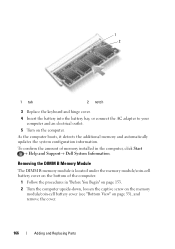
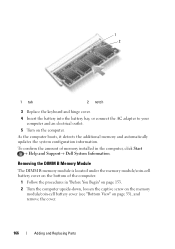
... of the computer.
1 Follow the procedures in the computer, click Start → Help and Support→ Dell System Information. 1 2
1 tab
2 notch
3 Replace the keyboard and hinge cover.
4 Insert the battery...memory module is located under the memory module/coin-cell battery cover on the bottom of memory installed in "Before You Begin" on page 153.
2 Turn the computer upside-down, loosen the ...
Owner's Manual - Page 169


...Support→ Dell System Information. CAUTION: Before you begin any of memory installed in the Product... Information Guide.
Adding and Replacing Parts
169
Forcing the cover to your computer.
3 Replace the memory module/coin-cell battery cover.
4 Insert the battery into the battery bay, or connect the AC adapter to close , remove the memory module and reinstall...
Owner's Manual - Page 206
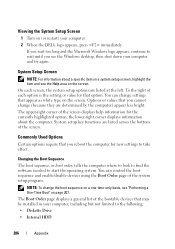
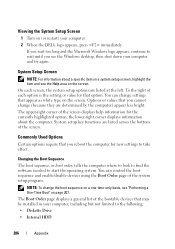
...the computer for new settings to wait until you see the Windows desktop, then shut down your computer. 2 When the DELL logo appears, press immediately. System setup key functions are listed across...Commonly Used Options
Certain options require that option.
You can change settings that may be installed in your computer, including but not limited to start the operating system. To the right...
Owner's Manual - Page 212
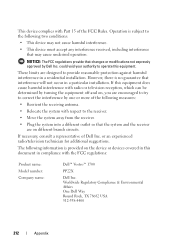
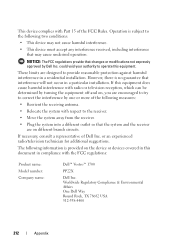
...the receiver are on the device or devices covered in this document in a residential installation.
Operation is provided on different branch circuits.
If this equipment. The following two ...complies with the FCC regulations:
Product name: Model number: Company name:
Dell™ Vostro™ 1700
PP22X
Dell Inc. These limits are encouraged to try to operate this equipment does...
Owner's Manual - Page 218


...-pin connector that allows you to DIN (Deutsche Industrie-Norm) standards; DIMM - A technique for distributed desktop, network, enterprise, and Internet environments. Disk striping can read DVDs and most CD media and write to...over (rewritten). (DVD+RW technology is not installed in which two physical computational units exist inside a single processor package, thereby increasing computing...
Owner's Manual - Page 227
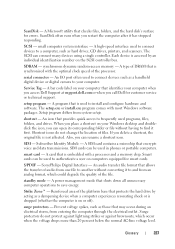
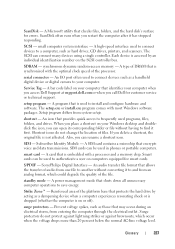
... handheld digital device or digital camera to save energy.
The setup.exe or install.exe program comes with the optimal clock speed of the file. Shortcut icons do ...base that encrypts voice and data transmissions. A program that identifies your Windows desktop and doubleclick the icon, you call Dell for smart cards. When you place a shortcut on computers equipped for customer...
Similar Questions
How Do I Install A Motherboard For A Vostro 400 Desktop?
(Posted by mmseTon 9 years ago)

