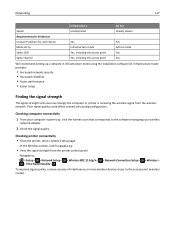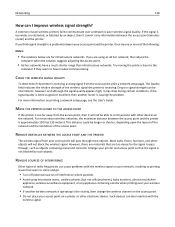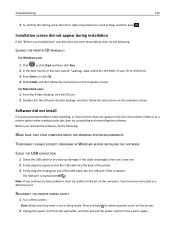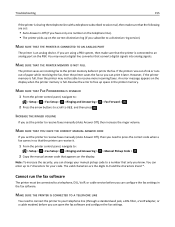Dell V725W Support Question
Find answers below for this question about Dell V725W.Need a Dell V725W manual? We have 1 online manual for this item!
Question posted by goldenxxx on August 14th, 2013
Urgent Help Required
Current Answers
Answer #1: Posted by prateekk007 on August 14th, 2013 6:43 AM
Please try the steps mentioned in the below link and see if it helps:
Please reply if you have any further questions.
For easy access to drivers, manuals and product updates, please visit our Support Site .
Thanks & Regards
Prateek K
Related Dell V725W Manual Pages
Similar Questions
Prior to getting new Netgear router was able to print wirelessly from same printer and computer. Hav...
if yes, how ... Please help mee soon...
Do they give you some leeway or do you have to put a new cartridge in right away?