Dell V525W Support Question
Find answers below for this question about Dell V525W.Need a Dell V525W manual? We have 1 online manual for this item!
Question posted by Anonymous-140902 on July 30th, 2014
Having Trouble Getting Macbook Air To Print Wirelessly With Dell 525w.
Prior to getting new Netgear router was able to print wirelessly from same printer and computer. Have noticed groupwise Cipher previously- TKIP and now is using CCMP.Uncertain if this may have something to do with the problem. Does anyone have suggestions. Thank you.
Current Answers
There are currently no answers that have been posted for this question.
Be the first to post an answer! Remember that you can earn up to 1,100 points for every answer you submit. The better the quality of your answer, the better chance it has to be accepted.
Be the first to post an answer! Remember that you can earn up to 1,100 points for every answer you submit. The better the quality of your answer, the better chance it has to be accepted.
Related Dell V525W Manual Pages
User Manual - Page 8


... your printer model).
• Preview print jobs before printing. To get back on our Web site. To start using your printer, read the User's Guide carefully, and make sure you for a set amount of time (the Sleep timeout).
• Share your printer model).
• Use recycled paper. • Reduce the margins of the paper. Wireless/network printers allow you get the...
User Manual - Page 9


...
• Caring for and maintaining the printer • Troubleshooting and solving problems
User's Guide The User's Guide is available on the installation software CD. Additional setup and instructions for ? About your printer
9
Conserving ink
• Use Quick Print or Draft Mode.
These modes can be used to print documents using printer software • Setting up and configuring...
User Manual - Page 14


... for printing photos. • When storing new ink cartridges, make sure they are available at www.dell.com/supplies.
For best results, use , return this cartridge to Dell for remanufacturing...or region, you may get more information on recycling Dell products, visit www.dell.com/recycle.
2 Available only on your needs. • The cartridges used for printing documents can order a...
User Manual - Page 22
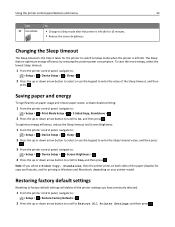
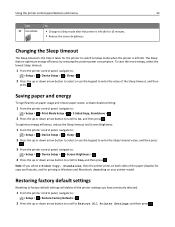
... usage and reduce paper waste, activate duplex printing:
1 From the printer control panel, navigate to:
> Setup > > Print Mode Setup > > 2‑Sided Copy, Standalone >
2 Press the up or down arrow button to scroll to Restore All Printer Settings, and then press .
Note: If you have previously selected.
1 From the printer control panel, navigate to:
> Setup > > Restore Factory...
User Manual - Page 25


....
Note: This program is installed automatically with a word‑processing program.
• Set up the wireless printer on a wireless network. • Change the wireless settings of your printer. • Order supplies online. Learn more about the printing problems encountered.
• Check the supplies status of the printer.
Using the printer software
25
If you can edit with the...
User Manual - Page 54
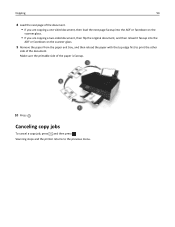
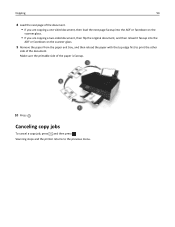
Scanning stops and the printer returns to print the other
side of the paper is faceup.
10 Press . Copying
54
8 Load the next page of the document.
• If...9 Remove the paper from the paper exit tray, and then reload the paper with the top edge first to the previous menu. Canceling copy jobs
To cancel a copy job, press , and then press .
Make sure the printable side of the document.
User Manual - Page 99


... will need to remove the USB cable connecting the printer to locate the driver and finish setting up the printer. 3 Select the USB printer. Using the printer locally (USB)
Select the connection type that describes how you want to use the printer through Ethernet or wireless connection. If the printer is currently set up for Ethernet
1 Attach a USB cable...
User Manual - Page 100


... the desktop. b In the Start Search or Run box, type control printers. c Press Enter, or click OK.
2 Right‑click the printer you want to use (Network or USB). 3 Select Set as Default Printer from the network. 3 Select the Network printer. Using the printer wirelessly
Select the connection type that the drivers are installed on the computer. Note...
User Manual - Page 101


....
Note: There is currently set up for wireless access. If the printer is no need to connect the printer to accessing
the printer over an Ethernet connection.
Networking
101
3 Double‑click Dell Extras > Dell Setup Assistant. 4 Follow the instructions on page 102. 3 A second print queue will be created. Using the printer over an Ethernet network
Select the connection...
User Manual - Page 102
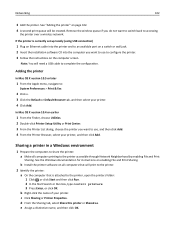
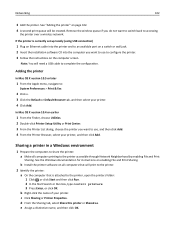
...A second print queue will print to the printer. 2 Identify the printer:
a On the computer that is currently set up locally (using USB connection)
1 Plug an Ethernet cable into the computer you want to use , and then click Add. 4 From the Printer Browser, select your printer. b Install the printer software on all computers printing to use to accessing
the printer over a wireless network.
User Manual - Page 110


... if they seem to the access point (wireless router). Drops in signal strength can I improve wireless signal strength? For more of the wireless signal the printer is causing the problem. Checking printer connectivity • From the printer, print a network setup page.
CHECK THE WIRELESS SIGNAL QUALITY
To determine if the printer is poor wireless signal quality. If the signal is too...
User Manual - Page 111


... the limitations of your Web browser.
If you will not be able to print wirelessly. REMOVE OBSTACLES BETWEEN THE ACCESS POINT AND THE PRINTER
The wireless signal from the access point, then it will not be able to : a Type the IP address of your access point (wireless router) in the address field of the access point. Arrange your...
User Manual - Page 126


... current job. to clear the message. Change to [Size] [Type] Paper
Try one or more of
the print job.
• Press to cancel the current print job. Close Printer
The printer is open. Troubleshooting
126
Understanding printer messages
Alignment Problem
Try any markings on used paper, which could cause the alignment error message to reappear.
3 Close the...
User Manual - Page 142
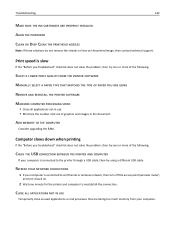
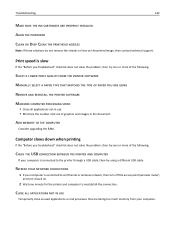
..., then try one minute for the printer and computer to an Ethernet or wireless network, then turn off the access point (wireless router)
and turn it back on the printed image, then contact technical support. ADD MEMORY TO THE COMPUTER
Consider upgrading the RAM. CLOSE ALL APPLICATIONS NOT IN USE
Temporarily close unused applications or end...
User Manual - Page 152


...printing wirelessly" on page 156 • "Communication with printer lost when connected to Virtual Private Network (VPN)
You will not allow split tunneling due to a VPN at the same time. Be aware that some organizations will lose your connection to a wireless printer on your local network when connected to print will not be a problem with the printer...printer software to the computer using...
User Manual - Page 154
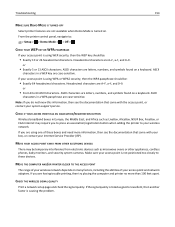
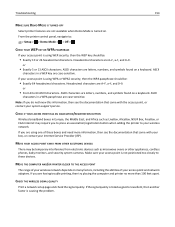
... you are using one of your access point is using WPA or WPA2...WIRELESS SIGNAL QUALITY
Print a network setup page and check the signal quality. ASCII characters are case‑sensitive.
From the printer control panel, navigate to your access point is causing the problem...Wireless broadband boxes in a WPA passphrase are having trouble printing, then try placing the computer and printer...
User Manual - Page 155


... changes, then see if you can be able to print wirelessly. e Write down the SSID. If the SSIDs are not the same, then run the utility again to set up the printer on the wireless network used by the computer. d In the Wireless settings section, look for the SSID. b In the Wireless section, look for SSID.
3 Compare the...
User Manual - Page 156


... does not have a wireless print server installed.
Troubleshooting
156
Wireless print server not installed
You may see the "Communication not available" message on your wireless network. The laptop and printer require a few seconds and then try the following :
• Make sure your access point (wireless router) is turned on and is a problem with your wireless network. The IP address...
User Manual - Page 159


... and other tasks besides assigning addresses, it receives an address. Wireless devices must send a request to the router, and receive an IP address in your network to resolve this solves the problem, then you are needed, as when a new device is added to the wireless network or when it is possible to successfully mix 802...
User Manual - Page 171


...] Paper 126 Change to [Size] Paper 126 changing default printing mode 46 changing page order 35 changing print order 35 changing Sleep timeout 22 changing wireless settings after installation (Macintosh) 95 changing wireless settings after installation (Windows) 95 checking
ink levels 117 checking an unresponsive printer 121 checking the dial tone 84 checklist
before you...
Similar Questions
How Can We Setup The Printer Wireless?
Dell V525W. I want to setup this printer to print wirelessly. Thanks
Dell V525W. I want to setup this printer to print wirelessly. Thanks
(Posted by chintions 10 years ago)
Printing Wireless From Laptop
Can't add printer to my laptop wirelessly
Can't add printer to my laptop wirelessly
(Posted by gregivey 11 years ago)
Air Print From Iphone 5
Can I print from my IPhone 5 to my Dell V313W
Can I print from my IPhone 5 to my Dell V313W
(Posted by martysandy1999 11 years ago)

