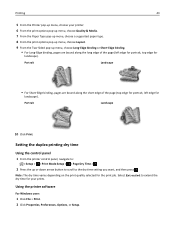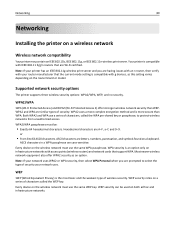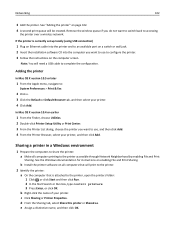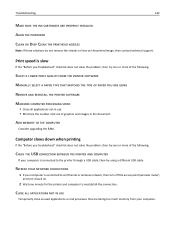Dell V525W Support Question
Find answers below for this question about Dell V525W.Need a Dell V525W manual? We have 1 online manual for this item!
Question posted by gregivey on January 19th, 2013
Printing Wireless From Laptop
Current Answers
Answer #2: Posted by tintinb on January 20th, 2013 8:55 AM
If you have more questions, please don't hesitate to ask here at HelpOwl. Experts here are always willing to answer your questions to the best of our knowledge and expertise.
Regards,
Tintin
Related Dell V525W Manual Pages
Similar Questions
Prior to getting new Netgear router was able to print wirelessly from same printer and computer. Hav...
I cannot print from my Windows 7 Desktop unless I hook up the USB cable. The docs go into cue, but t...