Dell V525W Support Question
Find answers below for this question about Dell V525W.Need a Dell V525W manual? We have 1 online manual for this item!
Question posted by aguilev on January 26th, 2014
Dell V525w Can't Connect To Printer From Wireless Laptop
The person who posted this question about this Dell product did not include a detailed explanation. Please use the "Request More Information" button to the right if more details would help you to answer this question.
Current Answers
There are currently no answers that have been posted for this question.
Be the first to post an answer! Remember that you can earn up to 1,100 points for every answer you submit. The better the quality of your answer, the better chance it has to be accepted.
Be the first to post an answer! Remember that you can earn up to 1,100 points for every answer you submit. The better the quality of your answer, the better chance it has to be accepted.
Related Dell V525W Manual Pages
User Manual - Page 8


... features found in a minimum‑power standby mode after the printer is left idle for choosing this printer! About your printer
8
About your suggestions help you get the most out of ...sheet. After all, you to perform basic tasks. Wireless/network printers allow you find something we want to reduce your printer model).
• Preview print jobs before printing. The...
User Manual - Page 9


... Connecting the printer • Installing the printer software
Find it away. • Recycle paper from discarded print jobs. • Use recycled paper. These modes can be used to print documents using printer ...updates, check our Web site at http://support.dell.com. Most programs or applications let you purchased. About your old printer instead of throwing it here Setup documentation The ...
User Manual - Page 25


... problems encountered.
• Check the supplies status of the printer. Printer software
Use the Dell Printer Home (referred to as Printer Home)
Dell Ink Management System Dell Phone Book (referred to as Phone Book) Abbyy Sprint OCR Dell Wireless Setup Utility (referred to as Wireless Setup Utility)
Dell Tools for the printer. • Order supplies. • Maintain ink cartridges. •...
User Manual - Page 26


... software if the printer has wireless capability.
Notes:
• Your printer may not come with the printer software.
Note: Printing Preferences is automatically installed with a document open , choose File > Print.
The dialog lets you select options for fax jobs. • Create and edit the Contacts list. • Configure e‑mail connectivity settings. • Configure...
User Manual - Page 44
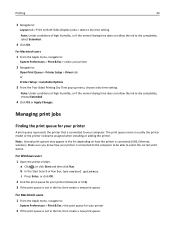
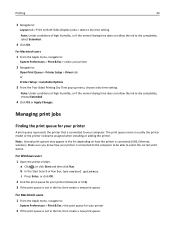
...From the Apple menu, navigate to:
System Preferences > Print & Fax > select your printer (Network or USB). 3 If the print queue is connected to the computer to be able to select the correct print queue. The print queue...
44
3 Navigate to:
Layout tab > Print on how the printer is connected to your printer
A print queue represents the printer that is connected (USB, Ethernet, wireless).
User Manual - Page 63
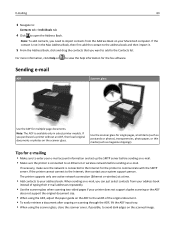
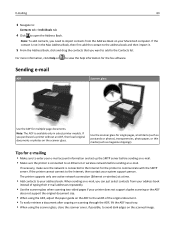
... to avoid dark edges on the scanner glass. When sending an e‑mail, you purchased a printer without an ADF, then load original documents or photos on the scanned image. The printer supports only one active network connection (Ethernet or wireless) at a time.
• Add contacts to your address book. Use the scanner glass for...
User Manual - Page 90


... for the wireless network, see...wireless setup
To set up the printer for wireless printing, you need to know the following:
• The name of your wireless...wireless network may extend far beyond the walls of your wireless network can use no security means that came with the access point (wireless... on a home wireless network.
If your...ASCII characters
If your wireless network is using ...
User Manual - Page 91


... type: Infrastructure-All devices on a wireless network communicate with each other .
• The printer can communicate on any other without the use the same channel to communicate with the access point, or contact your computer is connected to, then launch the wireless utility of configuration.
Note: If you cannot find the SSID or the...
User Manual - Page 92


... the same wireless network where you want to select a connection type. For Windows users 1 Close all open software programs. 2 Insert the installation software CD. c Press Enter, or click OK. 3 Follow the instructions on the desktop. Note: Some authentication types may be available only in select printer models or operating systems.
Authentication type Encryption...
User Manual - Page 93
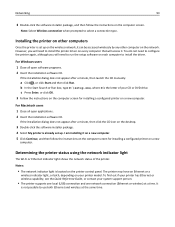
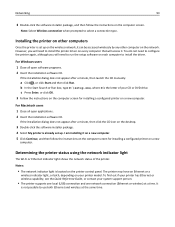
... status of your CD or DVD drive.
c Press Enter, or click OK. 3 Follow the instructions on the computer screen for installing a configured printer on the printer control panel. Note: Select Wireless connection when prompted to use both , depending on every computer that will need to install the driver.
It
is set up on the...
User Manual - Page 94


... not
working properly.
• The access point has been turned off or is powering up your wireless network 1 Set up .
• The printer is not connected to an Ethernet or a wireless network and is in the list, then:
a Connect to another
ad hoc device. Some examples of these boxes include LiveBox, AliceBox, N9UF Box, Freebox...
User Manual - Page 97
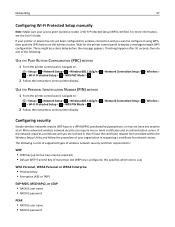
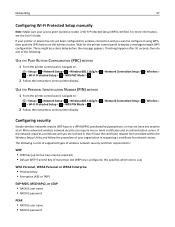
... requirements:
WEP • WEP key (up to four keys may not have it using WPS, then push the WPS button on the printer display.
> Network Connection Setup >
> Wireless >
Configuring security
Simple wireless networks require WEP keys or a WPA/WPA2 preshared key/passphrase, or may be a short delay before the message appears. If the network...
User Manual - Page 98
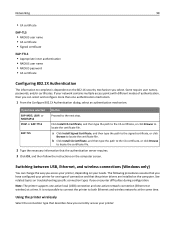
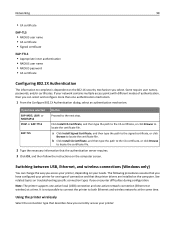
....
1 From the Configure 802.1X Authentication dialog, select an authentication mechanism. See related topics on troubleshooting specific connection types if you access your needs. Using the printer wirelessly
Select the connection type that you have configured your printer:
It is dependent on the computer screen. Some require user names, passwords, and/or certificates.
PEAP or...
User Manual - Page 100


... a minute, then click the CD icon on page 100. See "Selecting a printer" on the desktop. The following procedures assume that describes how you want to an Ethernet network.
Selecting a printer
1 Open the printers folder. Using the printer wirelessly
Select the connection type that you access your printer depending on a switch or wall jack. 2 Wait one active network...
User Manual - Page 101


... a USB cable to the computer and to the computer with a USB cable. Remove the wireless queue if you currently access your printer:
If the printer is no need to connect the printer to the printer. 2 Add the printer. Networking
101
3 Double‑click Dell Extras > Dell Setup Assistant. 4 Follow the instructions on page 102. 4 A second print queue will be...
User Manual - Page 106


... point settings.
For desktop computers, laptops, and printers to the router; Note: The printers in them so that they must be set up.
Note: The WEP key or WPA/WPA2 preshared key/passphrase is connected to the Internet through a router with Ethernet and wireless capabilities. • Some computers and printers connect wirelessly to communicate with Internet access
•...
User Manual - Page 110


... during certain conditions. Navigate to: > Setup > > Network Setup > > Wireless 802.11 b/g/n > > Network Connection Setup > > Wireless > > View Signal Quality >
To improve signal quality, remove sources of interference or move wireless devices closer to communicate over a network is a problem between the access point (wireless router) and the printer. If you think signal strength is poor...
User Manual - Page 123


... into the power supply, and then plug the power cord into the USB port of the following:
• For a USB-connected printer, remove and then reconnect the USB cable. • For a printer that is wirelessly connected, see the Wireless troubleshooting section.
REMOVE AND REINSTALL THE PRINTER SOFTWARE
The USB port is not in Sleep mode. If your...
User Manual - Page 156


... then try the following :
1 Turn off the device that could be a problem with your wireless network.
From the printer control panel, navigate to: > Setup > > Network Setup > > Wireless 802.11 b/g/n > > Network Connection Setup > >
TCP/IP > > IP Address > If the printer or the laptop does not have an IP address, or if either has an address of 169...
User Manual - Page 160


... installation. If this statement may cause undesired operation. Some states do not allow disclaimer of the FCC Rules. Notices
160
Notices
Product information
Product name: Dell V525w Machine type: 4448 Model(s): 4d1, 4dE
Edition notice
January 2012 The following two conditions: (1) this device may not cause harmful interference, and (2) this device must...
Similar Questions
Dell V525w Connected To Wireless But Wont Connect To Computer
(Posted by tecpengu 9 years ago)
Connecting A Wireless Printer
How do I connect a Dell V525w [wireless] printer to a 2004 Dimension 4600 base system??
How do I connect a Dell V525w [wireless] printer to a 2004 Dimension 4600 base system??
(Posted by lanemcfarland 11 years ago)
I Lost My Connection To My
Laptop And It Won Let Me
Uninstall To Reinstall?
(Posted by Anonymous-66316 11 years ago)

