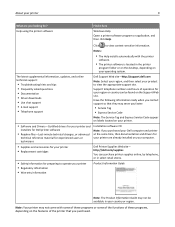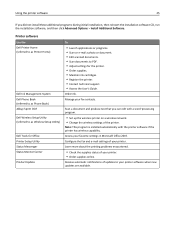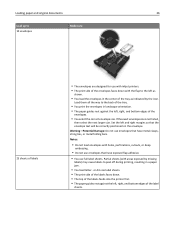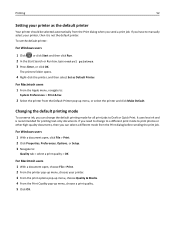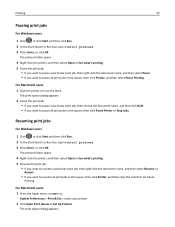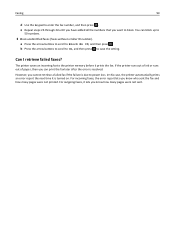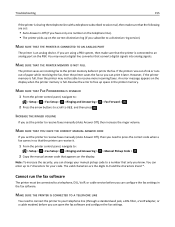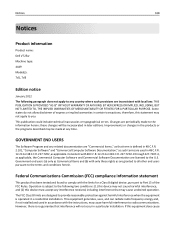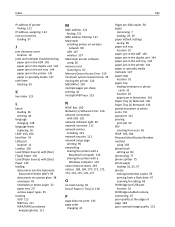Dell V725W Support Question
Find answers below for this question about Dell V725W.Need a Dell V725W manual? We have 1 online manual for this item!
Question posted by Cristionakov on September 18th, 2013
Can I Print Labels On Dell V725w Pinter
Current Answers
Answer #1: Posted by sabrie on September 18th, 2013 3:47 AM
http://www.manualslib.com/manual/422079/Dell-V725w.html?page=36
www.techboss.co.za
Answer #2: Posted by RathishC on September 18th, 2013 3:51 AM
Please click on the link given below to access the user`s guide for the phone and navigate to page 44 for steps on how to print labels from the printer:
Please respond for further assistance.
Thanks & Regards
Rathish C
#iworkfordell
To know more about Dell Product Support, Drivers & Downloads, Order & Dispatch status -> choose your region US Customers; India Customers. For Dell support videos click Here
Related Dell V725W Manual Pages
Similar Questions
How do you set it to AirPrint from an iPhone
Do they give you some leeway or do you have to put a new cartridge in right away?