Dell V725W Support Question
Find answers below for this question about Dell V725W.Need a Dell V725W manual? We have 1 online manual for this item!
Question posted by superry on June 8th, 2014
Is Dell V725w Connect To Router
The person who posted this question about this Dell product did not include a detailed explanation. Please use the "Request More Information" button to the right if more details would help you to answer this question.
Current Answers
There are currently no answers that have been posted for this question.
Be the first to post an answer! Remember that you can earn up to 1,100 points for every answer you submit. The better the quality of your answer, the better chance it has to be accepted.
Be the first to post an answer! Remember that you can earn up to 1,100 points for every answer you submit. The better the quality of your answer, the better chance it has to be accepted.
Related Dell V725W Manual Pages
User Manual - Page 8


... problems
User's Guide The User's Guide is available on the features of the printer that require less ink. Note: Your printer may not come with the printer.
For updates, check our Web site at http://support.dell.com. About your old printer instead of throwing it here Setup documentation The setup documentation came with some...
User Manual - Page 11
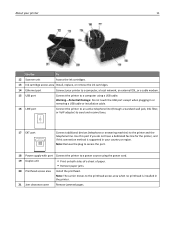
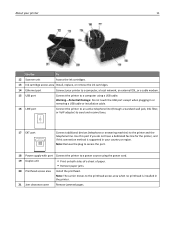
...jammed pages. Note: Remove the plug to access the port.
18 Power supply with port Connect the printer to a power source using a USB cable. Note: The carrier moves to the printhead ... no printhead is supported in or removing a USB cable or installation cable.
16 LINE port
Connect the printer to an active telephone line (through a standard wall jack, DSL filter, or VoIP adapter) to send ...
User Manual - Page 22


... able to create your shortcuts during installation, then you may create the shortcuts through an Ethernet or wireless connection. • Your printer is the number you to :
Applications > select your printer folder > Shortcuts
2 Select your printer software. Using shortcuts
22
Getting started
During installation, a link will appear on .
Adjust the settings if necessary.
3 Click...
User Manual - Page 25
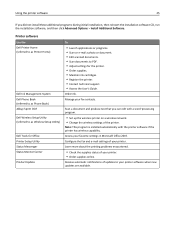
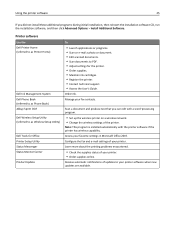
... ink. Receive automatic notifications of the printer.
Manage your fax contacts.
Printer software
Use the Dell Printer Home (referred to as Printer Home)
Dell Ink Management System Dell Phone Book (referred to as Phone Book) Abbyy Sprint OCR Dell Wireless Setup Utility (referred to as Wireless Setup Utility)
Dell Tools for Office Printer Setup Utility Status Messenger Status Monitor...
User Manual - Page 78


... a non‑RJ‑11 wall jack
To connect:
1 Connect one end of a telephone cable to the port of the printer. 2 Connect the other end of the printer. • The printer may not come with an RJ-11 adapter in your country or region. Notes:
• Do not remove the wrap plug from the port of...
User Manual - Page 79


... Netherlands Norway
Portugal Spain Sweden Switzerland United Kingdom
Warning-Potential Damage: If your country or region is called serial connection. Connecting the printer in countries or regions that use serial connection
In some countries or regions, you can remove the wrap plug and connect the device to plug all devices into the port of the...
User Manual - Page 80


Faxing
80
To connect: Connect the cable from the wall jack to a wall jack in Germany
The German wall jack has two kinds of the printer.
The N ports are for telephones. The F port is for fax machines, modems, and answering machines. Connecting the printer to the port of ports.
User Manual - Page 81


...so make sure that you enter this information. Faxing
81
Connect the printer to any of the cable to the RJ‑11 adapter, and then connect the adapter to an N port. 3 If you have ... a space, press the number 0.
3 Press the arrow buttons to scroll to the port of the printer. 2 Connect the other end of the N ports. Some fax machines block faxes without this information in the header ...
User Manual - Page 88
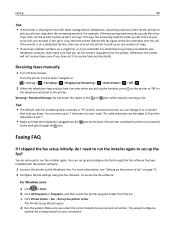
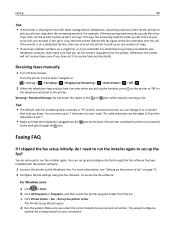
..., then make sure that was installed with other analog devices (telephone, answering machine), then set the printer to
pick up the fax? Faxing FAQ
If I need to set it to a number
that the printer is connected
to the wall jack through the fax software that you subscribe to a distinctive ring service provided by...
User Manual - Page 105


... appear after a minute, then launch the CD manually:
a Click , or click Start and then click Run.
Note: Select Ethernet connection when prompted to select a connection type. It is not possible to connect the printer to the network
Note: Make sure you currently access your needs.
For Windows users 1 Close all open software programs. 2 Insert...
User Manual - Page 106


... is currently set up the printer. 3 Select the USB printer. Note: You will need to remove the USB cable connecting the printer to the computer you currently access your printer: Using the printer locally (USB)
Select the connection type that describes how you currently access your printer:
If the printer is no need to connect the printer to locate the driver...
User Manual - Page 107


... IP address from the menu. 4 Close the "Printers" or "Printers and Faxes" window. Note: The printer supports one active local connection (USB) and one minute for configuring a printer on an Ethernet network. 4 Select the Network printer. Using the printer wirelessly
Select the connection type that you have configured your printer:
If the printer is currently set up locally (using USB...
User Manual - Page 108


... to connect the printer to reach both.
3 Close all open applications. 4 Insert the installation software CD.
If the installation dialog does not appear after a minute, then click the CD icon on the desktop.
5 Double‑click Dell Extras > Dell Setup Assistant. 6 Follow the instructions on the computer screen.
Networking
108
3 Double‑click Dell Extras > Dell...
User Manual - Page 120


... navigate to :
System Preferences > Network > AirPort
b Click Advanced or Configure. The Router entry is displayed in the Network Name menu.
2 Write down the SSID. If you...• Locally attached (connected to step 2.
Can I use my printer on a USB and a network connection at the same time? c Click TCP/IP.
the printer supports a simultaneous USB and network connection.
In Mac OS X...
User Manual - Page 123


... a wireless network that uses 802.1X authentication.
An access point (wireless router) can be configured with as many as its key index. The keys ...setup?
From the printer control panel, navigate to: > Setup > > Network Setup > > Wireless 802.11 b/g/n > > IP Address >
> Network Connection Setup >
> TCP/IP >
How are configured on a single screen. • The printer will be configured...
User Manual - Page 153


... adapter
DSL filter
RJ‑11 adapter
• If the printer is connected to a Digital Subscriber Line, then make sure you are using a DSL filter for the printer.
• If the printer is connected to a VoIP adapter or cable modem, then make sure that the printer is connected to the correct ports. • Make sure that you...
User Manual - Page 155
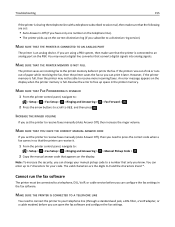
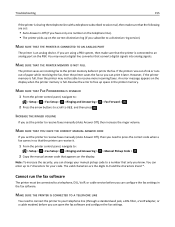
... to:
> Setup > > Fax Setup > > Ringing and Answering > > Manual Pickup Code >
2 Copy the manual answer code that appears on the display when the printer memory is full.
You may not be connected to a telephone, DSL, VoIP, or cable service before you can open the fax software and configure the fax settings. If the...
User Manual - Page 158
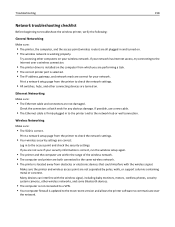
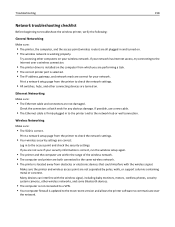
...beginning to troubleshoot the wireless printer, verify the following:
General Networking
Make sure:
• The printer, the computer, and the access point (wireless router) are all plugged in and...any obvious damage. Print a network setup page from the printer to the network hub or wall connection.
Try accessing other connecting devices are not separated by poles, walls, or support columns...
User Manual - Page 161


... "'Communication not available' message appears when printing wirelessly" on page 164 • "Communication with printer lost when connected to Virtual Private Network (VPN)" on page 160 • "Resolving intermittent wireless communications issues" on...:
TURN THE ACCESS POINT (WIRELESS ROUTER) OFF AND THEN BACK ON
Wait one minute for the printer and computer to :
> Setup > > Demo Mode > > Off >
User Manual - Page 168
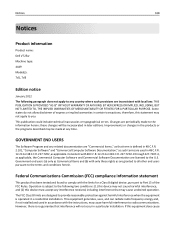
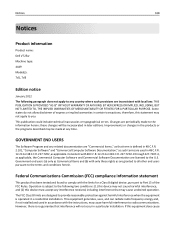
... product has been tested and found to comply with the limits for a Class B digital device, pursuant to the U.S. Notices
168
Notices
Product information
Product name: Dell V725w Machine type: 4449 Model(s): 7d1, 7dE
Edition notice
January 2012 The following two conditions: (1) this device may not cause harmful interference, and (2) this device must...
Similar Questions
What Are The Difference Between V525w Printer And V725w Dell Printer
(Posted by supfllam 10 years ago)
No Wireless Connection To Printer
I don't know what I did, but I can't print from my Dell 1545 laptop to my Dell 968AIO printer all wi...
I don't know what I did, but I can't print from my Dell 1545 laptop to my Dell 968AIO printer all wi...
(Posted by kodijk 10 years ago)
Dell V725w Shows Different Language On The Printer Screen
We want to change it
We want to change it
(Posted by khajairrmohammed 10 years ago)

