Dell V715W Support Question
Find answers below for this question about Dell V715W.Need a Dell V715W manual? We have 1 online manual for this item!
Current Answers
There are currently no answers that have been posted for this question.
Be the first to post an answer! Remember that you can earn up to 1,100 points for every answer you submit. The better the quality of your answer, the better chance it has to be accepted.
Be the first to post an answer! Remember that you can earn up to 1,100 points for every answer you submit. The better the quality of your answer, the better chance it has to be accepted.
Related Dell V715W Manual Pages
User's Guide - Page 2


... Using the Windows printer software...18 Updating the printer software (Windows only)...20 Reinstalling the printer software...20
Loading paper and original documents 21
Loading the paper tray...21 Loading envelopes or photo paper...24 Loading various paper types...27 Saving paper default settings...29 Loading original documents on the scanner glass 30 Loading...
User's Guide - Page 4


... faxes...73 Faxing FAQ...74
Networking 82
Installing the printer on a wireless network...82 Advanced wireless setup...86 Installing the printer on an Ethernet network...92 Networking FAQ...93
Maintaining the printer 104
Maintaining ink cartridges...104 Cleaning the exterior of the printer...105 Cleaning the scanner glass...106
Troubleshooting 107
Before you troubleshoot...107...
User's Guide - Page 9
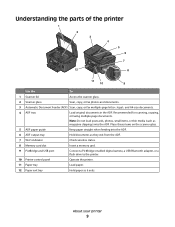
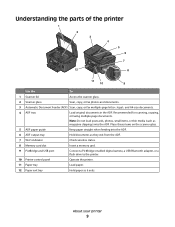
... Paper tray
Load paper.
12 Paper exit tray
Hold paper as it exits. Understanding the parts of the printer
1 2 3 4 5 6
7
12
8
11
10
9
Use the
To
1 Scanner lid
Access the scanner glass.
2 Scanner glass
Scan, copy, or fax photos and documents.
3 Automatic Document Feeder (ADF) Scan, copy, or fax multiple-page letter-, legal-, and A4...
User's Guide - Page 10


... paper jams.
About your country or region.
3
1
2
4 5 6
7 8 9
Use the 1 Scanner unit
2 Printhead 3 Ethernet port 4 USB port
5 LINE Port
To
• Access the ink cartridges and printhead. • Remove paper jams.
Install, replace, or remove the ink cartridges.
Connect the printer to the printer and the telephone line. Warning-Potential Damage: Do not touch...
User's Guide - Page 30
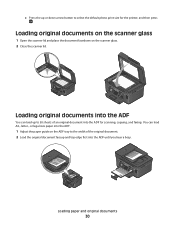
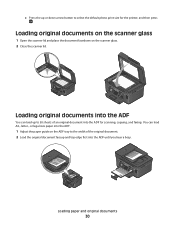
... the scanner glass
1 Open the scanner lid and... place the document facedown on the ADF tray to the width of an original document into the ADF until you hear a beep.
Loading original documents into the ADF
You can load A4-, letter-, or legal-size paper into the ADF.
1 Adjust the paper guide on the scanner... glass. 2 Close the scanner lid.
Loading paper...
User's Guide - Page 40


...you insert the memory card into the printer or connect the camera to Print Photos,... the paper loaded in the printer is detected in the memory card... arrow button to scroll to the printer. Scan Proof Sheet appears on the... The printer scans the proof sheet.
11 Load photo paper. The printer recognizes ... selection.
1 Load photo paper. 2 From the printer control panel, press . 3 Insert a memory card...
User's Guide - Page 47
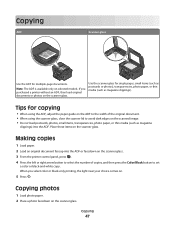
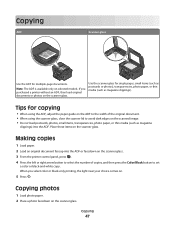
... into the ADF. Copying photos
1 Load photo paper. 2 Place a photo facedown on the scanner glass. 3 From the printer control panel, press . 4 Press the left or right arrow button to select the number of...then press the Color/Black button to avoid dark edges on the scanner glass. Copying
47
When you purchased a printer without an ADF, then load original documents or photos on the scanned...
User's Guide - Page 48
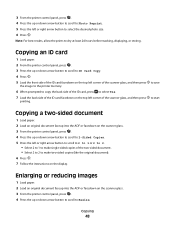
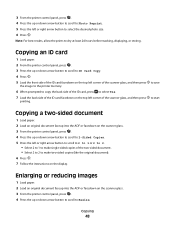
...document). 6 Press . 7 Follow the instructions on the top left corner of the scanner glass, and then press
the image to the printer memory.
6 When prompted to copy the back side of the ID card, press...
1 Load paper. 2 Load an original document faceup into the ADF or facedown on the scanner glass. 3 From the printer control panel, press . 4 Press the up or down arrow button to scroll to Photo ...
User's Guide - Page 49


... paper. 2 Load an original document faceup into the ADF or facedown on the scanner glass. 3 From the printer control panel, press . 4 Press the up or down arrow button to scroll to...or darker
1 Load paper. 2 Load an original document faceup into the ADF or facedown on the scanner glass. 3 From the printer control panel, press . 4 Press the up or down arrow button to scroll to Lighter/Darker....
User's Guide - Page 50


...Load paper. 2 Load an original document faceup into the ADF or facedown on the scanner glass. 3 From the printer control panel, press . 4 Press the up or down arrow button to scroll to On. 7 Press... .
Repeating an image on the scanner glass. 3 From the printer control panel, press . 4 Press the up or down arrow button to scroll to Collate...
User's Guide - Page 51
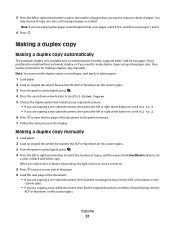
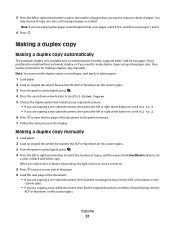
... duplex copy
Making a duplex copy automatically
The automatic duplex unit, available only on the scanner glass. 3 From the printer control panel, press . 4 Press the left or right arrow button to select the...1 Load paper. 2 Load an original document faceup into the ADF or facedown on the scanner glass. 3 From the printer control panel, press . 4 Press the up or down arrow button to scroll to 2-...
User's Guide - Page 53
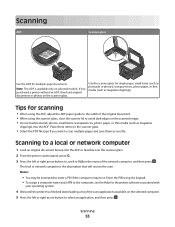
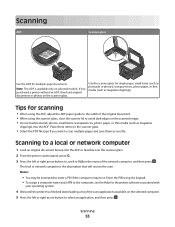
...; Do not load postcards, photos, small items, transparencies, photo paper, or thin media (such as magazine
clippings) into the ADF or facedown on the scanner glass. 2 From the printer control panel, press . 3 Press the left or right arrow button to the width of the network computer, and then press .
Note: The ADF...
User's Guide - Page 54
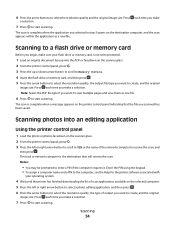
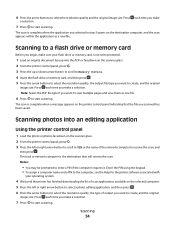
... the name of output you make a selection.
7 Press to receive the scan, and
then press .
Scanning photos into the ADF or facedown on the scanner glass. 2 From the printer control panel, press . 3 Press the left or right arrow button to select a photo editing application, and then press . 6 Press the arrow buttons to...
User's Guide - Page 55
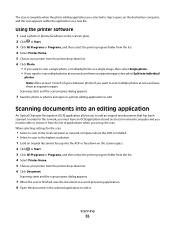
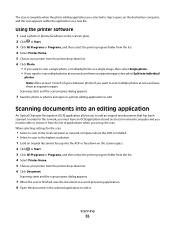
... the list of applications when you selected in step 5 opens on the scanner glass. 2 Click or Start. 3 Click All Programs or Programs, and then select the printer program folder from the list. 4 Select Printer Home. 5 Choose your printer from the printer drop-down list. 6 Click Document. Scanning starts and the scan progress dialog appears.
7 When...
User's Guide - Page 56


... a PDF
1 Load an original document faceup into the ADF or facedown on the scanner glass. 2 Click or Start. 3 Click All Programs or Programs, and then select the printer program folder from the list. 4 Select Printer Home. 5 Choose your printer from the printer drop-down list. 6 Click PDF. If you choose a photo editing application to receive...
User's Guide - Page 72
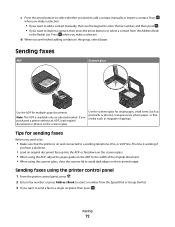
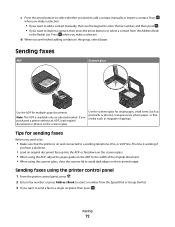
....
Faxing
72
Note: The ADF is on the scanned image. Tips for sending faxes
Before you send a fax:
• Make sure that the printer is available only on the scanner glass. Press when you make a selection.
• If you want to add a contact manually, then use the keypad to enter the fax...
User's Guide - Page 106


... clean.
Cleaning the scanner glass
1 Dampen a clean, lint-free cloth with water.
Warning-Potential Damage: Using a damp cloth to clean the interior may damage the finish of the printer.
4 Wipe only the outside of the printer, making sure to your printer.
5 Make sure the printer is dry before beginning a new print job. Maintaining the printer
106
User's Guide - Page 114


... this area for jammed paper.
3 Firmly grasp the paper, and then gently pull it .
4 Press to turn off the printer. 2 Check the paper tray or lift the scanner unit to turn the printer back on. Note: Be careful not to tear the paper while removing it out. Paper jam in the duplex unit...
User's Guide - Page 118


Copy and scan troubleshooting
• "Copier or scanner does not respond" on page 119 • "Scanner unit does not close" on page 119 • "Poor ...
Troubleshooting
118 SELECT A LOWER PRINT QUALITY FROM THE PRINTER SOFTWARE MANUALLY SELECT A PAPER TYPE THAT MATCHES THE TYPE OF PAPER YOU ARE USING REMOVE AND REINSTALL THE PRINTER SOFTWARE Computer slows down when printing
These are possible ...
User's Guide - Page 119


...solve the problem, then try one or more of the following:
CLEAN THE SCANNER GLASS ADJUST THE SCAN QUALITY FROM THE PRINTER SOFTWARE REVIEW THE TIPS FOR COPYING, SCANNING, AND IMPROVING PRINT QUALITY USE A... SURE THE DOCUMENT OR PHOTO IS LOADED FACEDOWN ON THE SCANNER GLASS AND IN
THE CORRECT CORNER
SELECT A PAPER SIZE FROM THE PRINTER SOFTWARE THAT MATCHES THE LOADED PAPER MAKE SURE THE ORIGINAL ...
Similar Questions
Left Rear Corner Of Dell Printer V715w Won't Close Properly So What Can Be Done?
(Posted by fkerik 10 years ago)

