Dell V715W Support Question
Find answers below for this question about Dell V715W.Need a Dell V715W manual? We have 1 online manual for this item!
Question posted by anmpat on May 22nd, 2014
V715w Dell Printer How To Fix Slow Printing
The person who posted this question about this Dell product did not include a detailed explanation. Please use the "Request More Information" button to the right if more details would help you to answer this question.
Current Answers
There are currently no answers that have been posted for this question.
Be the first to post an answer! Remember that you can earn up to 1,100 points for every answer you submit. The better the quality of your answer, the better chance it has to be accepted.
Be the first to post an answer! Remember that you can earn up to 1,100 points for every answer you submit. The better the quality of your answer, the better chance it has to be accepted.
Related Dell V715W Manual Pages
User's Guide - Page 6


... fast. Conserving energy
• Activate Eco-Mode. Duplexing lets you for printing in the Print Preview dialog or the printer
display (depending on your printer model).
• Scan and save them to reduce your printer's environmental impact even further. About your printer
Thank you print on both sides of the paper manually or automatically
(depending on your...
User's Guide - Page 7


...; Connecting the printer • Installing the printer software
Find it away. • Recycle paper from discarded print jobs. • Use recycled paper.
Additional setup and instructions for using the printer:
•...• Use Quick Print or Draft Mode. These modes can be used to print more pages with the printer. Inks in High-Yield cartridges allow you to print documents using the ...
User's Guide - Page 8


...
Product Information Guide
Note: The Product Information Guide may not be found on your printer.
• Software and Drivers-Certified drivers for your printer and Installation software CD
installers for Dell printer software
Note: If you purchased your Dell computer and printer
• Readme files-Last-minute technical changes, or advanced at the same time, then...
User's Guide - Page 18


... ink cartridges. • Print a test page. • Register the printer. • Contact technical support. If you did not install these additional programs during printer installation
When you set up to 500 MB of various software programs and what they can help you do. Printer software
Use the Dell Printer Home (referred to as Printer Home)
To
•...
User's Guide - Page 19


...; Select the number of copies to set the Speed
Dial and Group Dial numbers, set Ringing and Answering, and print fax history and status reports. Note: This program is installed automatically with the printer software. Dell Service Center (referred to as Fax Solutions)
• Send a fax. • Receive a fax in three-in-one...
User's Guide - Page 20


...b In the Start Search or Run box, type D:\setup.exe, where D is the letter of your printer from the list. 3 Select the uninstall option. 4 Follow the instructions on the computer screen to reinstall ... Run. Using the World Wide Web
Updated printer software may be available at support.dell.com. Reinstalling the printer software
When you send a print job, then try removing and reinstalling the...
User's Guide - Page 45
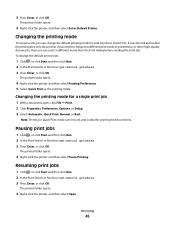
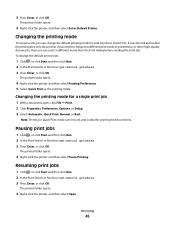
... Enter, or click OK. If you can change the default printing mode for printing text documents. The printer folder opens.
4 Right-click the printer, and then select Printing Preferences. 5 Select Quick Print as Default Printer.
The printer folder opens.
4 Right-click the printer, and then select Open.
Pausing print jobs
1 Click , or click Start and then click Run. 2 In the...
User's Guide - Page 61
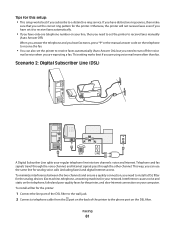
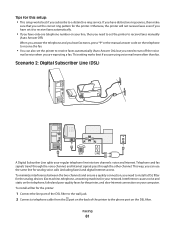
... Line (DSL)
EXT LINE
A Digital Subscriber Line splits your computer.
Interference causes noise and static on the telephone, failed and poor quality faxes for the printer, and slow Internet connection on your line, then you need to install a DSL filter for the analog devices (fax machine, telephone, answering machine) in your network...
User's Guide - Page 83


WPA security is connected to, launch the wireless utility of the computer network adapter and look for the network name. Printing a network setup page
A network setup page lists the configuration settings of the printer, including the IP address and MAC address of the network that came with wireless access points and network cards...
User's Guide - Page 94
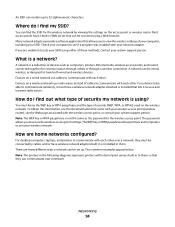
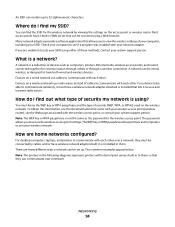
...wireless access point. A network is a network? The WEP key or WPA passphrase allows printers and computers to see the Web page associated with the wireless access point, or consult ... a network, they can communicate over a network.
Note: The printers in the following diagrams represent printers with internal print servers built in Web server that came with your wireless access point...
User's Guide - Page 107


... any surge protectors, uninterrupted power supplies, or extension cords. • Make sure the printer is turned on. • Make sure the printer is securely connected to the host computer, print server, or other network access point. • Check the printer for error messages, and resolve any errors. • Check for telephone technical support
Setup...
User's Guide - Page 111


... the cable is marked with a
USB symbol. SELECT YOUR PRINTER FROM THE PRINT DIALOG BEFORE SENDING THE PRINT JOB
MAKE SURE THE PRINT JOB IS NOT PAUSED
MAKE SURE YOUR PRINTER IS SET AS THE DEFAULT PRINTER
RECONNECT THE PRINTER POWER SUPPLY
1 Turn off the printer, and then unplug the power cord from the wall outlet. 2 Gently remove...
User's Guide - Page 117


... the problem, then try one or more of the following:
CHECK MINIMUM PRINT SETTINGS
Unless you troubleshoot" checklist does not solve the problem, then try one or more of the Print Setup tab, select Borderless.
SELECT A HIGHER PRINT QUALITY FROM THE PRINTER SOFTWARE MAKE SURE THE INK CARTRIDGES ARE PROPERLY INSTALLED ALIGN THE PRINTHEAD...
User's Guide - Page 118


...THAT MATCHES THE TYPE OF PAPER YOU ARE USING REMOVE AND REINSTALL THE PRINTER SOFTWARE Computer slows down when printing
These are possible solutions. Copy and scan troubleshooting
• "Copier or... 120 • "Cannot scan to a computer over a network" on page 120
Troubleshooting
118 Print speed is slow
If the "Before you troubleshoot" checklist does not solve the problem, then try one of the...
User's Guide - Page 131


... Network Adapter to Factory Defaults, and then press
.
4 Press the arrow buttons to scroll to run.
• Temporarily disable the firewall and install the wireless printer on the computer, try to print, make sure you
have the ability to connect to your local network when connected to a VPN at the same time.
User's Guide - Page 134


... the SSIDs are the same, then the computer and the printer are not the same, then run the utility again to print, remove the installation CD, or detach the installation cable until...displayed.
SELECT THE WIRELESS PRINTER
You may need to select the wireless printer from the menu, select Use Printer Online. 5 Close the Printers or Printers and Faxes window and try printing again.
e Write down ...
User's Guide - Page 144


... 121 memory card troubleshooting 127
choosing a splitter, faxing 75 cleaning exterior of the printer 105 cleaning printhead nozzles 105 Club Internet 85 coated paper
loading 27 collating copies 50 Communication not available
message 139 computer slows down when printing 118 configuring
fax settings 69, 70 IP address 85 confirmation page, fax 79 connection...
User's Guide - Page 147


... edges of
page 117 slow print speed 118 streaks or lines on printed
image 117 printer
sharing 91 sharing in Windows 91 printer control panel buttons 13 location 9 using 13 printer does not print wireless 131 printer does not print wirelessly 134 printer does not respond 112 printer memory fax 80 printer printing blank pages 112 printer problems, basic solutions 107 printer software installing 20...
User's Guide - Page 149


... 127 troubleshooting, print
cannot delete documents from print queue 112
computer slows down when printing 118
poor quality at the edges of page 117
slow print speed 118 streaks or lines on printed
image 117 troubleshooting, setup
cannot print through USB 113 incorrect language appears on
display 108 page does not print 111 printer does not respond 112 printer printing blank pages...
User's Guide - Page 150


... 94 creating an ad hoc network using
Windows 86 information needed for setting up
wireless printing 83 installing printer on
(Windows) 84 interference 99 resolving communication
problems 141 security 82 security information 94...135 Wi-Fi indicator light is blinking orange 136 Wi-Fi indicator light is green printer does not print 134 Wi-Fi indicator light is still orange 135 Wi-Fi Protected Setup 89 ...

