Dell V715W Support Question
Find answers below for this question about Dell V715W.Need a Dell V715W manual? We have 1 online manual for this item!
Question posted by miJohn on November 24th, 2013
How To Set Up Dell V715w Wireless
The person who posted this question about this Dell product did not include a detailed explanation. Please use the "Request More Information" button to the right if more details would help you to answer this question.
Current Answers
There are currently no answers that have been posted for this question.
Be the first to post an answer! Remember that you can earn up to 1,100 points for every answer you submit. The better the quality of your answer, the better chance it has to be accepted.
Be the first to post an answer! Remember that you can earn up to 1,100 points for every answer you submit. The better the quality of your answer, the better chance it has to be accepted.
Related Dell V715W Manual Pages
User's Guide - Page 2


... Replacing ink cartridges...11 Recycling Dell products...12
Using the printer control panel buttons and menus 13
Using the printer control panel...13 Changing the Power Saver timeout...15 Saving paper and energy with Eco-Mode...15 Changing temporary settings into new default settings 16 Resetting to factory settings...17
Using the printer software 18
Minimum system...
User's Guide - Page 7


...
• Configuring printer settings • Viewing and printing documents and photos • Setting up and using printer software • Setting up and configuring the printer on a network,
depending on the installation software CD. For updates, check our Web site at support.dell.com. These modes can be used to print more pages with the printer.
Finding information about...
User's Guide - Page 8


...
Note: The Service Tag and Express Service Code appear on labels located on your printer.
• Software and Drivers-Certified drivers for your printer and Installation software CD
installers for Dell printer software
Note: If you purchased your Dell computer and printer
• Readme files-Last-minute technical changes, or advanced at the same time, then...
User's Guide - Page 16
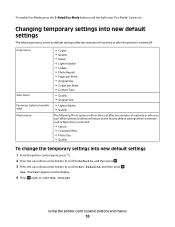
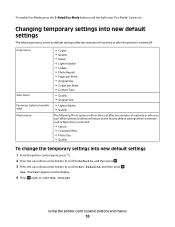
...out after two minutes of inactivity or after you turn off the printer, but they will return to the factory default settings when a memory card or flash drive is removed.
• ...Layout • Colorized Effect • Photo Size • Quality
To change the temporary settings into new default settings
1 From the printer control panel, press . 2 Press the up or down arrow button to scroll to...
User's Guide - Page 19


... Wireless Setup Utility)
• Set up the wireless printer on a wireless network. • Change the wireless settings of copies to as Fast Pics)
Manage, edit, transfer, and print photos and documents.
Abbyy Sprint OCR
Scan a document and produce text that you select options for the print job, such as the following:
• Select the number of the printer. Dell...
User's Guide - Page 86


... a connection or network when you are prompted to select a network to connect to. Networking
86 Changing wireless settings after installation
To change wireless settings on the printer, such as the configured network, the security key, or other settings, do have a wireless network (but do the following:
1 Click or Start. 2 Click All Programs or Programs, and then select...
User's Guide - Page 87


... appear, your computer has third-party software that software to set up menu. 6 Click Set up a wireless ad-hoc (computer-to-computer) network, when you are displayed, provide the network name and the security information you . Be sure to use that controls your printer. or
• Exactly 5 or 13 ASCII characters. The installer will...
User's Guide - Page 90
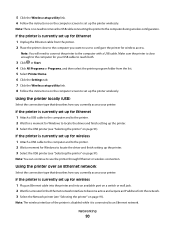
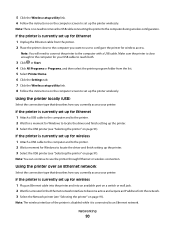
... a moment for Windows to locate the driver and finish setting up the printer. 3 Select the USB printer (see "Selecting the printer" on page 91).
Networking
90 5 Click the Wireless setup utility link. 6 Follow the instructions on the computer screen to set up the printer wirelessly. Note: There is connected to an Ethernet network. Note: You will need to...
User's Guide - Page 96
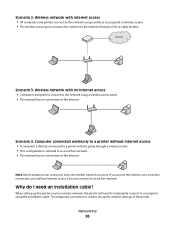
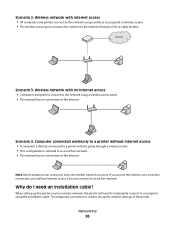
.... This temporary connection is used to set up the printer on your wireless network, the printer will lose Internet access if you will need an installation cable? Scenario 2: Wireless network with no Internet access • Computers and printers connect to the network using a wireless access point or wireless router. • The wireless access point connects the network to the...
User's Guide - Page 102
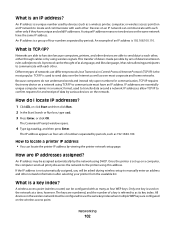
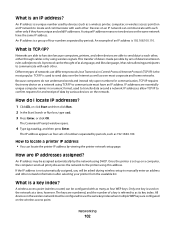
...wireless network must have the same IP address. What is a key index? A protocol can be configured to use different protocols, but Transmission Control Protocol/Internet Protocol (TCP/IP) is set up on a computer, the computer sends all print jobs across the network to the printer...upon numbers for and receipt of as a wireless printer, computer, or wireless access point) on the network at a...
User's Guide - Page 128
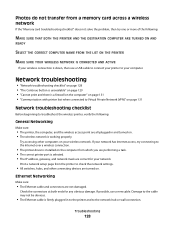
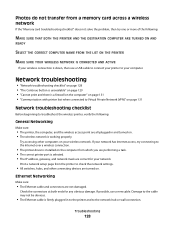
... checklist" does not solve the problem, then try connecting to the Internet over a wireless connection.
• The printer driver is installed on the computer from the printer to check the network settings.
• All switches, hubs, and other computers on your wireless network. If your network has Internet access, try one or more of the...
User's Guide - Page 131


...-Fi indicator light is still orange" on page 135 • "Wi-Fi indicator light is working, but the printer will lose your connection to a wireless printer on page 128 • "Resetting the wireless settings to factory default settings. Wireless troubleshooting
• "Network troubleshooting checklist" on your local network and to most recent update available from the manufacturer...
User's Guide - Page 132


..., then see the documentation that came with your box, or contact your wireless network. Before you to press an association/registration button when adding the printer to see the documentation that came with the wireless network, or contact the person who set up your Internet Service Provider (ISP). If you are connected to another...
User's Guide - Page 133
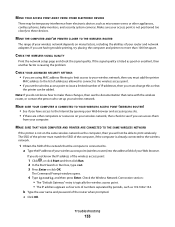
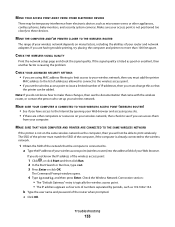
... be added. MAKE SURE THAT YOUR COMPUTER AND PRINTER ARE CONNECTED TO THE SAME WIRELESS NETWORK
If the printer is already connected to the wireless network.
1 Obtain the SSID of the printer must change this so that
the printer can access them
from electronic devices such as four sets of the router when prompted.
If you are...
User's Guide - Page 134


... the installation CD, or detach the installation cable until you copy it exactly, including any other selection where settings are connected to set up the printer on the wireless network used by "(Network)." 5 Select Use Printer Online from the menu. 6 Close the Printers or Printers and Faxes window and try printing again.
d On the main page, click...
User's Guide - Page 135
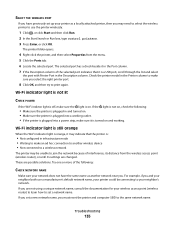
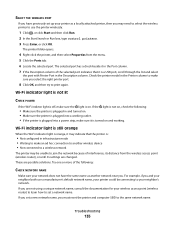
... changed. If the light is not on, check the following :
CHECK NETWORK NAME
Make sure your network does not have previously set up your printer as another wireless device • Not connected to a wireless network
The printer may be connecting to your neighbor's network. Try one or more of the following :
• Make sure the...
User's Guide - Page 136
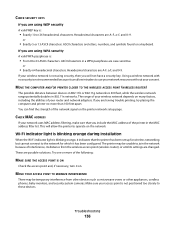
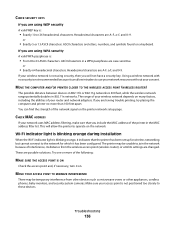
... address filter list. MOVE YOUR ACCESS POINT TO MINIMIZE INTERFERENCE
There may be temporary interference from the wireless access point (wireless router), or until its settings are having trouble printing, try placing the computer and printer no security is not positioned too closely to use your network resources without your access point is not...
User's Guide - Page 144


Index
A
ad hoc SSID 86 WEP 86
ad hoc network 97 ad hoc wireless network
adding a printer 88 creating using Windows 86 additional computers installing wireless printer 84 Address Book setting up 71 Address Book, fax setting 70 ADF output tray location 9 ADF paper guide location 9 ADF tray location 9 adjusting dialing and ringer volume 77 adjusting speaker...
User's Guide - Page 145


...
location 9 Ethernet setup
information needed for 92 EXT port
location 9 exterior of the printer
cleaning 105 e-mailing
scanned documents 56
F
factory default settings resetting internal wireless print server 131 resetting to 17
failed faxes retrieving 80
Index
145
fax confirmation page 79 printer memory 80 transmission report 79
fax activity report 79 fax blocking...
User's Guide - Page 146


... 96, 97 installing network printer 102 installing printer on wired network (Windows) 92 on wireless network
(Windows) 84 installing printer on wired network (Windows) 92 installing printer software 20 installing wireless printer
additional computers 84 interference
wireless network 99
Index
146
internal wireless print server resetting to factory default settings 131
IP address 102 configuring...
Similar Questions
Setting Up Wireless Printer Software On Additional Laptops.
In January 2013, we purchasedDELL V525W printer. using the included diskette we installed wireless p...
In January 2013, we purchasedDELL V525W printer. using the included diskette we installed wireless p...
(Posted by ericwangmtl 10 years ago)

