Dell V715W Support Question
Find answers below for this question about Dell V715W.Need a Dell V715W manual? We have 1 online manual for this item!
Question posted by Doailujo on October 31st, 2013
How To Setup Dell V715w Wireless Printer
The person who posted this question about this Dell product did not include a detailed explanation. Please use the "Request More Information" button to the right if more details would help you to answer this question.
Current Answers
There are currently no answers that have been posted for this question.
Be the first to post an answer! Remember that you can earn up to 1,100 points for every answer you submit. The better the quality of your answer, the better chance it has to be accepted.
Be the first to post an answer! Remember that you can earn up to 1,100 points for every answer you submit. The better the quality of your answer, the better chance it has to be accepted.
Related Dell V715W Manual Pages
User's Guide - Page 4


... faxes...72 Receiving faxes...73 Faxing FAQ...74
Networking 82
Installing the printer on a wireless network...82 Advanced wireless setup...86 Installing the printer on an Ethernet network...92 Networking FAQ...93
Maintaining the printer 104
Maintaining ink cartridges...104 Cleaning the exterior of the printer...105 Cleaning the scanner glass...106
Troubleshooting 107
Before you troubleshoot...
User's Guide - Page 6


... on one side of a sheet of paper.
• Print on both sides of the paper. Wireless/network printers allow you can print up to help us do better, please let us know. You can scan ... set amount of time (the Power Saver timeout).
• Share your new printer right away, use the setup materials that came with our printers, and we want to make sure you find something we do, and your...
User's Guide - Page 7


...printer software • Setting up and configuring the printer on a network,
depending on the installation software CD.
For updates, check our Web site at support.dell...throwing it here Setup documentation The setup documentation came with fewer cartridges. • Clean the printhead. Initial setup instructions:
• Connecting the printer • Installing the printer software
Find it...
User's Guide - Page 8


... ready when you looking for your printer • Replacement cartridges
Dell Printer Supplies Web site-dell.com/supplies
You can be found on your printer.
• Software and Drivers-Certified drivers for your printer and Installation software CD
installers for Dell printer software
Note: If you purchased your Dell computer and printer
• Readme files-Last-minute technical...
User's Guide - Page 14
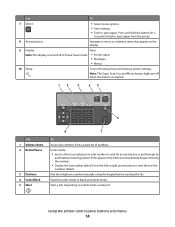
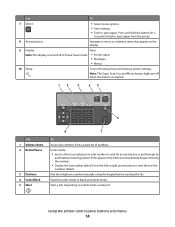
...2 Redial/Pause
3 Dialtone 4 Color/Black 5 Start
8
7
To
Access fax numbers from the printer.
8 Arrow buttons
Navigate to feed or eject paper from a saved list of numbers. Dial the ... a three-second pause in Power Saver mode. • Printer status
• Messages
• Menus
10 Setup
Access the setup menu and change printer settings. Enter a pause only when you have already begun ...
User's Guide - Page 19


... you select options for the print job, such as Wireless Setup Utility)
• Set up the wireless printer on
your printer model. Abbyy Sprint OCR
Scan a document and produce text that you select File Print with a word-processing program. When you purchased.
Dell Service Center (referred to print. • Print two-sided copies. • Select...
User's Guide - Page 20


... support.dell.com.
Reinstalling the printer software
When you encountered problems while installing, or if your printer does not appear in complete, restart your computer.
Using the printer software
20
Installing the printer software
Note: If you send a print job, then try removing and reinstalling the printer.
b In the Start Search or Run box, type D:\setup.exe...
User's Guide - Page 75
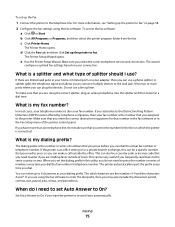
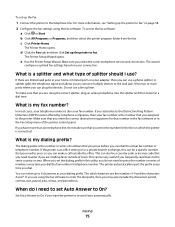
...devices. Faxing
75 b Click All Programs or Programs, and then select the printer program folder from the list. The Printer Setup Wizard opens. What is also your connection.
In most cases, your telephone... number is the number or series of town.
What is my fax number? e Run the Printer Setup Wizard.
To access the fax software: a Click or Start.
To make sure that you need...
User's Guide - Page 99
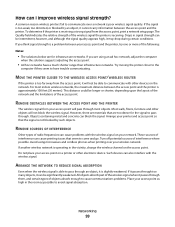
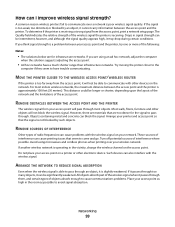
... is too far away from the access point, print a network setup page. Networking
99 A common reason wireless printers fail to pass through them, and certain types of the wireless signal when it passes through an object, it will not block the wireless signal.
If another wireless network is slightly weakened. All objects absorb part of objects...
User's Guide - Page 102
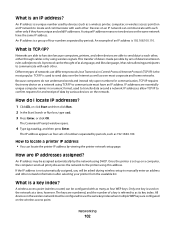
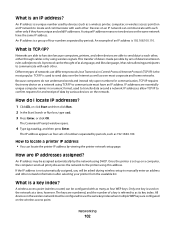
...An IP address is not automatically assigned, you will be asked during wireless setup to manually enter an address and other , either through cables or... rely upon numbers for and receipt of numbers separated by viewing the printer network setup page. Once the printer is referred to as a wireless printer, computer, or wireless access point) on a computer, the computer sends all print jobs ...
User's Guide - Page 128
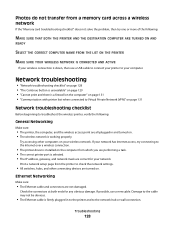
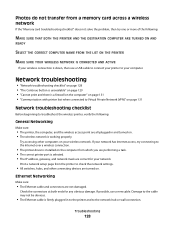
... of the following :
General Networking
Make sure:
• The printer, the computer, and the wireless access point are not damaged.
If possible, use a USB cable to connect your printer to check the network settings.
• All switches, hubs, and other computers on . Print a network setup page from which you are performing a task. • The...
User's Guide - Page 129


... settings.
• Your WEP key or WPA passphrase is correct (if your security information is correct, run the wireless setup again.
• The printer and the computer are updated to the most networks, the printer and the computer should be clicked:
CHECK IF THE USB CABLE IS SECURELY PLUGGED INTO THE USB PORTS ON...
User's Guide - Page 131


... could be the problem. If you would like to have completed the wireless installation. To verify, print a network setup page.
Troubleshooting
131 Re-enable the firewall when you allow those programs
to run.
• Temporarily disable the firewall and install the wireless printer on the computer, try to communicate with your firewall for the...
User's Guide - Page 134


... until you see the Wireless Setup Successful screen. The printer folder opens.
4 Right-click the new printer;
Note: Make sure you have completed the configuration for SSID.
3 Compare the SSID of the computer and SSID of the settings appear to select the wireless printer from the menu, select Use Printer Online. 5 Close the Printers or Printers and Faxes window...
User's Guide - Page 135
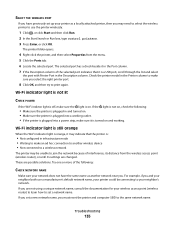
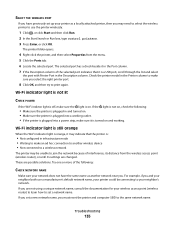
... set a network name. For example, if you and your neighbor both use a manufacturer's default network name, your printer as another wireless device • Not connected to a wireless network
The printer may need to select the wireless printer to use the printer wirelessly.
1 Click , or click Start and then click Run. 2 In the Start Search or Run box, type...
User's Guide - Page 140


... address by periods, such as four sets of the selected port indicates that came with Printer Port in the Port column. 7 If the Description column of numbers separated by viewing the printer network setup page. MAKE SURE THE WIRELESS PORT IS SELECTED
1 Click , or click Start and then click Run. 2 In the Start Search...
User's Guide - Page 144


Index
A
ad hoc SSID 86 WEP 86
ad hoc network 97 ad hoc wireless network
adding a printer 88 creating using Windows 86 additional computers installing wireless printer 84 Address Book setting up 71 Address Book, fax setting 70 ADF output tray location 9 ADF paper guide location 9 ADF tray location 9 adjusting dialing and ...
User's Guide - Page 146


...scanning to 54 forwarding faxes 80 France special wireless setup
instructions 85
FreeBox 85
G
glossy paper ...printer 102 installing printer on wired network (Windows) 92 on wireless network
(Windows) 84 installing printer on wired network (Windows) 92 installing printer software 20 installing wireless printer
additional computers 84 interference
wireless network 99
Index
146
internal wireless...
User's Guide - Page 148


...receiving faxes
Auto Answer setting 73, 74 automatically 73 manually 74 tips 73, 74 recycling 6 Dell products 12 redial attempts, fax setting 70 redial time, fax setting 70 reducing an image 48...connection 58 VoIP connection 62 setting up printer faxing 74 on wired network (Windows) 92 on wireless network
(Windows) 84 settings timeout
disabling 16 setup troubleshooting
cannot print through USB 113 ...
User's Guide - Page 149


...
Wi-Fi indicator light is not lit 135 Wi-Fi indicator light is still
orange 135 TX report, fax 79
U
UK special wireless setup instructions 85
uninstalling printer software 20 updating printer software 20 updating the application list 57 USB 89, 100
cable 97 USB connection
with network connection 100 USB port
location 9 user...
Similar Questions
How To Change The Network Key On Wireless Printer Dell V715w
(Posted by Jmortimoth 9 years ago)
How To Print From My Ipad2 To My Wireless Printer Dell V715w
(Posted by ccniz 10 years ago)
Setting Up Wireless Printer Software On Additional Laptops.
In January 2013, we purchasedDELL V525W printer. using the included diskette we installed wireless p...
In January 2013, we purchasedDELL V525W printer. using the included diskette we installed wireless p...
(Posted by ericwangmtl 10 years ago)
Connecting A Wireless Printer
How do I connect a Dell V525w [wireless] printer to a 2004 Dimension 4600 base system??
How do I connect a Dell V525w [wireless] printer to a 2004 Dimension 4600 base system??
(Posted by lanemcfarland 11 years ago)

