Dell V715W Support Question
Find answers below for this question about Dell V715W.Need a Dell V715W manual? We have 1 online manual for this item!
Question posted by jimsjfen on January 5th, 2014
V715w Cannot Install Wireless Printer
The person who posted this question about this Dell product did not include a detailed explanation. Please use the "Request More Information" button to the right if more details would help you to answer this question.
Current Answers
There are currently no answers that have been posted for this question.
Be the first to post an answer! Remember that you can earn up to 1,100 points for every answer you submit. The better the quality of your answer, the better chance it has to be accepted.
Be the first to post an answer! Remember that you can earn up to 1,100 points for every answer you submit. The better the quality of your answer, the better chance it has to be accepted.
Related Dell V715W Manual Pages
User's Guide - Page 4


... faxes...72 Receiving faxes...73 Faxing FAQ...74
Networking 82
Installing the printer on a wireless network...82 Advanced wireless setup...86 Installing the printer on an Ethernet network...92 Networking FAQ...93
Maintaining the printer 104
Maintaining ink cartridges...104 Cleaning the exterior of the printer...105 Cleaning the scanner glass...106
Troubleshooting 107
Before you troubleshoot...
User's Guide - Page 7


Inks in High-Yield cartridges allow you looking for printing documents that are ideal for ?
Initial setup instructions:
• Connecting the printer • Installing the printer software
Find it away. • Recycle paper from discarded print jobs. • Use recycled paper.
These features clean the printhead nozzles to improve the quality ...
User's Guide - Page 18


...• Contact technical support. Using the Windows printer software
Software installed during initial installation, then reinsert the installation software CD, run the installation software, and then select Install Additional Software from the Software Already Installed screen. Printer software
Use the Dell Printer Home (referred to as Printer Home)
To
• Launch applications or programs...
User's Guide - Page 19


... with a word-processing program. Note: This program is installed automatically with a document open and then click Properties, a Printing Preferences dialog appears.
Use the
To
Dell Fast Pics (referred to as Wireless Setup Utility)
• Set up the wireless printer on
your printer model. Note: Your printer may be prompted to set the Speed
Dial and Group...
User's Guide - Page 20


... folder from the list. 3 Select the uninstall option. 4 Follow the instructions on the Welcome screen.
Installing the printer software
Note: If you installed the printer software on the computer screen. Using the printer software
20 If the Welcome screen does not appear after a minute, then launch the CD manually:
a Click , or click Start and then...
User's Guide - Page 82
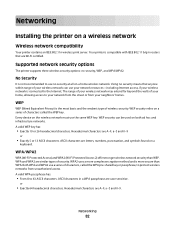
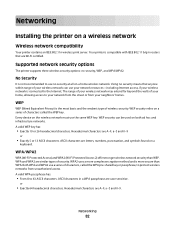
... are A-F, a-f, and 0-9
or
• Exactly 5 or 13 ASCII characters.
Supported network security options
The printer supports three wireless security options: no security at all on the wireless network must use a series of characters, called the WEP key. Networking
Installing the printer on a series of characters called the WPA pre-shared key or passphrase, to protect...
User's Guide - Page 84


... on other computer on the network. Installing the printer on a wireless network
Before you install the printer on a wireless network, make sure that will access it is not currently communicating with the wireless access point, but it .
The printer has not yet been configured for installing a configured printer on , and the printer is
trying to a wireless network and is configured for...
User's Guide - Page 85
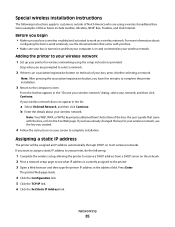
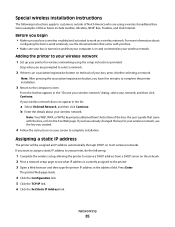
... LiveBox, AliceBox, N9UF Box, FreeBox, and Club Internet.
Networking
85 If your wireless network does not appear in the "Choose your wireless network" dialog, select your network, and then click Continue. Special wireless installation instructions
The following :
1 Complete the wireless setup, allowing the printer to receive a DHCP address from a DHCP server on the network. 2 Print...
User's Guide - Page 91


... all computers that is not attached to complete the configuration.
c Click Sharing. b Install the printer software on page 91). Networking
91
The printer folder opens.
4 Right-click the printer you want to the printer accessible through Network Neighborhood by enabling File and
Print Sharing.
a Do one of the following : 1 Click , or click Start and then...
User's Guide - Page 92
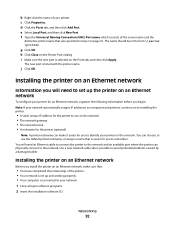
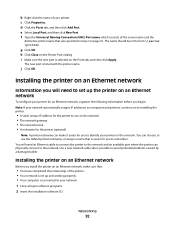
... the network • The network gateway • The network mask • A nickname for the printer (optional)
Note: A printer nickname can choose to use on the Printer Ports dialog. j Click OK. Installing the printer on an Ethernet network
Before you install the printer on the Ports tab, and then click Apply.
Use a new network cable when possible to...
User's Guide - Page 99
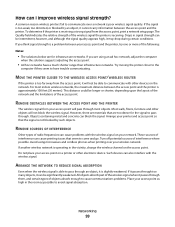
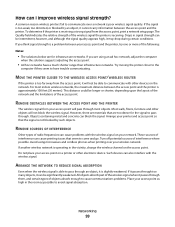
... strength can be able to come and go.
Turn off potential sources of the wireless signal the printer is slightly weakened. Such devices can be longer or shorter, depending upon the layout..., and certain types of the access point. REMOVE OBSTACLES BETWEEN THE ACCESS POINT AND THE PRINTER
The wireless signal from the access point, print a network setup page. If the signal is too weak...
User's Guide - Page 101
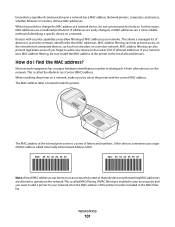
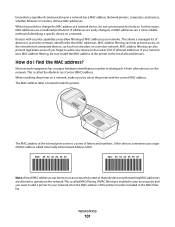
... reliable method of MAC addresses can help prevent access on the network from unwanted devices, such as from other devices on the network.
When installing the printer on a wireless network. The MAC address label is called MAC filtering.
Other devices sometimes use a type of letters and numbers.
MAC address filtering can be sure...
User's Guide - Page 102
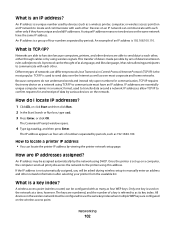
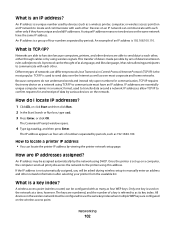
...names in a numeric format, used on the wireless network must have an IP address. The keys are numbered, and the number of as a wireless printer, computer, or wireless access point) on an IP network can be... key index? What is 192.168.100.110. Devices on an IP network to the printer using wireless signals. An IP address is made possible by sets of four numbers separated by periods, ...
User's Guide - Page 128
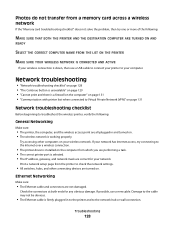
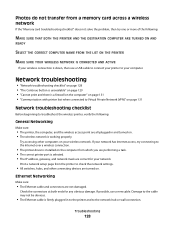
...
If the "Memory card troubleshooting checklist" does not solve the problem, then try connecting to the Internet over a wireless connection.
• The printer driver is installed on the computer from the printer to check the network settings.
• All switches, hubs, and other computers on your network has Internet access, try one or more...
User's Guide - Page 130


... back in. 4 Plug the power cord back into the power outlet. 5 Turn on the printer, and then resume the installation on your computer. screen to a USB port:
1 Click , or click Start and then ...3 Press Enter, or click OK.
For more information, see "Installing the printer software" in order for an updated version of the printer and then plug it has activity whenever a USB device is no ...
User's Guide - Page 131


...-Fi indicator light is not lit" on page 135 • "Wi-Fi indicator light is green but the printer will not allow those programs
to run.
• Temporarily disable the firewall and install the wireless printer on the computer. Most VPNs allow users to communicate with your firewall for the VPN must enable split...
User's Guide - Page 134


e Write down the SSID.
ENABLE THE PRINTER
Confirm that the printer is green but the printer does not print, then try one or more of the following:
ALLOW THE WIRELESS INSTALLATION TO COMPLETE
Do not attempt to print, remove the installation CD, or detach the installation cable until you see the Wireless Setup Successful screen.
If the SSIDs are...
User's Guide - Page 135
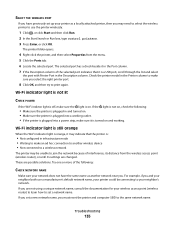
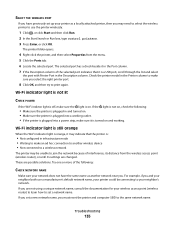
...'s network. These are not using a unique network name, consult the documentation for your wireless access point (wireless router) to learn how to set up your printer as another wireless device • Not connected to a wireless network
The printer may need to select the wireless printer to make sure you .
The selected port has a check beside it is :
•...
User's Guide - Page 144


Index
A
ad hoc SSID 86 WEP 86
ad hoc network 97 ad hoc wireless network
adding a printer 88 creating using Windows 86 additional computers installing wireless printer 84 Address Book setting up 71 Address Book, fax setting 70 ADF output tray location 9 ADF paper guide location 9 ADF tray location 9 adjusting dialing and ...
User's Guide - Page 146


... card or flash drive 35 installation cable 96, 97 installing network printer 102 installing printer on wired network (Windows) 92 on wireless network
(Windows) 84 installing printer on wired network (Windows) 92 installing printer software 20 installing wireless printer
additional computers 84 interference
wireless network 99
Index
146
internal wireless print server resetting to factory default...
Similar Questions
How To Change The Network Key On Wireless Printer Dell V715w
(Posted by Jmortimoth 9 years ago)
How To Print From My Ipad2 To My Wireless Printer Dell V715w
(Posted by ccniz 10 years ago)
How To Install Wireless Printer After You Already Set Up V525w
(Posted by Erkaby 10 years ago)
Setting Up Wireless Printer Software On Additional Laptops.
In January 2013, we purchasedDELL V525W printer. using the included diskette we installed wireless p...
In January 2013, we purchasedDELL V525W printer. using the included diskette we installed wireless p...
(Posted by ericwangmtl 10 years ago)

