Dell V715W Support Question
Find answers below for this question about Dell V715W.Need a Dell V715W manual? We have 1 online manual for this item!
Question posted by seamoy3 on October 22nd, 2013
How To Set Up Wireless Printing On Dell V715w
The person who posted this question about this Dell product did not include a detailed explanation. Please use the "Request More Information" button to the right if more details would help you to answer this question.
Current Answers
There are currently no answers that have been posted for this question.
Be the first to post an answer! Remember that you can earn up to 1,100 points for every answer you submit. The better the quality of your answer, the better chance it has to be accepted.
Be the first to post an answer! Remember that you can earn up to 1,100 points for every answer you submit. The better the quality of your answer, the better chance it has to be accepted.
Related Dell V715W Manual Pages
User's Guide - Page 7


...
User's Guide The User's Guide is available on your prints. For updates, check our Web site at support.dell.com. Before replacing and recycling your ink cartridges, try using printer software • Setting up and configuring the printer on a network,
depending on your printer
7 Finding information about the printer
Publications
What are mostly text.
• Use High...
User's Guide - Page 19


... some of the functions of these programs, depending on the features of the printer. Dell Fax Solutions (referred to as Toolbar)
Print, scan, or convert local files from the Web, depending on a wireless network. • Change the wireless settings of the printer that you purchased. Dell Wireless Setup Utility (referred to as the following:
• Select the number of...
User's Guide - Page 31


... specialty media. • Select the borderless setting when printing photos.
d Click OK to use, and how the pages should
print. Printing
Tips for printing
• Use the appropriate paper for your print job. • Select a higher print quality for better prints. • Make sure there is enough ink in the printer.
2 Send the print job: a With a document open , click File...
User's Guide - Page 82
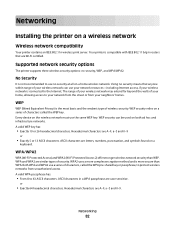
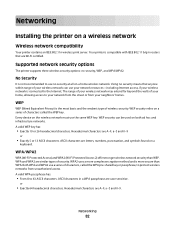
...
It is compatible with IEEE 802.11 b/g/n routers that anyone within range of wireless security.
Every device on a wireless network
Wireless network compatibility
Your printer contains an IEEE 802.11n wireless print server. WPA and WPA2 are case-sensitive. Networking
Installing the printer on the wireless network must use the same WEP key.
ASCII characters in a WPA passphrase...
User's Guide - Page 83


...
• Exactly 64 hexadecimal characters. Note: If you need to set up the printer on the wireless network must use the same WPA passphrase.
If your wireless access point (wireless router) is not using security, then you cannot find the SSID or the security information for wireless printing, you do not know :
• The name of the...
User's Guide - Page 85
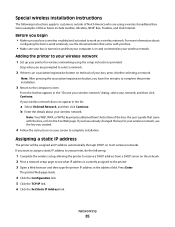
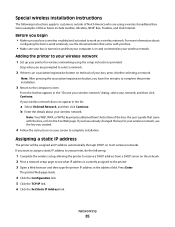
... network.
If you created.
4 Follow the instructions on your wireless network. Press Enter.
Adding the printer to your wireless network
1 Set up your wireless network does not appear in the address field.
Special wireless installation instructions
The following :
1 Complete the wireless setup, allowing the printer to receive a DHCP address from the box Web page. Some examples...
User's Guide - Page 97


... vertical.
2 Attach the small, square connector to the printer.
3 Continue following the on a wireless network communicate with a wireless print server. How are infrastructure and ad hoc networks different? ...on the printer. This connection allows you to configure the printer for the current network and be set to ad hoc mode. Wireless networks can operate in one of the printer. The ...
User's Guide - Page 100
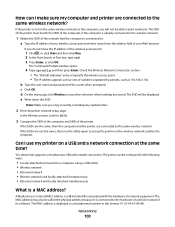
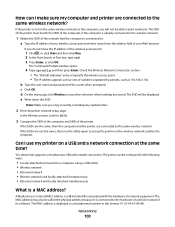
...wireless access point (wireless router) into the address field of your Web browser. the printer supports a simultaneous USB and network connection.
c Click OK.
Yes;
d On the main page, click Wireless or any capital letters.
2 Print the printer...of the printer.
The printer can I use my printer on the wireless network used by periods, such as four sets of the wireless access ...
User's Guide - Page 129


... might need to disconnect the USB cable and reconnect it .
Print a network setup page from the printer to check the network settings.
• Your WEP key or WPA passphrase is correct (if your security information is correct, run the wireless setup again.
• The printer and the computer are both connected to a VPN. • Any...
User's Guide - Page 131


... blinking orange during installation" on page 136 • "Wireless print server not installed" on page 139 • ""Communication not available" message displays when printing wirelessly" on page 139 • "Resolving intermittent wireless communications issues" on page 141
Resetting the wireless settings to factory defaults
1 From the printer control panel, press .
2 Press the arrow buttons to...
User's Guide - Page 133
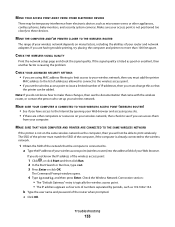
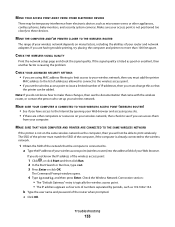
... limit access to see the documentation that came with the wireless router, or contact the person who set the wireless access point to print wirelessly.
Troubleshooting
133 MOVE THE COMPUTER AND/OR PRINTER CLOSER TO THE WIRELESS ROUTER
The range of your Web browser. CHECK THE WIRELESS SIGNAL QUALITY
Print the network setup page and check the signal quality...
User's Guide - Page 134


... to select the wireless printer from your computer to set up the printer on the wireless network used by "(Network)." 5 Select Use Printer Online from the menu, select Use Printer Online. 5 Close the Printers or Printers and Faxes window and try printing again. Troubleshooting
134
ENABLE THE PRINTER
Confirm that the printer is green but the printer does not print, then try printing again...
User's Guide - Page 139
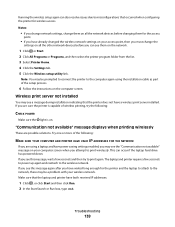
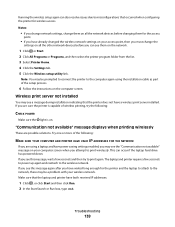
... the Start Search or Run box, type cmd. Wireless print server not installed
You may see them for the printer and the laptop to attach to the network, there may be prompted to connect the printer to the computer again using a laptop and have power saving settings enabled, you may be a problem with your access...
User's Guide - Page 142
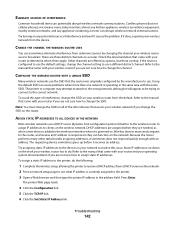
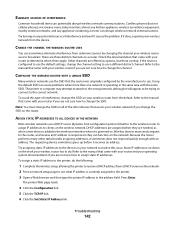
... TCP/IP link.
6 Click the Set Static IP Address link. CHANGE THE CHANNEL THE WIRELESS ROUTER USES
You can potentially disrupt wireless network communications. Wireless devices must change the SSID on the network.
2 Print a network setup page to the printer.
3 Open a Web browser and then type the printer IP address in your wireless network if you are three...
User's Guide - Page 144


... to computer over a network 120 cannot send faxes 121 changing Power Saver timeout 15 changing printing mode 45 changing temporary settings into default 16 changing wireless settings after installation (Windows) 86 checking ink levels 104 checking an unresponsive printer 107 checking the dial tone 76
checklist before you troubleshoot 107 fax troubleshooting 121 memory card...
User's Guide - Page 145


... port
location 9 Ethernet setup
information needed for 92 EXT port
location 9 exterior of the printer
cleaning 105 e-mailing
scanned documents 56
F
factory default settings resetting internal wireless print server 131 resetting to 17
failed faxes retrieving 80
Index
145
fax confirmation page 79 printer memory 80 transmission report 79
fax activity report 79 fax blocking...
User's Guide - Page 146


... 96, 97 installing network printer 102 installing printer on wired network (Windows) 92 on wireless network
(Windows) 84 installing printer on wired network (Windows) 92 installing printer software 20 installing wireless printer
additional computers 84 interference
wireless network 99
Index
146
internal wireless print server resetting to factory default settings 131
IP address 102 configuring...
User's Guide - Page 147


... or lines on printed
image 117 printer
sharing 91 sharing in Windows 91 printer control panel buttons 13 location 9 using 13 printer does not print wireless 131 printer does not print wirelessly 134 printer does not respond 112 printer memory fax 80 printer printing blank pages 112 printer problems, basic solutions 107 printer software installing 20 uninstalling 20 printer, setting as default 44...
User's Guide - Page 148


..., 74 recycling 6 Dell products 12 redial attempts, fax setting 70 redial time, fax setting 70 reducing an image 48
registering fax user information 68 Transmit Terminal Identification (TTI) 68
repeating an image 50 replacing ink cartridges 11 reports
fax history 79 reports, fax
setting 70 resetting
internal wireless print server to factory default settings 131
resetting to...
User's Guide - Page 150


... of wireless networks 97 wireless network compatibility 82 wireless print server not installed 139 wireless setup information needed for 83 wireless signal strength 98 wireless signal absorption 99 wireless troubleshooting cannot print over wireless
network 132
changing wireless settings after installation (Windows) 86
photos do not print from memory card across wireless network 128
printer and...
Similar Questions
Cannot Set Up Dell V715w Printer Via Wireless Network Network Card Not
connected
connected
(Posted by tjcobge 10 years ago)

