Dell V715W Support Question
Find answers below for this question about Dell V715W.Need a Dell V715W manual? We have 1 online manual for this item!
Question posted by faveadam on September 16th, 2014
Dell V715w Won't Scan Over Network
The person who posted this question about this Dell product did not include a detailed explanation. Please use the "Request More Information" button to the right if more details would help you to answer this question.
Current Answers
There are currently no answers that have been posted for this question.
Be the first to post an answer! Remember that you can earn up to 1,100 points for every answer you submit. The better the quality of your answer, the better chance it has to be accepted.
Be the first to post an answer! Remember that you can earn up to 1,100 points for every answer you submit. The better the quality of your answer, the better chance it has to be accepted.
Related Dell V715W Manual Pages
User's Guide - Page 3


... copy...51 Canceling copy jobs...52
Scanning 53
Tips for scanning...53 Scanning to a local or network computer...53 Scanning to a flash drive or memory card...54 Scanning photos into an editing application...54 Scanning documents into an editing application 55 Scanning directly to e-mail using the printer software 56 Scanning to a PDF...56 Scanning FAQ...56 Canceling scan jobs...57
Contents
3
User's Guide - Page 4


... 107
Before you troubleshoot...107 Using the Service Center to solve printer problems 107 If Troubleshooting does not solve your problem 107 Setup troubleshooting...107 Jams and misfeeds troubleshooting...113 Print troubleshooting...116 Copy and scan troubleshooting...118 Fax troubleshooting...120 Memory card troubleshooting...126 Network troubleshooting...128
Index 144
Contents
4
User's Guide - Page 6


... make sure it better. To start using your printer model).
• Scan and save them to a
computer program, application, or flash drive for choosing this feature sets the printer to automatically print on one side of time (the Power Saver timeout).
• Share your printer.
Wireless/network printers allow you to print
multiple pages on both...
User's Guide - Page 7


...for and maintaining the printer • Troubleshooting and solving problems
User's Guide The User's Guide is available on your old printer instead of your printer
7
About your ... scanning, and faxing tasks,
depending on your printer model
• Configuring printer settings • Viewing and printing documents and photos • Setting up and configuring the printer on a network,...
User's Guide - Page 8


...
Note: The Service Tag and Express Service Code appear on labels located on your printer.
• Software and Drivers-Certified drivers for your printer and Installation software CD
installers for Dell printer software
Note: If you purchased your Dell computer and printer
• Readme files-Last-minute technical changes, or advanced at the same time, then...
User's Guide - Page 18


... settings for this operating system is available only at support.dell.com. Printer software
Use the Dell Printer Home (referred to as Printer Home)
To
• Launch applications or programs. • Access the Fax Solutions software. • Scan or e-mail a photo or document. • Edit scanned documents. • Scan documents to install some additional programs. The following table...
User's Guide - Page 19


... then click Properties, a Printing Preferences dialog appears. The dialog lets you select options for the print job, such as Toolbar)
Print, scan, or convert local files from the Web, depending on a wireless network. • Change the wireless settings of the printer.
Dell Toolbar (referred to as the following:
• Select the number of the...
User's Guide - Page 53
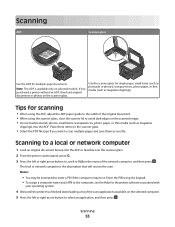
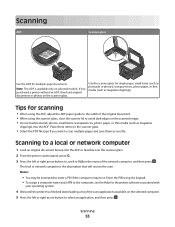
... right arrow button to USB or the name of the scan applications available on the scanner glass.
• Select the PDF file type if you purchased a printer without an ADF, then load original documents or photos on selected models.
Scanning to a local or network computer
1 Load an original document faceup into the ADF. Notes...
User's Guide - Page 54
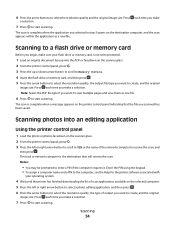
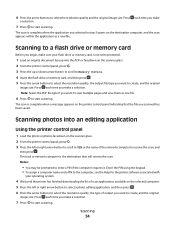
... the resolution quality and the original image size. Scanning
54
The local or network computer is complete when a message appears on the printer control panel indicating that will receive the scan. Press each time you make
a selection.
7 Press to start scanning. Press each time you want to scan multiple pages and save them as a new file...
User's Guide - Page 55
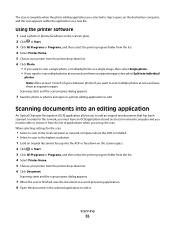
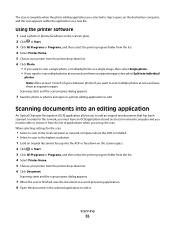
... or Programs, and then select the printer program folder from the list. 4 Select Printer Home. 5 Choose your printer from the printer drop-down list. 6 Click Document.
Using the printer software
1 Load a photo or photos facedown on a local or network computer and you must be able to edit. Scanning
55 Scanning starts and the scan progress dialog appears.
7 Save the...
User's Guide - Page 57


... may be prompted to requires one. Updating the application list
1 From the printer control panel, press . 2 Press the arrow buttons to scroll to Computer or Network. 3 Select a local or network computer to network computers, see the application you want on the computer screen.
Scanning
57
Why am I being seen or used by others.
PINs are...
User's Guide - Page 90
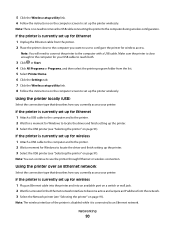
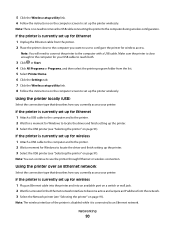
... All Programs or Programs, and then select the printer program folder from the network. 3 Select the Network printer (see "Selecting the printer" on the computer screen to set up the printer wirelessly. Networking
90 5 Click the Wireless setup utility link. 6 Follow the instructions on page 91). Make sure the printer is currently set up for Ethernet 1 Attach a USB...
User's Guide - Page 91


...: The remote computer is the one of your printer. See the Windows documentation for configuring a printer on an Ethernet network. 4 Select the Network printer (see "Selecting the printer" on page 91).
b Install the printer software on all computers printing to the printer, do one that is not attached to the printer. b Right-click the name of the following : 1 Click...
User's Guide - Page 101
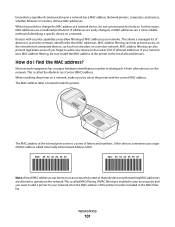
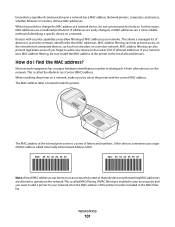
... a MAC address.
If MAC filtering is enabled in the MAC filter list. Every device capable of MAC addresses on networks. Network printers, computers, and routers, whether Ethernet or wireless, all have MAC addresses. IP addresses are easily changed, so MAC addresses are considered permanent.
For this reason, ...
User's Guide - Page 107


... the printer is turned on. • Make sure the printer is missing pages" on page 111
Troubleshooting
107
If Troubleshooting does not solve your problem
Visit our Web site at support.dell.com to...not print or is securely connected to the host computer, print server, or other network access point. • Check the printer for error messages, and resolve any errors. • Check for paper jam ...
User's Guide - Page 118


...page 119 • "Scanner unit does not close" on page 119 • "Poor copy or scanned image quality" on page 120
Troubleshooting
118 Print speed is slow
If the "Before you troubleshoot" ... CABLE IF YOU ARE ON A NETWORK, THEN RESET THE POWER OF THE ACCESS POINT (ROUTER)
1 Unplug the power cord from your system. SELECT A LOWER PRINT QUALITY FROM THE PRINTER SOFTWARE MANUALLY SELECT A PAPER TYPE ...
User's Guide - Page 120
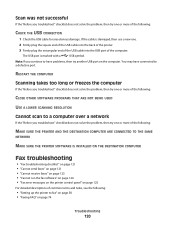
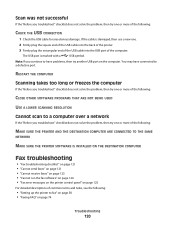
... USB cable for any obvious damage. Scan was not successful
If the "Before you troubleshoot" checklist does not solve the problem, then try one or more of the following:
MAKE SURE THE PRINTER AND THE DESTINATION COMPUTER ARE CONNECTED TO THE SAME
NETWORK
MAKE SURE THE PRINTER SOFTWARE IS INSTALLED ON THE DESTINATION COMPUTER...
User's Guide - Page 146


...
Group Dial setting up 71
I
ID cards copying 48
improving scan quality 56 incorrect language appears on display 108 index cards
loading 27 information
finding 7 information needed for setting up printer on Ethernet network 92 information needed for setting up printer on wireless network 83 infrastructure network 97 ink
conserving 6 ink cartridges
ordering 11 replacing 11...
User's Guide - Page 147


...
panel 36 printing using the proof sheet 39 reducing red-eye effect 37 rotating 37 scanning for editing 54 photos do not print from memory card across wireless network 128 photos from memory device printing using printer
software 38 PictBridge and USB port
location 9 PictBridge-enabled camera, connecting 38
poor quality at the...
User's Guide - Page 148


...faxes
Auto Answer setting 73, 74 automatically 73 manually 74 tips 73, 74 recycling 6 Dell products 12 redial attempts, fax setting 70 redial time, fax setting 70 reducing an image... to a network 53 using the printer control
panel 53
Index
148
scanning takes too long or freezes the computer 120 scheduled fax
sending 78 security
wireless network 82 security information
wireless network 94 security ...
Similar Questions
Looking For A Wireless Network Printer Adapter (dell P624n Adapter) For My 2155
(Posted by mtntam 3 years ago)
Cannot Set Up Dell V715w Printer Via Wireless Network Network Card Not
connected
connected
(Posted by tjcobge 10 years ago)

