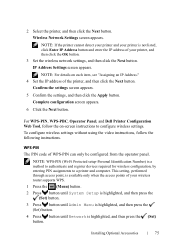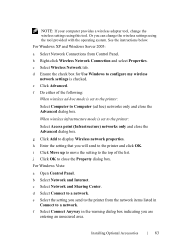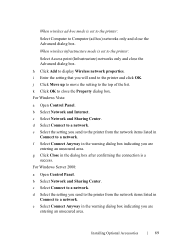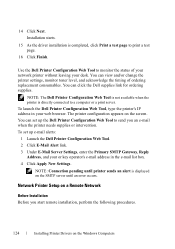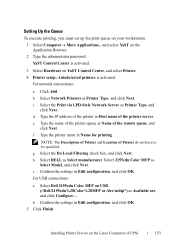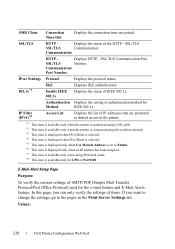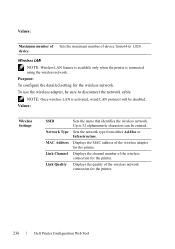Dell 2155cn Support Question
Find answers below for this question about Dell 2155cn.Need a Dell 2155cn manual? We have 1 online manual for this item!
Question posted by mtntam on April 5th, 2021
Looking For A Wireless Network Printer Adapter (dell P624n Adapter) For My 2155
The person who posted this question about this Dell product did not include a detailed explanation. Please use the "Request More Information" button to the right if more details would help you to answer this question.
Current Answers
Answer #1: Posted by hzplj9 on April 5th, 2021 11:19 AM
Amazon list one but there could be other suppliers out there. The adapter will be common to other models as well as yours.
https://www.amazon.com/Dell-Wireless-5130cdn-Printer-P624N/dp/B0093HM0YK
Hope that helps.
Related Dell 2155cn Manual Pages
Similar Questions
How To Change Wireless Network Settings On Dell 1350cnw Printer
(Posted by Troraven 10 years ago)
I Need Power Adapter For My Dell V515w All In One Wireless Inkjet Printer
(Posted by lizmarfon 10 years ago)
Dell Printer 2155cn & Labels
Our new Dell 2155cn printer will not accept label paper, cardstock, or hole-punched paper. What can ...
Our new Dell 2155cn printer will not accept label paper, cardstock, or hole-punched paper. What can ...
(Posted by info29470 10 years ago)