Dell V715W Support Question
Find answers below for this question about Dell V715W.Need a Dell V715W manual? We have 1 online manual for this item!
Question posted by Wilcpepe on December 16th, 2013
How Do You Change An Ink Cartridge In A Dell V715w?
The person who posted this question about this Dell product did not include a detailed explanation. Please use the "Request More Information" button to the right if more details would help you to answer this question.
Current Answers
There are currently no answers that have been posted for this question.
Be the first to post an answer! Remember that you can earn up to 1,100 points for every answer you submit. The better the quality of your answer, the better chance it has to be accepted.
Be the first to post an answer! Remember that you can earn up to 1,100 points for every answer you submit. The better the quality of your answer, the better chance it has to be accepted.
Related Dell V715W Manual Pages
User's Guide - Page 2


...for choosing this printer!...6 Minimizing your printer's environmental impact...6 Finding information about the printer...7 Understanding the parts of the printer...9
Ordering and replacing supplies 11
Ordering ink cartridges...11 Replacing ink cartridges...11 Recycling Dell products...12
Using the printer control panel buttons and menus 13
Using the printer control panel...13 Changing the Power...
User's Guide - Page 4


......72 Receiving faxes...73 Faxing FAQ...74
Networking 82
Installing the printer on a wireless network...82 Advanced wireless setup...86 Installing the printer on an Ethernet network...92 Networking FAQ...93
Maintaining the printer 104
Maintaining ink cartridges...104 Cleaning the exterior of the printer...105 Cleaning the scanner glass...106
Troubleshooting 107
Before you troubleshoot...
User's Guide - Page 7


...• Use High Yield cartridges. About your ink cartridges, try using the "Clean Printhead" and
"Deep Clean Printhead" features. Inks in High-Yield cartridges allow you looking for using the printer:
• Selecting and... nozzles to print more pages with the printer. For updates, check our Web site at support.dell.com. Additional setup and instructions for ? These modes ...
User's Guide - Page 8


...on your country or region. technicians
• Supplies and accessories for your printer • Replacement cartridges
Dell Printer Supplies Web site-dell.com/supplies
You can be available in select retail stores.
• Safety information for preparing to operate your printer • Regulatory information • Warranty information
Product Information Guide
Product Information Guide...
User's Guide - Page 10


... 4 USB port
5 LINE Port
To
• Access the ink cartridges and printhead. • Remove paper jams.
Install, replace, or remove the ink cartridges. Note: Remove the plug to access the port.
7 Security slot
Install an anti-theft cable on your printer.
8 Power supply with port Connect the printer to a computer using the power cord.
9 Duplex unit...
User's Guide - Page 11


...dry out.
1 Turn on the Dell Web site at www.dell.com/supplies.
For best results, use only. To learn more about recycling Dell products, visit www.dell.com/recycling.
2 Available only on your printer. 2 Open the printer.
Replacing ink cartridges
Make sure you have a new ink cartridge or cartridges before you begin. Item Black cartridge Black cartridge, high yield2
Licensed cartridge1...
User's Guide - Page 12


Ordering and replacing supplies
12
Recycling Dell products
To return Dell products to air.
5 Close the printer. 3 Press the release tab, and then remove the used ink cartridge or cartridges.
1
2
4 Use two hands to install each cartridge.
2
1
Note: Install the new ink cartridges immediately after removing the protective cap to avoid exposing the ink to Dell for recycling:
1 Click or Start...
User's Guide - Page 18


... can help you set up the printer using the installation software CD, all the necessary software was installed. Printer software
Use the Dell Printer Home (referred to as Printer Home)
To
• Launch applications...)1 • Linux Fedora 10 (Web only)1
1 The printer driver for the printer. • Order supplies. • Maintain ink cartridges. • Print a test page. • Register the...
User's Guide - Page 31


...; Select the borderless setting when printing photos.
Printing basic documents
Printing a document
1 Load the paper in the ink cartridges. • Remove each copy as a set (collated) or to print the copies as it exits the printer, and then let it is available only when you are printing multiple copies. • To prevent smudging...
User's Guide - Page 86


... when you are prompted to select a network to connect to configure the printer for use a wireless access point (wireless router). You can communicate on only one wireless network at a time. Changing wireless settings after installation
To change wireless settings on the printer, such as the configured network, the security key, or other wireless network...
User's Guide - Page 104
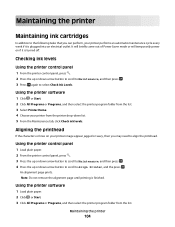
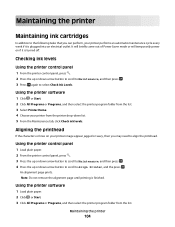
...: Do not remove the alignment page until printing is plugged into an electrical outlet. Maintaining the printer
Maintaining ink cartridges
In addition to the following tasks that you may need to Align Printer, and the press . Using the printer software
1 Load plain paper. 2 Click or Start. 3 Click All Programs or Programs, and then select the...
User's Guide - Page 105
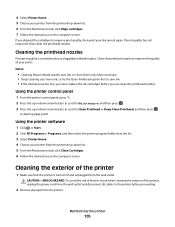
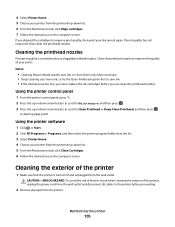
Cleaning the exterior of the printer
1 Make sure that the printer is sometimes due to save ink. • If the ink levels are too low, you must replace the ink cartridges before you aligned the cartridges to the printer before proceeding.
2 Remove all cables to improve print quality, then print your prints. Maintaining the printer
105 Cleaning the printhead nozzles...
User's Guide - Page 107


...If Troubleshooting does not solve your problem
Visit our Web site at support.dell.com to find the following:
• Live online technical support &#... • Check the ink cartridges, and install new cartridges if necessary. • Use the Service Center to locate and solve the problem (Windows only). • Turn the printer off, wait about 10 seconds, and then turn the printer back on. Method 2...
User's Guide - Page 108


... 113
Incorrect language appears on the display
If the "Before you troubleshoot" checklist does not solve the problem, then try the following :
CHANGE THE LANGUAGE USING THE PRINTER MENUS
1 From the printer control panel, press . 2 Press the arrow buttons to scroll to Defaults, and then press . 3 Press the arrow buttons to scroll to...
User's Guide - Page 111


... square end of the USB cable into the back of the printer.
3 Firmly plug the rectangular end of the USB cable into the USB port of the following:
MAKE SURE THE INK CARTRIDGES ARE INSERTED CORRECTLY
1 Turn the printer on the printer.
SELECT YOUR PRINTER FROM THE PRINT DIALOG BEFORE SENDING THE PRINT JOB
MAKE SURE...
User's Guide - Page 112


... remove the alignment page until printing is properly seated, and then try one or more information.
REINSTALL THE INK CARTRIDGES AND DEEP CLEAN AND ALIGN THE PRINTHEAD
1 Reinstall the ink cartridges, see "Replacing ink cartridges" on and off the printer, and then unplug the power cord from the wall outlet. 2 Gently remove the power supply from the...
User's Guide - Page 117


Troubleshooting
117
SELECT A HIGHER PRINT QUALITY FROM THE PRINTER SOFTWARE MAKE SURE THE INK CARTRIDGES ARE PROPERLY INSTALLED ALIGN THE PRINTHEAD CLEAN OR DEEP ..., Preferences, Options, or Setup. 3 From the Paper Options section of the following:
CHECK THE INK LEVELS
Replace low or empty ink cartridges. • "Print speed is slow" on page 118 • "Computer slows down when printing...
User's Guide - Page 133
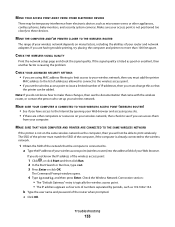
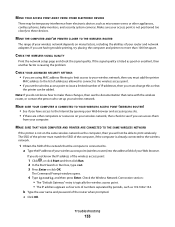
...microwave ovens or other computers or resources on many factors, including the abilities of the network that
the printer can access them
from your Web browser.
b Type the user name and password of your computer....network as the computer, then you can be added.
The SSID of the printer must change this so that the computer is already connected to the wireless network.
1 ...
User's Guide - Page 146


...needed for setting up printer on Ethernet network 92 information needed for setting up printer on wireless network 83 infrastructure network 97 ink
conserving 6 ink cartridges
ordering 11 replacing 11 ink levels checking 104 inserting... paper jam in the printer 113 paper or specialty media 116
junk faxes blocking 80
K
key index 102
L
labels loading 28 printing 34
language changing 108
line filter 61...
User's Guide - Page 148


..., 74 automatically 73 manually 74 tips 73, 74 recycling 6 Dell products 12 redial attempts, fax setting 70 redial time, fax setting 70 reducing an image 48
registering fax user information 68 Transmit Terminal Identification (TTI) 68
repeating an image 50 replacing ink cartridges 11 reports
fax history 79 reports, fax
setting 70 resetting...
Similar Questions
I Can't Remove The Black Ink Cartridge From The Printer.
I am able to get all the other ink cartridges to come out
I am able to get all the other ink cartridges to come out
(Posted by wel53 10 years ago)
Weak Printing After Replacing Both Black And White And Color Ink Cartridge
I just purchased from you and replace the color and black and white ink cartridge. Whatever I attemp...
I just purchased from you and replace the color and black and white ink cartridge. Whatever I attemp...
(Posted by purserm 12 years ago)

